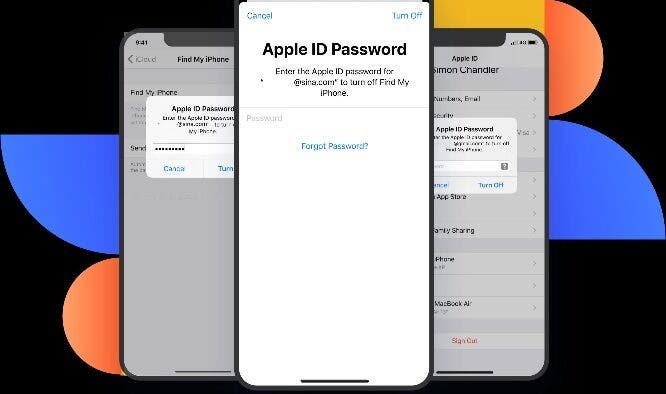Apple products are dominating the market for a fairly good reason, because the iOS system is extremely accessible for anybody. On the other hand it is equipped with a good amount of security measures, that helps against possible theft or loss. But such security barriers can be sometimes pretty problematic even for the legit user. You never know, you can always forget your Apple ID password, set-up bought second-hand phone or just handle your hacked Apple ID account. Thanks to UltFone Activation Unlocker you can do all that with one very simple and handy software tool coming from UltFone.
iCloud lock can be a hassle
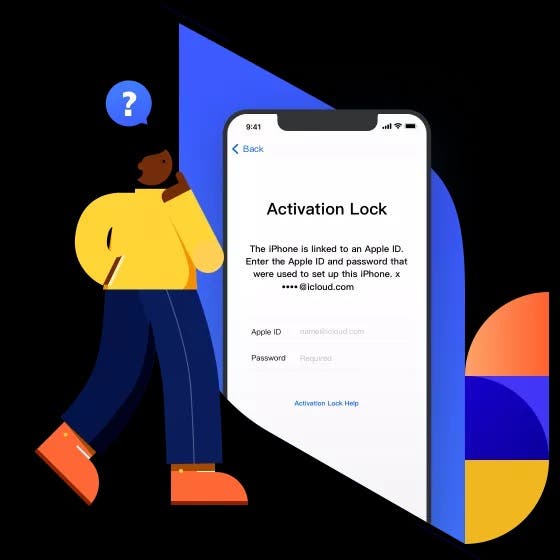
UltFone Activation Unlocker specializes in removing the Activation lock (aka iCloud lock) in the emergency cases. This lock feature is a special security tool, which prevents anybody else from using your iDevice. Even if they would fully erase the iDevice without signing out of iCloud, the activation lock would still stay in place. But as mentioned before, even as the rightful owner you can get to tricky situation and could need it removed. There are ways to solve it with pretty complex solutions (like depicted in this Best Solutions to iCloud DNS Bypass Not Working Issue article), but using UltFone Activation Unlocker is much easier and with a guaranteed success.
Solution for most iOS devices
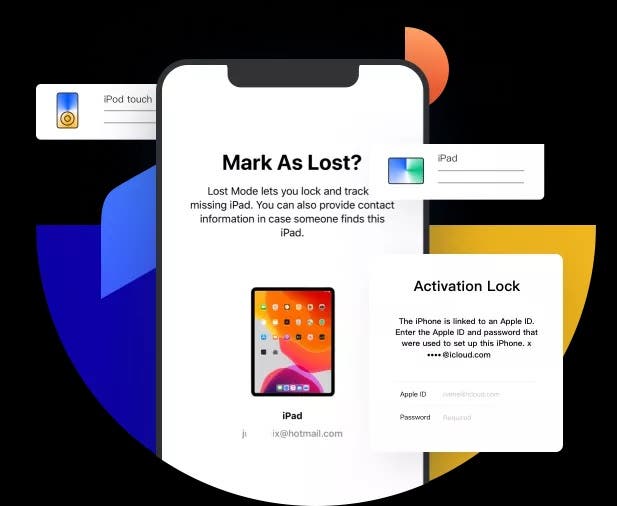
After removal of the iCloud activation lock you will be once again in control of your phone. You could just sign in with a new Apple ID, without any worries about being tracked by the previous owner. Or even without the fear of being locked out again. And with wide range of supported iOS devices, ranging from iOS 12 to iOS 14. You can also turn off Find my iPhone function without knowing the password and set-up and use the device as brand new. This works only on selected devices though, running iOS 13 to iOS 14.
Easy software tool for anybody
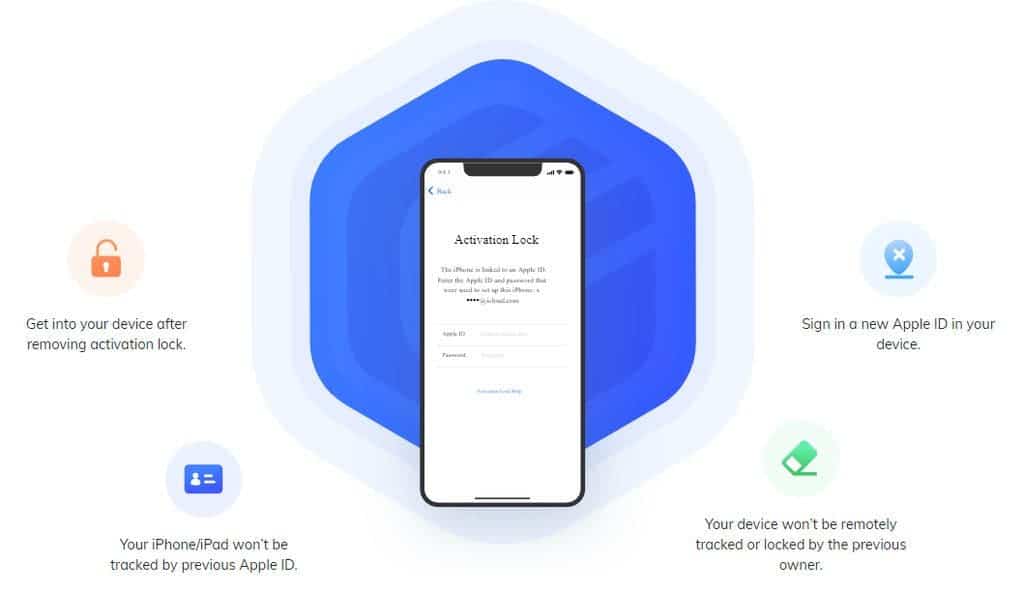
Using the UltFone Activation Unlocker is extremely simple and you don’t need to posses any extensive technical knowledge. Just downloading the software tool and following the detailed guide is enough and in short you need just to go through these main steps :
- Launch the UltFone Activation Unlocker, select Remove iCloud Activation Lock and start the process. Then connect your iDevice via USB cable and the program will automatically detect it.
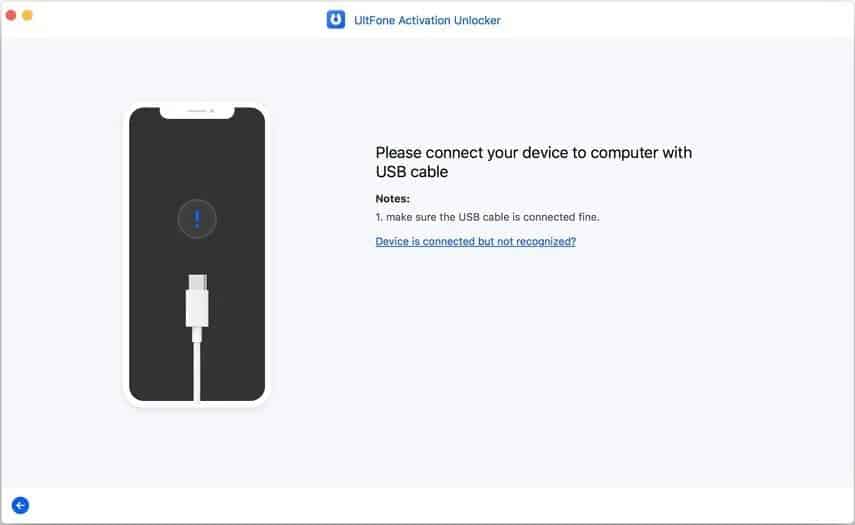
- Then it will download the jailbreak tool for you and you will need to burn the jailbreak environemtn to a USB flash drive if on Windows. Macs have it much simpler, just download the tool and follow the prompts. On Windows you have to boot from the USB drive with the jailbreak. But there is a clear tutorial guide to follow.
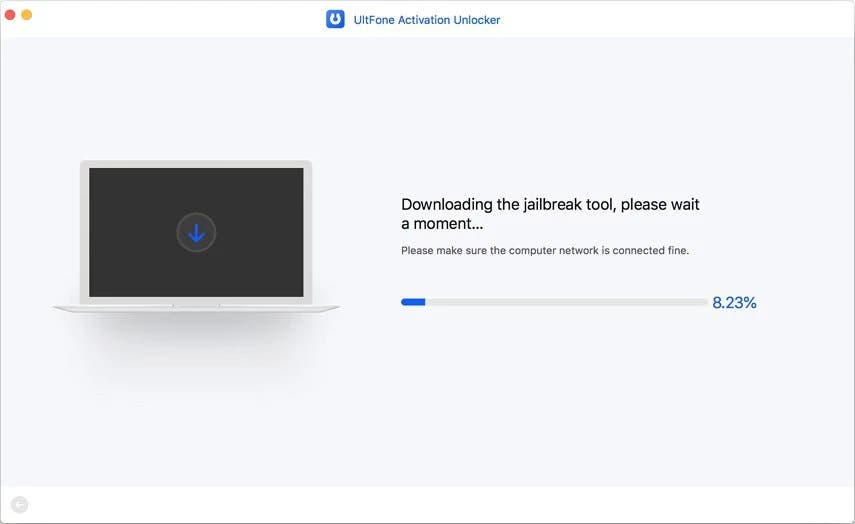
- After a successful jailbreak you can just click Start to remove the iCloud activation lock and confirm with Done later.
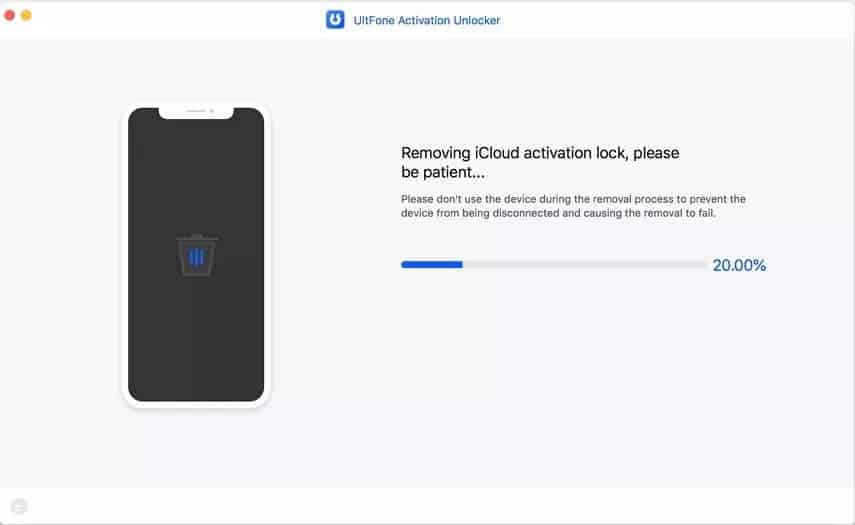
- With all that out of the way you can start setting up your device without the iCloud activation lock in place.
Test if for free with a trial version
UltFone Activation Unlocker is available for both Windows and Mac platforms and you can downlod the trial version for free to test it. But for the full functionality and features you need to get it activated with a licence. These licences always work for 5 devices and 1 computer, while you have the choice of a monthly, yearly or even a full lifetime licence option. And you can maybe even get lucky and find some extra summer discount coupon there right now…