Huawei has been releasing the HarmonyOS to many of its smartphones in recent weeks. It is important to note that Honor smartphones released in the Huawei regime will still get this update. According to recent reports, the Honor 10 and Honor V10 is now getting HarmonyOS 2.0.0.145 beta version. However, this release is available for only 1,800 nolog users.
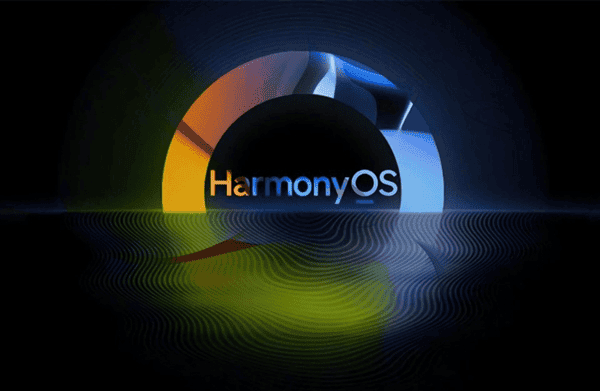
Compatible models
- Honor 10 (COL-AL10)
- Honor 10 (COL-TL10)
- Honor-V10 (BKL-AL00)
- Honor V10 (BKL-AL20)
- Honor V10 (BKL-TL10)
Version update log
10.0.0.182 → 2.0.0.145 update point
Update Changelog
HarmonyOS Desktop
- Slide an app icon horizontally to activate a universal card. Please also note that the size of the card can be large or small. Furthermore, drag to change the position and change the personalized desktop
Control Center
- Pull down from the top right side of the screen to enter the control center. On the basis of the shortcut switch panel, a variety of terminal device control entrances are added. This allows you to control multiple devices as convenient as operating a mobile phone
Service Center
- Swipe up from the lower-left corner or the lower right corner of the screen to enter the service center
Smart Folder
- Support the organization of similar applications, long-press the folder to display it as a large folder
HarmonyOS Font
- Support stepless font-weight change, arbitrarily adjust the font thickness
Smart Office
- It is more convenient to transfer files across devices and does not require any data cable. Also, the smartphone directly acts as a USB flash drive of a Huawei PC. The transmission speed of Huawei Share is further improved. Supports fast and secure file sharing between Huawei phones, tablets, and PCs
Smart Home
- When the mobile phone is close to or touches the home equipment, there is a seamless connection between both devices.
- Adds support for multi-party calling. Huawei mobile phones and tablets can freely access audio and video calls
Pure Mode
- The pure mode is active by default. It performed security checks for malicious behavior, security vulnerabilities, and privacy risks during an app installation process. This prevents the installation of a risky app and ensures the safety and purity of the system.
Privacy Security Compliance Certification
- The TEE OS security kernel obtained the highest security level CC EAL5+ certification of the global commercial operating system kernel. HarmonyOS operating system has obtained China’s highest level of safety certification, CC EAL4+ safety certification
Due to version restrictions, users will need to upgrade the EMUI 10.0.0.182 version otherwise, they will not receive the new version push. If you do not like the update, you can port back to the EMUI 10 through the mobile assistant
In addition, during the internal test, please turn on the user experience improvement plan switch. To do this, go to Settings > System and Update > User Experience Improvement Plan. This enables Huawei engineers to conduct system and application analysis, fault diagnosis, etc., and continue to improve the version quality.





