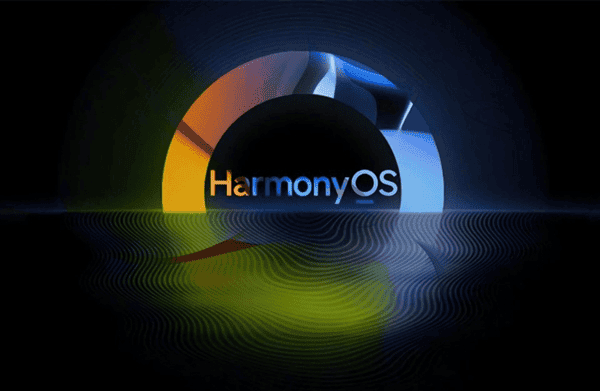The rollout of Huawei’s HarmonyOS has been massive, even faster than the company anticipated. Today, Huawei officially announced that HarmonyOS 2 currently has over 100 million active devices. The company is also expecting many more devices to get this update. According to Huawei, it will have over 300 million HarmonyOS 2 devices by the end of this year. However, after hitting 100 million much earlier, the company had to review this target. Huawei’s new target is to get over 400 million HarmonyOS 2 devices before the end of this year.
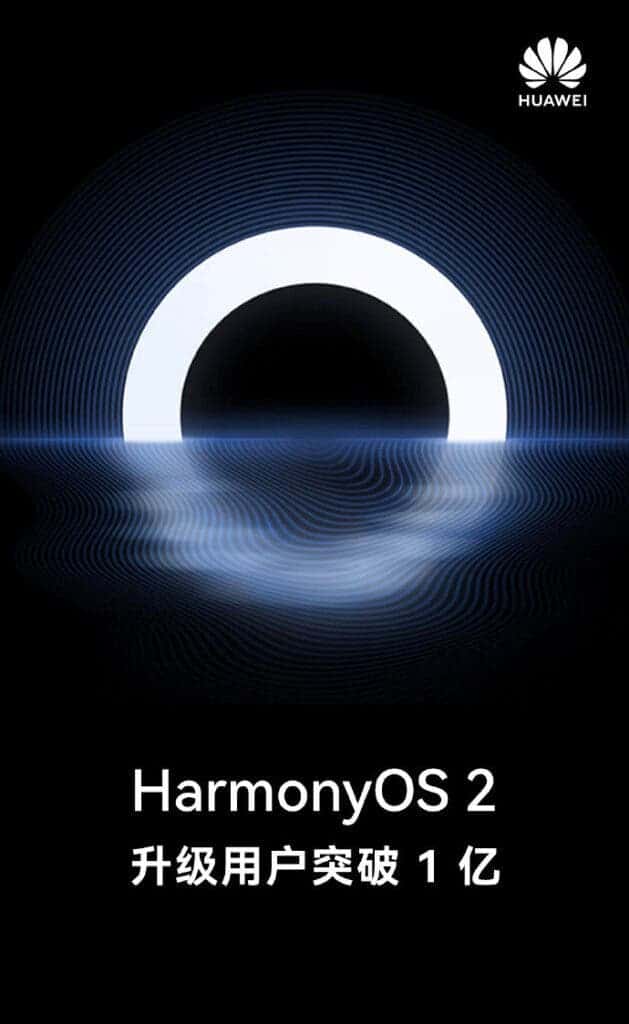
HarmonyOS 2 is now available for almost 100 Huawei and Honor models. In late September, old smartphones like Huawei Mate 9 series, Huawei P10 series, Huawei tablet M5 series, Huawei nova 3, Huawei Enjoy 9 Plus, and other models will start Harmony 2 closed beta recruitment.
The current overall adaptation progress is as follows:
Close beta recruitment
- For the internal beta, you need to sign up for the internal through a corresponding internal test recruitment post
- After the application, Huawei will have to approve your application before releasing the beta. Like every other internal beta, you will have to make a report on Huawei Pollen Club.
Public beta (support mobile/tablet “My Huawei” & “Pollen Club”)
- Before participating in the public beta, please enter the App Market App, search for the “My Huawei” and “Pollen Club” App, and update to the latest version. Please note that Honor series products only support “Pollen Club” App registration.
- Download and install the public beta description file first, and then go to “Settings > System and Update > Software Update > Check for Updates” to upgrade the public beta version.
- After the public beta description file reaches the validity period (usually after the end of the public beta activity), the system will prompt the user and automatically delete the public beta description file
- After the open beta activity ends, the upgrade entrance for the open beta activity will be closed. Public beta users can report problems under the corresponding version release notes
To get the public beta, you can follow the process below
Smartphones / Tablet: “Pollen Club” App > Home > Recommendations > “Internal Beta Registration” & “Public Beta Early Access” or “Pollen Club” App > “Forum” > “Upper Right Corner” > “Software Zone” > “Upgrade Early Access” “
Official version (My Huawei App/Service App is not limited to upgrade)
My Huawei App/Service App is open for unlimited upgrades. You can upgrade through the “My Huawei” App > “Upgrade Early Access” > “Check Now”. You can also use “Service” App > “Upgrade Early Access” > “Check for Updates”.