Office 2021 will be available on October 5th and Microsoft unveils now the prices, as well as the features that will be available. And that license fans rest assured: such an offer is always available, no need to take a subscription.
The price for the 2021 Home and Student Office will be $149.99. This will include Word, Excel, PowerPoint, OneNote, and Microsoft Teams, both on PC and Mac. For Office Home and Business 2021, it will be $249.99. There will be everything found in the Home and Student offer, as well as Outlook and the rights to use all Office applications for business purposes.
Office 2021 will include the collaboration features found in Microsoft 365 versions of Office, with real-time co-authoring, OneDrive support, and Microsoft Teams integration. The new office suite will also have the new Office design with a refreshed ribbon interface, rounded corners, and a neutral color scheme that all match the UI changes of Windows 11.
Office 2021: Microsoft unveils pricing and features
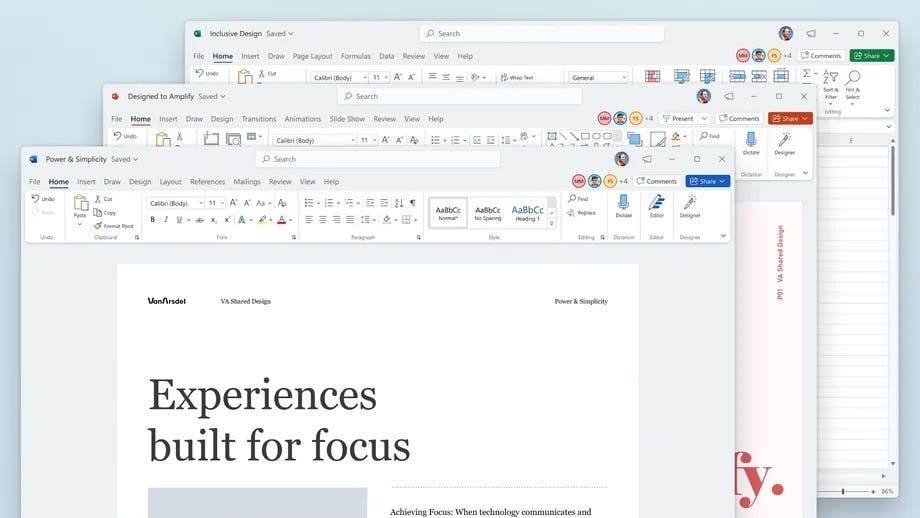
So, Office 2021 will launch on October 5 the same day as the availability of Windows 11. But it will not be mandatory to switch to the new operating system to install the office suite. Those who have Windows 10 will also be able to have it and take advantage of all the features that come with the new edition of the suite.
Here are all the new Office 2021 features:
Excel:
- XLOOKUP function – helps find things in a table or range by row in an Excel worksheet.
- Dynamic array support – new functions in Excel that use dynamic arrays.
- LET function – an Excel feature that lets you assign names to calculation results.
- XMATCH function – this searches for a specified item in an array or range of cells and returns the item’s relative position.
- OpenDocument format (ODF) 1.3 support
- Updated Draw tab
- Performance improvements
PowerPoint:
- Record Slide Show – this new PowerPoint feature includes presenter video recording, ink recording and laser pointer recording.
- Replay your ink strokes – if you’re using ink in PowerPoint, you can now replay illustrations as they were drawn.
- Arrange elements on your slides for screen readers – this lets you re-arrange elements to optimize them for screen readers.
- OpenDocument format (ODF) 1.3 support
- Updated Draw tab
- Performance improvements
Outlook:
- Translator and ink – You can now annotate emails, draw in a canvas for messages, or translate emails into more than 70 languages.
- Instant search – search results are now instant, with more ways to refine and filter results.
- Performance improvements
Word:
- OpenDocument format (ODF) 1.3 support
- Updated Draw tab
- Performance improvements





