A few days ago, Huawei released the HarmonyOS 2 update for 19 new devices. This new list includes the likes of Huawei Mate 9 and the Huawei P10 series. These smartphones are getting the official version of the update. Huawei recently confirmed that 141 existing Huawei and Honor devices now have the HarmonyOS 2 upgrade. Out of this number, 135 are getting the official version while 6 are currently getting beta upgrades.
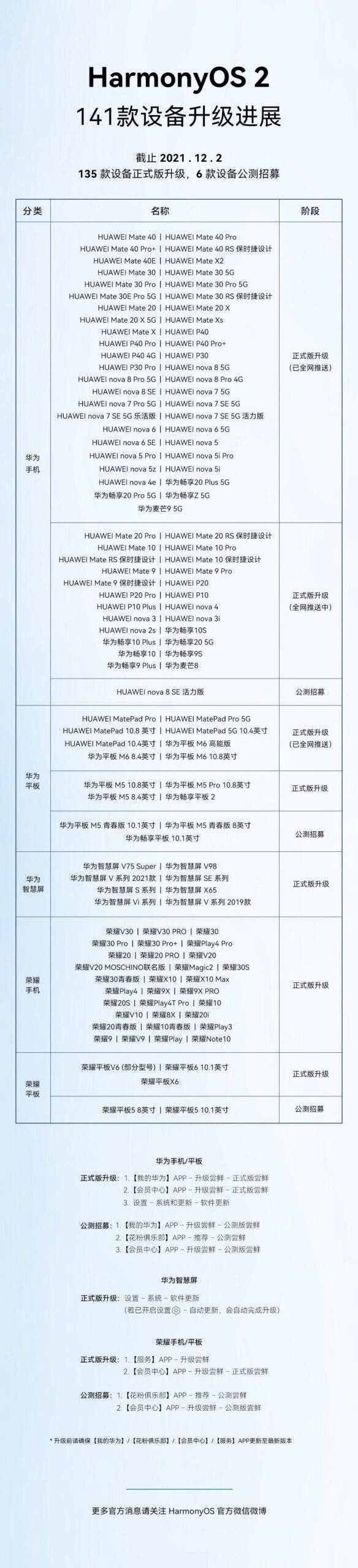
Upgrade method (For Reference)
- Method 1: “My Huawei App > Upgrade Early Access > View Now” or “My Huawei > Service > Quick Service > Upgrade Early Access”
- Method 2: Settings > System and Update > Software Update.
Precautions before upgrading to HarmonyOS 2:
- Back up your important mobile phone data. Confirm that the backup content is complete and effective to avoid data loss.
- Ensure that the current version of your phone is on the baseline version (see 2. Adapted models for details).
- Huawei recommends that you reserve at least 10GB of internal storage to avoid possible inability to upgrade due to lack of space.
- Please make sure that your mobile phone is not ROOT
Registration for Huawei’s public beta only supports some models in the “My Huawei” or “Pollen Club” app. If you are a beta tester, ensure that your device is on the list before attempting the upgrade
- Before participating in the public beta, please enter the App Market App, search for “My Huawei” or “Pollen Club”, download and update. Also, update the “My Huawei” App to 11.1.4.351 (Update the “Pollen Club” App to 10.0.10.302 ) and above.
- Download and install the public beta description file first, and then go to “Settings > System and Updates > Software Update > Check for Updates” to upgrade the public beta version. (Please enter the registration portal to download the public beta description file)
- After the public beta description file reaches the validity period (usually after the end of the public beta activity), the system will prompt the user and automatically delete the public beta description file.
Public beta (support mobile/tablet “My Huawei” & “Pollen Club”)
- Before participating in the public beta, please enter the App Market App, search for the “My Huawei” and “Pollen Club” App, and update to the latest version. Note: Honor series products only support “Pollen Club” App registration.
- Download and install the public beta description file first, and then go to “Settings > System and Update > Software Update > Check for Updates” to upgrade the public beta version. (Please enter the registration portal to download the public beta description file)
- After the public beta description file reaches the validity period (usually after the end of the public beta activity), the system will prompt the user and automatically delete the public beta description file.
- After the open beta activity ends, the upgrade entrance for the open beta activity will be closed. Public beta users can report problems under the corresponding version release notes





