If you are into technology, you undoubtedly know that Android is an open-source platform, giving its users much more flexibility in comparison to iOS.
One such flexibility, which is actually very useful is the ability to install third-party applications, reducing the reliance on Google’s Play Store. This is technically not recommended, considering how Google’s store has endless applications and is much more secure, but in case your phone does not support Google services or you just don’t want to use the Play Store, we will list out some alternatives.
For those curious, there are two major ways of installing third-party applications without using Google’s Play Store. The first is via third-party app stores, such as Amazon’s App Store, whilst the other is to install APKs from websites for your favourite apps. We will list out both ways of installing applications in this article.
Here’s How You Can Install APKs

The first method is to install APKs via websites. This is not the best method perhaps, since it does come with certain security risks, but as long as you download the app from a reputable site, say APKMirror, you will be alright. The process itself is rather basic and will be easy for even the newest of users.
The first step is to navigate to the website of your choice for the APK install, wherein you will be presented with multiple different applications to choose from.
Choose a specific application and download it. Navigate to your Downloads folder and click on the downloaded file to start the download process on your smartphone.
After you do so, the operating system, Android will ask you to grant permission to the file browser or the web browser. Once you grant permission for the same, you will go back to the installation screen.
With this, the application will be installed. You can go and check the app in your app drawer, where it shows up just like a regular app, appearing in the default app drawer and starting up without issue.
However, there could also be certain apps that do not install onto your smartphone due to compatibility reasons. Many apps with Internet permissions may also keep pushing the need to install the latest version of the Google Play Store to function.
Method 2: Third-Party App Stores
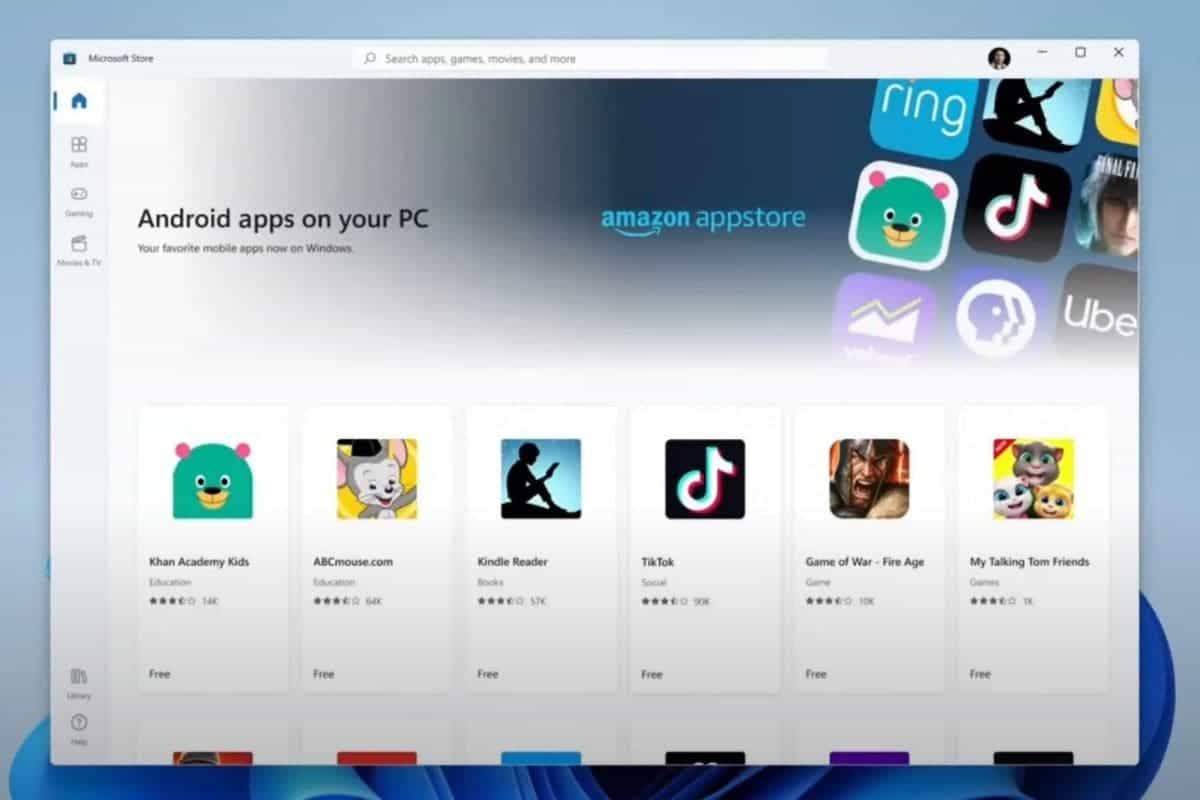
The second method of installing third-party applications without relying on the Play Store is to make use of third-party app stores. Some popular ones include Amazon App Store and F-Droid.
The former is in use in Windows 11, which cements its safety and dependability since a company like Microsoft is making use of the same. To download an app via such a store, follow the given steps.
First off, install the store of your choice. Once it is done, surf the application to choose an app to download. After you do so, Download and Install the app in a similar fashion to the Play Store.
You will have to grant app permissions to do so, so if you get any prompt, do check the same. Older versions of Android will have to switch on the Install from Unknown Sources option to ensure a proper download.
Once this is done, you should be able to open your new app and enjoy it just as you would on the Play Store. Most of these apps are available in the Play Store, but if for some reason, Google’s option fails to appeal to you, these two ways will act as your substitute.

