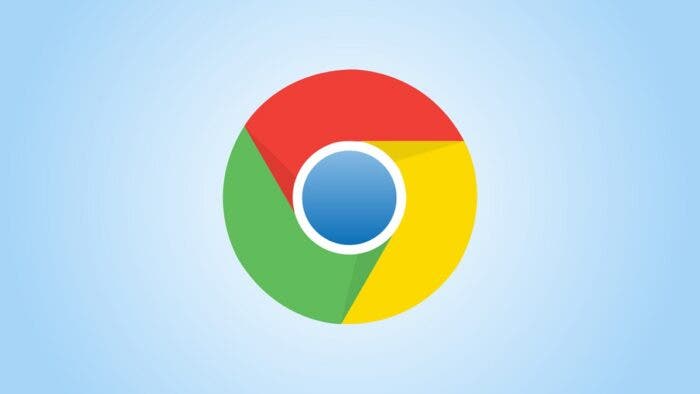At the end of March 2022, the release of the Google Chrome 100 browser should take place; and with the appearance of the third digit in the version number, problems may arise due to which some sites will stop opening. Google is already aware of the potential challenges and is working to overcome them.
When for the website to work it is necessary to determine the version of the browser that the client is using, the resource asks for the so-called User Agent. For current Chrome it looks like this: “Mozilla / 5.0 (Windows NT 10.0; Win64; x64) AppleWebKit / 537.36 (KHTML, like Gecko) Chrome / 96.0.4664.45 Safari / 537.36” . The exact version of the browser is given in this snippet: “Chrome / 96.0.4664.45”; where “96” is the so-called “major” or “major” version.
Some sites may stop opening after Chrome 100 is released

Some web services, such as the Duda website builder, read only the first two digits when checking the browser version; the platform refuses to work with versions lower than Chrome 40 (from 2015); but with the release of the 100th version, the system will “see” only two digits, and the entry “Chrome / 100” will be interpreted as version 10. Google has confirmed the issue with the site and suggested that the error might occur elsewhere. Some difficulties were found for the British platform Yell Business; but its developers made the necessary fixes without the need for any action on the part of Google.
As a temporary solution, it was proposed with the release of Chrome 100 to introduce an additional setting in the “chrome: // flags” section and, if necessary, change the User Agent with the transfer of the value “100” to the second group of numbers. Simply put, turn a record like “Chrome / 100.0.1234.56” into “Chrome / 99.100.1234.56”. If potentially problematic web resources are not able to quickly change the algorithms for checking the browser; then this temporary solution may linger for some time in the browser settings.
It is worth mentioning that recently, Google Chrome on Android added several new features that make purchasing easier. The one we liked the most brings up a prompt telling us whether there’s a price drop on a product we are looking for. It works in the following way: if a user is looking for a certain product for a long time; but waits for a better offer, Chrome Mobile will automatically check for the updated price of a product in an open tab and display it in the corner.