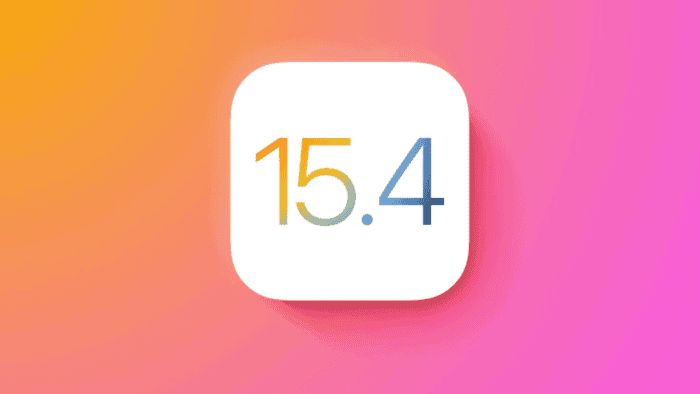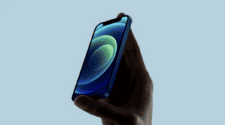Starting yesterday, Apple is pushing out the iOS / iPadOS 15.4 developer preview Beta update (build number: 19E5209h) to iPhone and iPad users. In fact, this is a much-awaited update as it brings a lot of bug fixes, improvements, as well as new features.

Face ID recognizes faces wearing masks
The Face ID face recognition unlocking function of the iOS 15.4 system has been upgraded. So users can unlock the iPhone without removing the mask. This feature only supports iPhone 12 and above model, including iPhone 12 mini and iPhone 13 mini. To activate this feature, in the system settings, there is a switch for the new function.
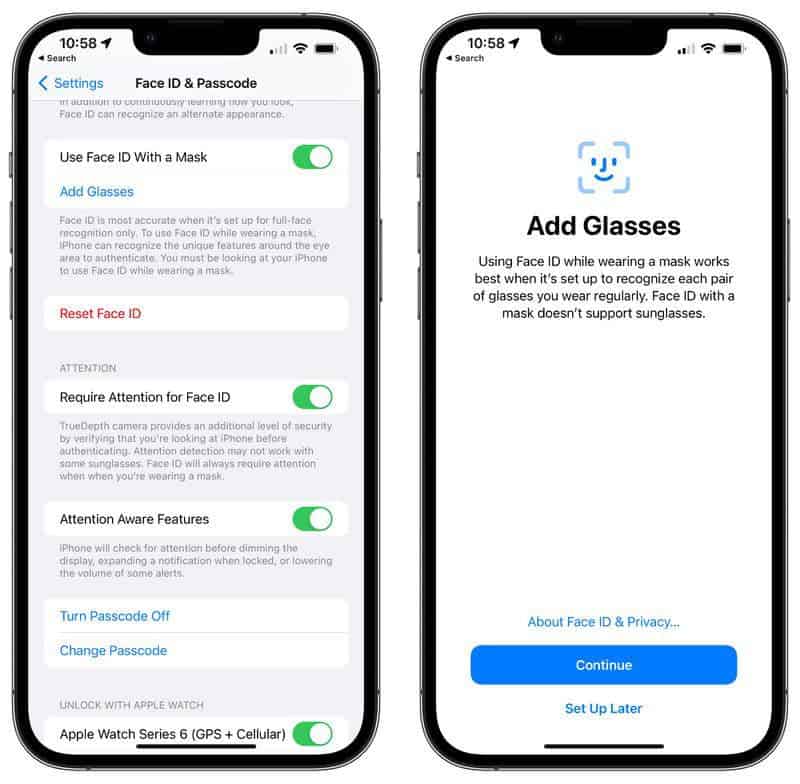
We have talked about this feature earlier today. In that article, we informed you that Face ID works by analyzing the unique features around the human eye. So to make this method work properly, users wearing masks should look directly at the sensor.
Universal Control global control
This new feature is available for iPad OS 15.4 Beta and supports macOS Monterey 12.3 Beta. Users can use a set of mouse (touchpad) and keyboard on the Mac computer to control multiple computers and iPad tablets around them. But there is a prerequisite – the devices ought to be logged in to the same Apple account.

New Emojis
After this update, iOS 15.4 Beta brings support for Emoji 14 version. The latter adds 37 new expressions and 75 skin color variants, a total of 112. New skins include melting yellow face, heart gesture, peeking emoji, lip biting, salute, low battery, bubbles, and more.
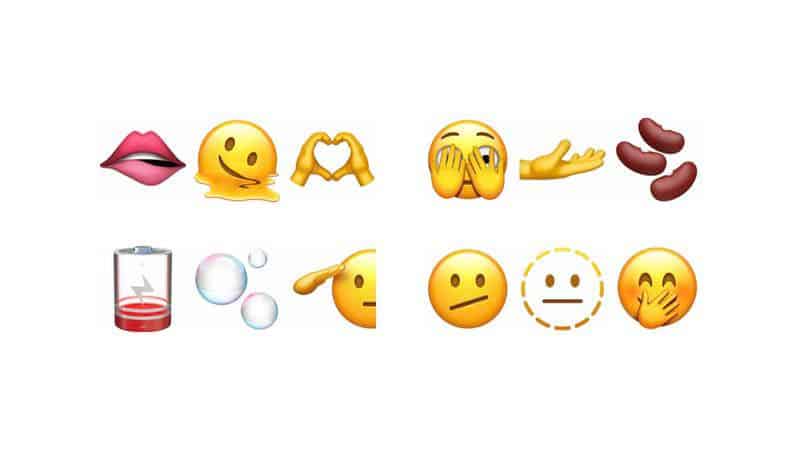
Apple Card widget
This update of Apple’s iOS brings the Apple Card widget of the “Wallet” app. You can add it to the home screen to conveniently display the current balance and more.
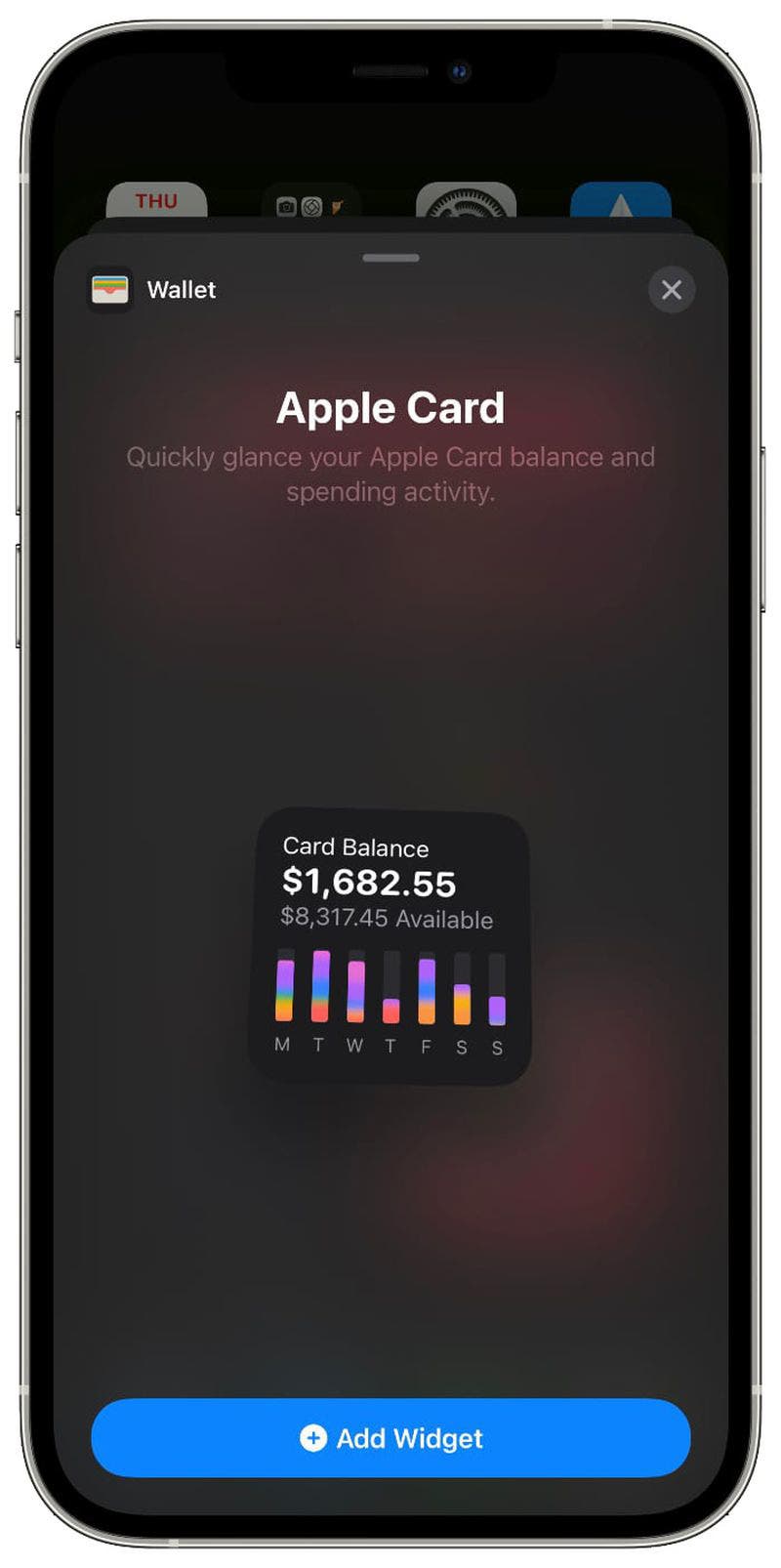
iPad magnetic keyboard backlight brightness adjustment function
iPadOS 15.4 adds a new keyboard backlight brightness adjustment feature, accessible in Control Center.
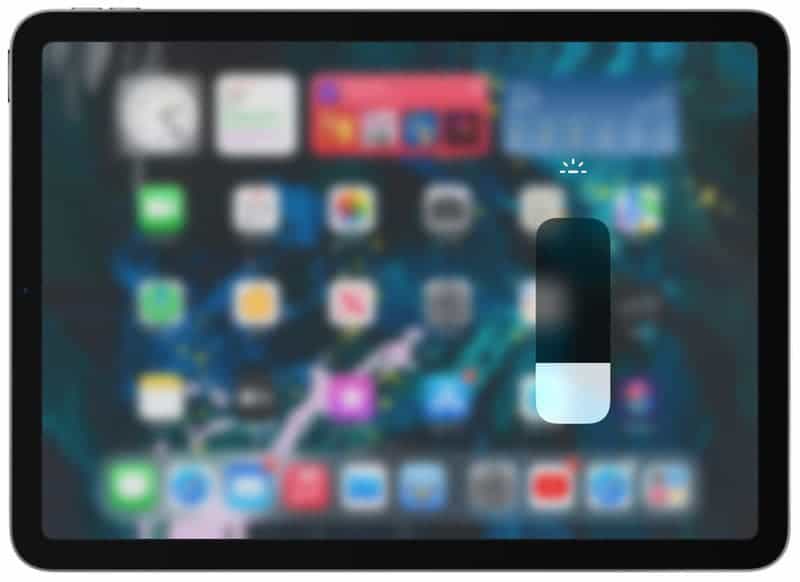
iCloud Keychain password annotation feature
Apple’s Keychain can help users record the account passwords of third-party applications and websites. And now, you can add notes to each stored record to facilitate future management.

Login to the website with Passkey certificate
Now, you can use the saved Passkey to log in to websites or apps. This means that users can perform Face ID and Touch ID verification through Apple devices to log in to third-party services without manually entering account passwords.
Support third-party apps to unlock 120Hz display
Before this update, third-party apps were basically limited to 60Hz. However, it was a bug in Core Animation by Apple. Due to iOS 15.4, third-party apps can now take full advantage of the 120Hz ProMotion display on iPhone 13 Pro and iPhone 13 Pro Max.