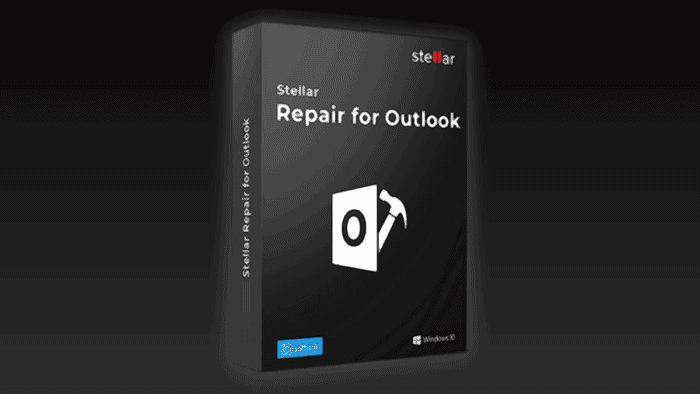Are you in a need of good software to recover your Outlook Data? Check our Stellar Repair for Outlook review.
Microsoft made its name with Windows and a wide array of software and services that come with it. Among the company’s most popular app/service we have Outlook. Over 400 million people use Outlook in a regular manner for various needs – which also involves storage needs.
In addition to sending emails, the app can also be used to store data offline. Microsoft Outlook PST data file is an offline data file used by Outlook to manage myriads of types of personal data, including storage emails, calendars, tasks, contacts, notes, etc, all in one place.

Basically, Outlook is a complete solution for offline storage, which makes life much easier.
However, there are often challenges when you have to deal with a large UI and with a platform that is so rich in features. You can also face problems and accidents, which increases the chance of data loss.
Just imagine wasting hours and hours of hard work, and also losing your precious data files, it’s almost like a big nightmare. When it comes to Outlook, it’s is quite common to lose files, corrupt files, press Delete Button by mistake, and also lose an important mail.
There are also other scenarios that make you lose your important files. For example, a virus attack, sudden power failures, source device failures, faulty network. In these scenarios, there are chances that your PST files get corrupted and you may also lose them. However, there is a strong solution to help you in this case – Stellar Repair for Outlook.
Stellar Repair for Outlook is a tool that can help you to recover your lost files as well as your corrupted files. Through this review, we’ll give you some insights about the software and why we consider it one of the best friends to keep around during your Outlook usage sessions.
Stellar Repair for Outlook
Maybe you’re wondering “why should I use Stellar Repair for Outlook?” Also, how can you identify if your PST files are corrupted? Through this review, you’ll also find out the answers.
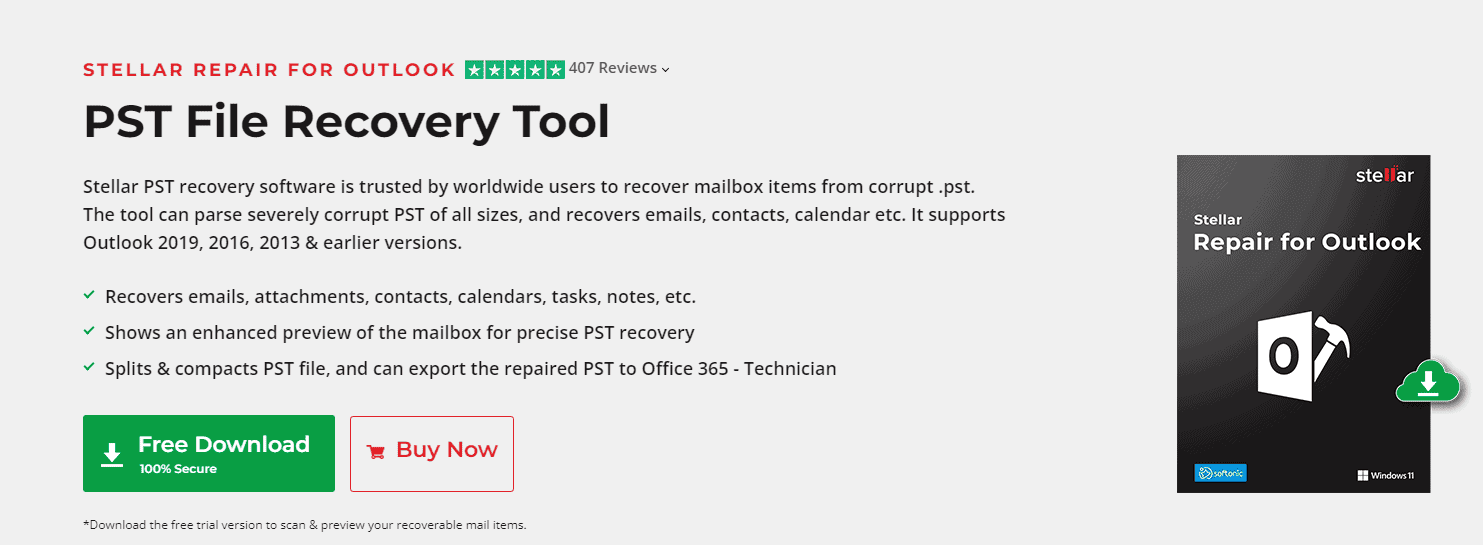
Below, you’ll find some of the errors you may face when you have a problem in Outlook, the moment you will need Stellar Repair for Outlook, if you see any of these errors or pop-ups on your screen, so you can understand when is the right time to use the tool.
- PST file could not be accessed
- Outlook PST file not found
- Finding Lost PST Files and Screen Goes Blank
- MS Outlook Timeout Error 0x8004210a
- Unknown error in PST
If you ever face any of the above issues, Stellar Repair for Outlook is a tested and attested app that can save your day.
What is Stellar Repair for Outlook?
Stellar Repair for Outlook is an application/solution that can restore your lost or corrupted PST files stored on Microsoft Outlook. It’s advanced software, useful for an instant recovery with 100 percent precision and integrity.
Stellar Repair has a powerful search engine that can restore severely corrupted PST files of any size. It also serves to extract mailbox data including deleted emails and contacts in a New or Existing Outlook profile.
Main Features
Stellar Repair for Outlook is basically built to make PST repair easy for non-technicians without the need for any prior technical training. It is an easy-to-use software crafted to repair PST files in Outlook
Stellar Repair for Outlook works with 3 easy steps:
- Analyze the files to find the exact problem
- Viewing a preview of recoverable items
- After selecting desired files to save, it saves selected data after Outlook data recovery
Stellar Repair’s key features that set it apart from other similar software include:
- It can help you recover your emails in almost all formats including PST, EML, MSG, RTF, HTML, and PDF
- The software is super trustable and compatible that can be used with Microsoft Outlook 2016, 2013, 2010, 2007, 2003, 2002 and 2000
- It can help you to recover and repair ALL PST files including severely corrupted and encrypted PSTs. The file recovery time depends on the size of the file and the extent to which it is corrupted.
- The app repairs large PST files with 100% accuracy. Furthermore, The latest version of the Repair tool consists of an advanced scanning engine that can easily scan and resolve the issues of severely corrupted PST files and rebuild the mailbox data with 100% accuracy. Even if the file is larger, the app will recover it without any hassle.
- This tool can also restore mailbox data stored in password-protected PST files without having to use the password.
- This software helps to recover all mailbox items including emails, contacts, journals, notes, and other data and restores them to a new PST file which can be easily imported into Outlook.
How to run the software?
- Once opened, you need to select your Outlook Data File. Don’t worry, the app will automatically detect the Outlook installation folder and load the files. Or you can manually browse the PST file.
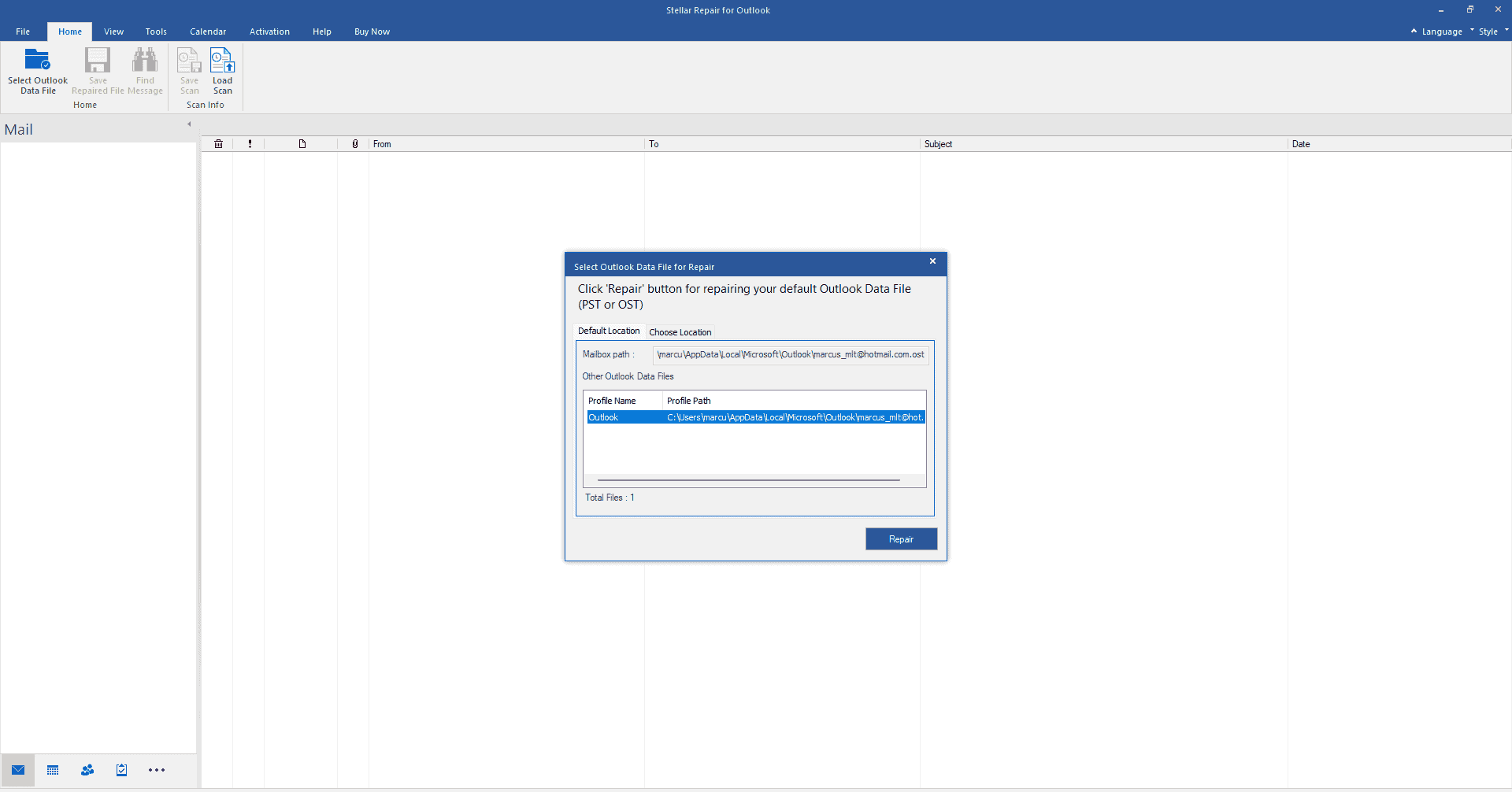
-
- 2.
The app will start to search through your Data File to detect if there are any lost files that need to be recovered.
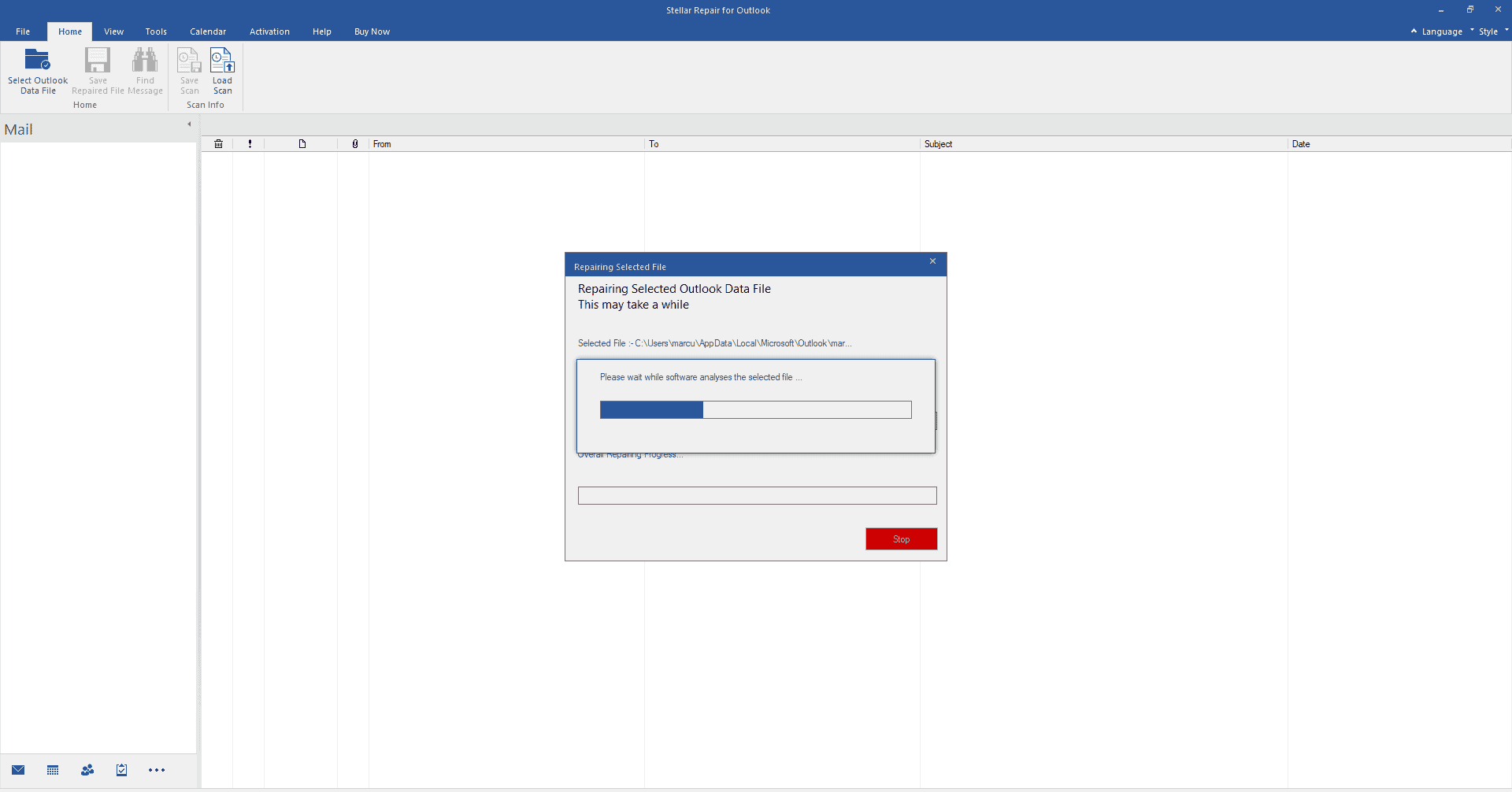
3. You can easily scan, find and select the items you want to restore. There is no extra work when trying to find a specific file.
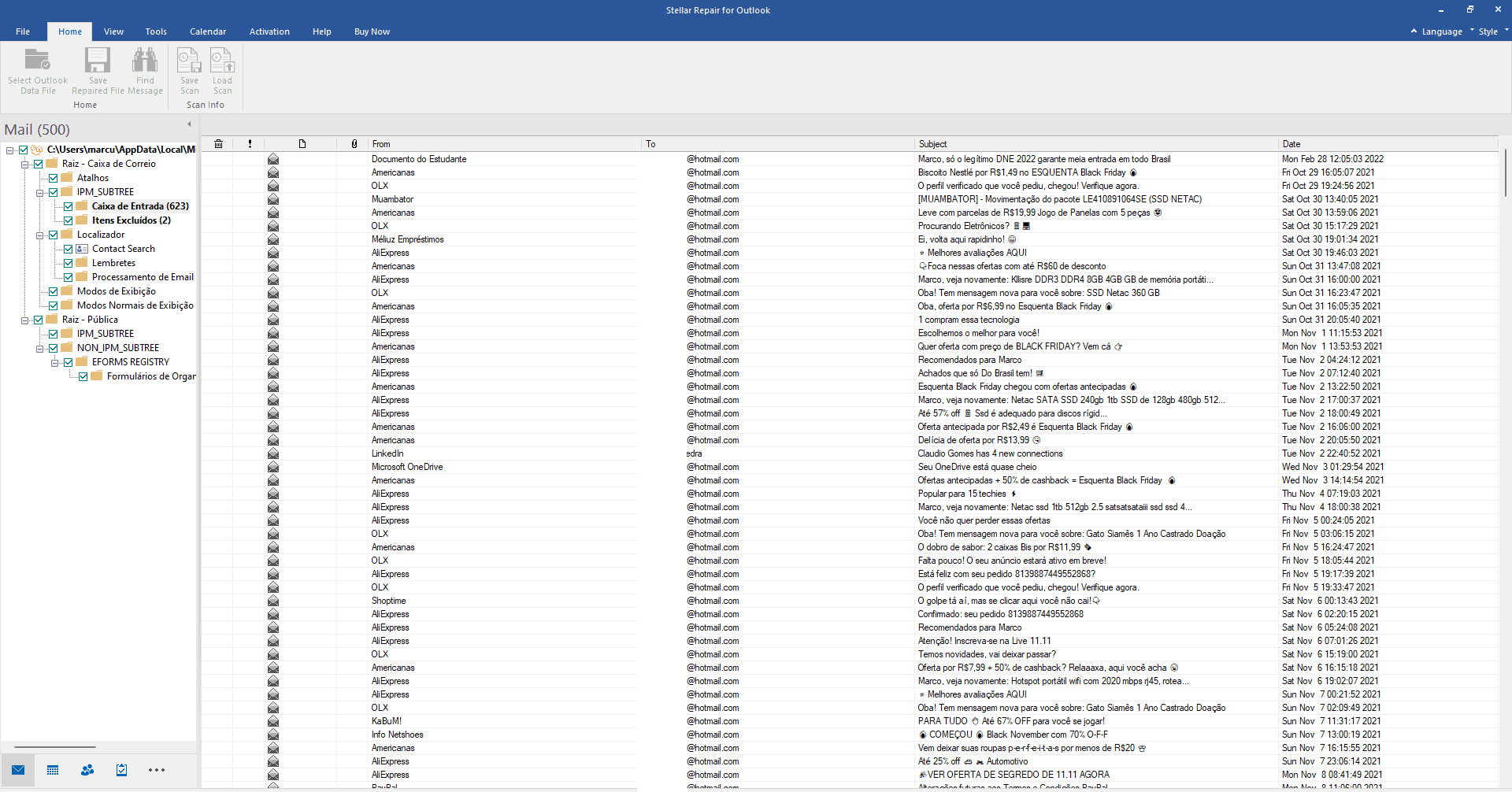
Other important features:
- You can save the scan result as a DAT file using the “Save Scan Information” feature and reload the scan file using the “Load Scan Information” feature. And start the “Restore” process later. This feature helps save time spent on restoring Outlook mailbox data as you don’t need to rescan PST files.
- Outlook PST repair tool can also restore e-mails and attachments that were mistakenly deleted, or even lost during a needed, but not expected, re-installation of Windows.
- Save the mailbox data to the location of your choice – Stellar Repair for Outlook helps in email recovery, which allows you to save the recovered PST file to any storage location and device of your choice which includes internal system storage, external hard drive, network storage (NAS, SAN, Cloud, WAN) that are accessible through the host system.
- You can save these recovered or repaired files in another or new Outlook account or you can save them in the existing one as per your convenience and choice.
- You can also see and recover deleted files – Stellar Repair for Outlook also restores deleted e-mails from your inbox or even those deleted from the “Deleted Items” on your mail. No matter if they’ve been accidentally or intentionally deleted.
In addition to that, users can also view and save detailed log reports of the PST file restoration process for later reference. You can also easily save your restored files to PDF, PNG. This can be used to recover proof of payments for example.
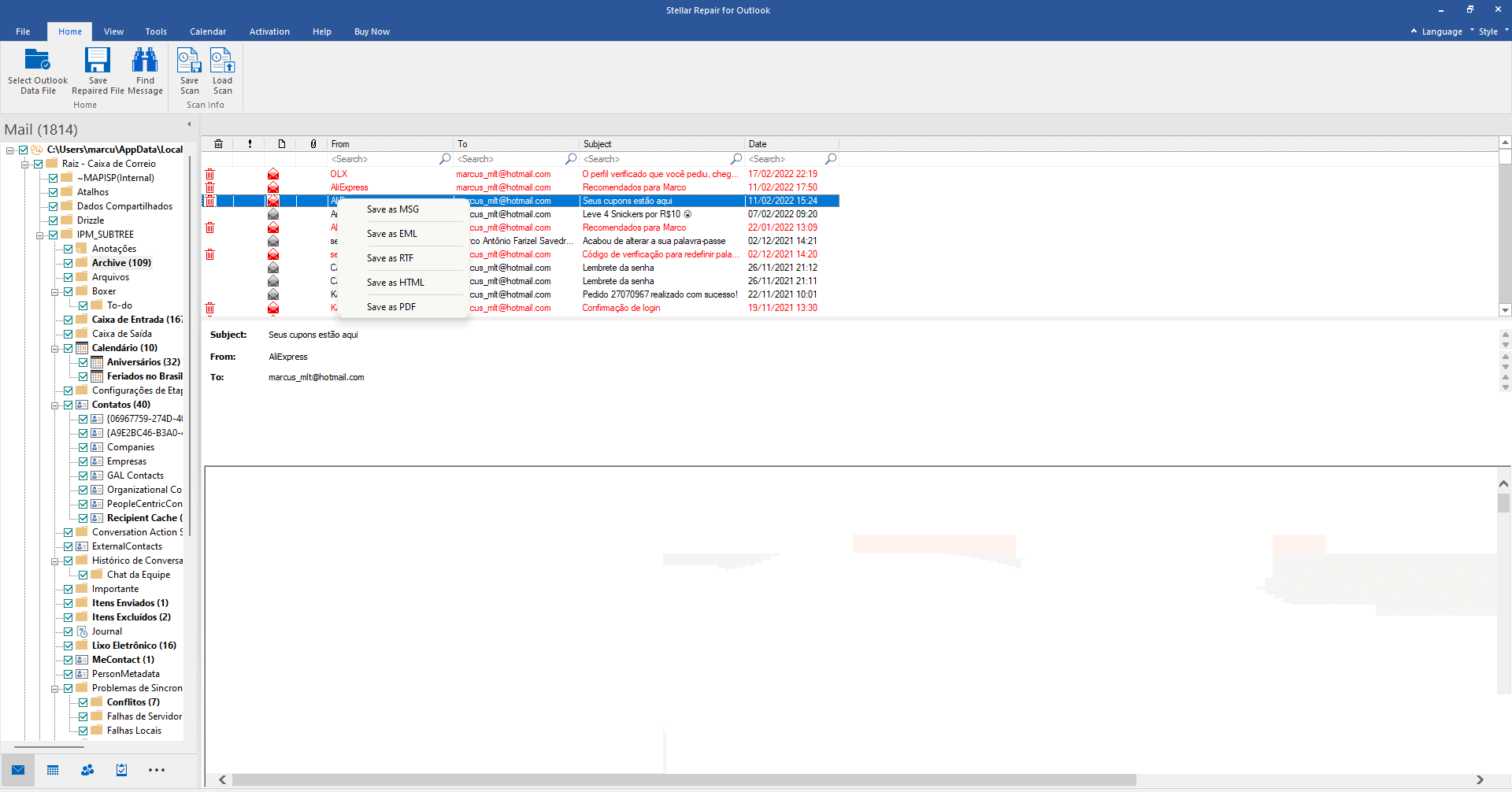
Why should you use Stellar Repair for Outlook?
Stellar Repair has an expertise of more than 26 years in making data recovery software. The development team won more than 100 awards and counts with a team of more than 100 R&D engineers. It has a base of over 3 million individual and businesses users worldwide. It’s trustable software.
So you have software that you can certainly trust and that can help you in multiple scenarios. Moreover, it’s one of the easiest to use software for restoring PST files. Usually, other platforms require some technical knowledge, and sometimes the process is quite complex. However, Stellar Repair for Outlook is simple. As we’ve mentioned above, it’s easy to restore a file with three simple steps.
The software also has a decent price. As a result, it’s a good value-for-money software to save you from a nightmare with lost files.
Conclusion
During my usage, I found Stellar Repair for Outlook a reliable, affordable, and practical software.
It provides a user-friendly UI, which makes it easy for a non-technician to understand and work without wasting time learning and focusing on other things.
Stellar Outlook PST repair tool also provides good support and has a wide array of solutions to help you repair your precious files. The app has a lot of positive reviews across different platforms, which certainly makes it even more reliable for newcomers.