Android is one of those operating systems that offer a number of customization options. You can not only modify the color and shape of icons but also the navigation system. Moreover, you can even change the default Android apps and features. For instance, you can change privacy features on the web browser or make Alexa the default voice assistant instead of Google Assistant.
Below, you can see the types of apps that can have new defaults:
- Web browser
- Caller ID and spam blocker
- Digital assistant
- Home app (aka launcher)
- Phone
- SMS (chat)
Modifying Default Android Apps
There is a possibility to download any app you want and set it as the default. Let’s see how we can modify the default SMS app on Android 11.
- Download any SMS app you want from the Play Store.
- Go to Settings > Apps. Under the “General” menu, tap Default apps.
- Select the app you want to use as the default.
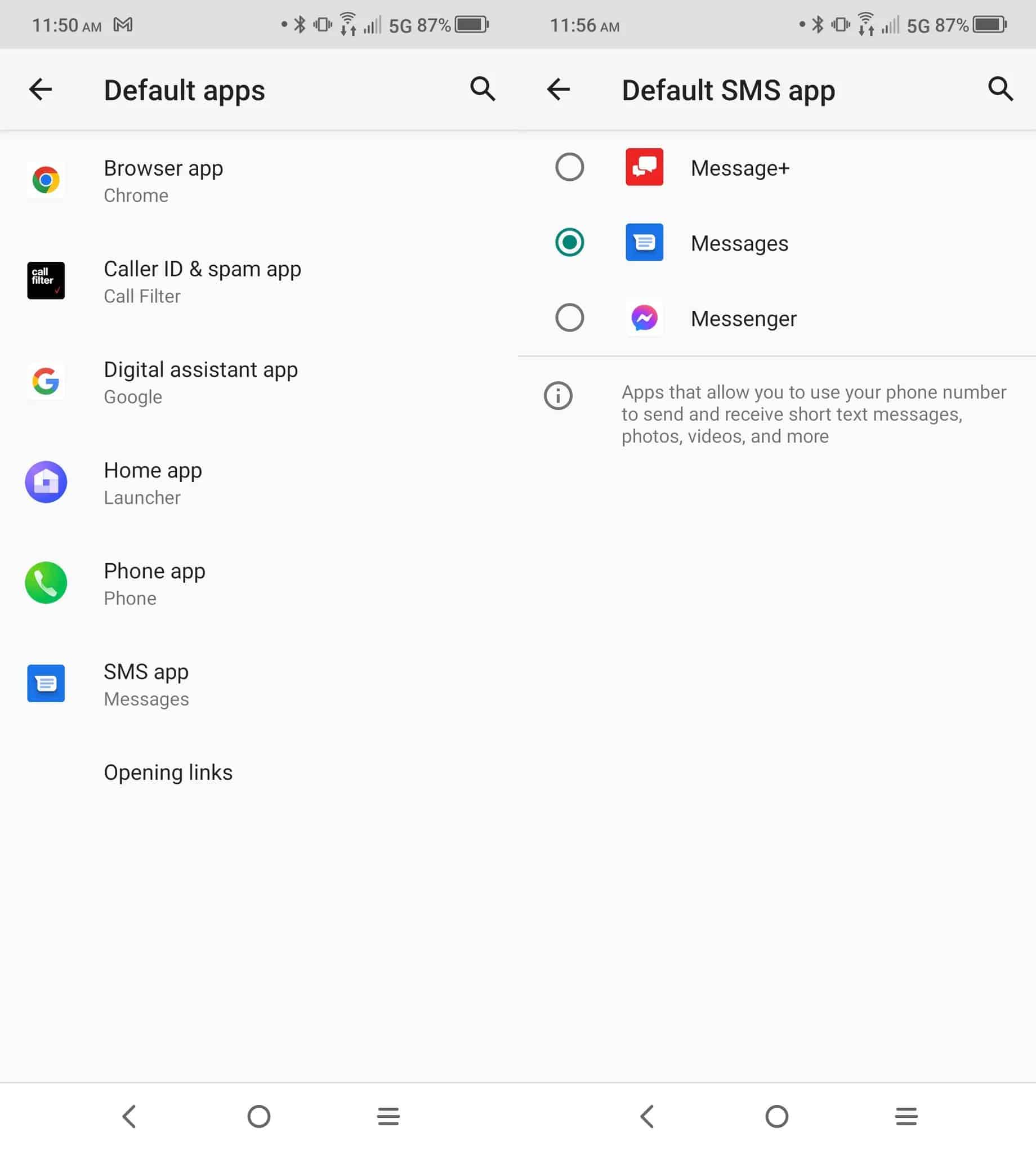
Further Reading: How To Deactivate Your Twitter Account?
You can do the same when customizing the home screen with a new launcher. Another option, if you want to change the way links open, for example, telling the system to open the Google Play Store links in the same app store. In order to make the aforementioned modification, follow the steps below:
- Go to the Default app screen.
- Tap Opening links.
- Under Installed apps, pick the app you want to change the behavior for.
- Tap (or toggle on) Open supported links.
Note: there could be a couple of additional steps required on various UIs. Thus, though the instruction above is what you will see on most Android 11 phones, some steps might vary from model to model and from custom UI to UI.
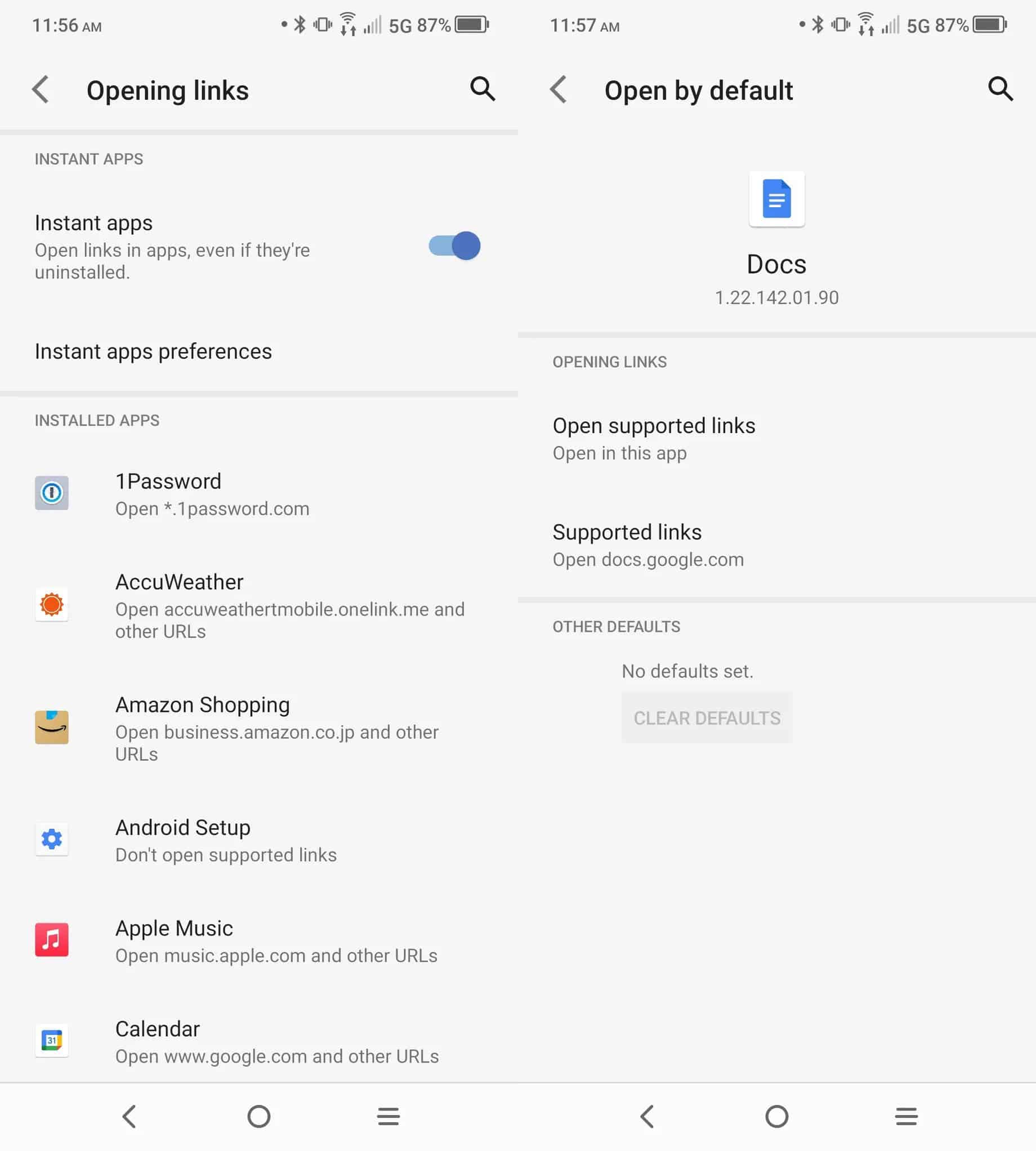
Lastly, you can even make changes in the preferences for Android’s Instant Apps. If your device runs Android 5.0 or higher, it is already enabled to use Instant Apps. As you know, these are small versions of full apps. We choose them when we don’t want to download and install them. For instance, if you want to test a game, there is no need to download the full version.
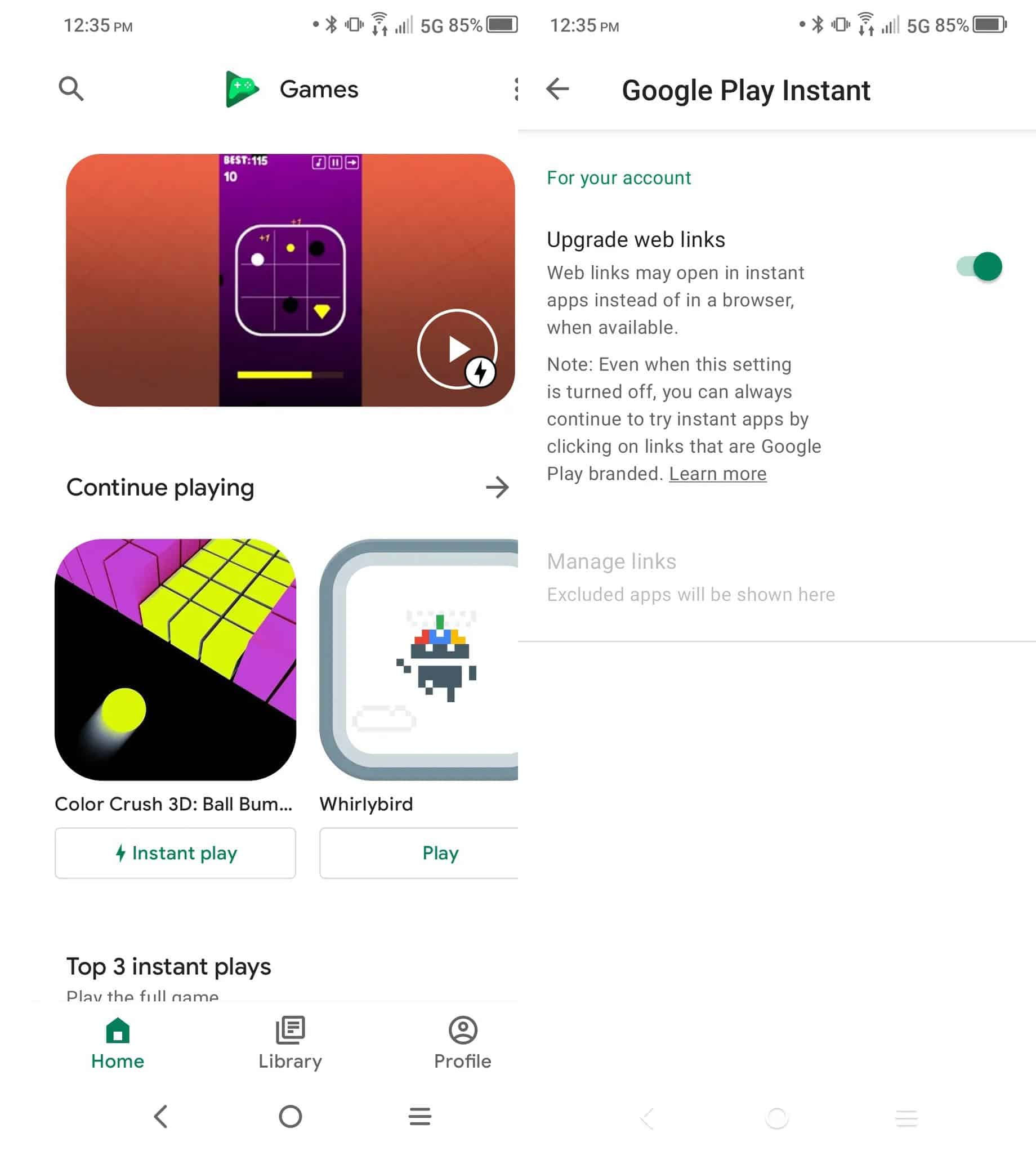
Android enables this feature by default. You can see it active on the Opening links menu page next to Instant Apps. But what we suggest is to enable Instant Apps links in your browser. For this, you have to tap Instant apps preferences and select Upgrade web links.





