Microsoft continues to regularly release test versions of Windows 11 to Insiders. Build 25163 is now in Early Access (Dev Channel) with a new multitasking feature, some improvements to file sharing, and numerous fixes to improve the stability of the operating system.
The most noticeable change in the presented assembly of Windows 11 can be the return of support for overflowing the taskbar; The release from the developers notes that the OS taskbar should provide the most convenient way to switch between applications and launch them in tight spaces. In the new version of the OS, the taskbar is automatically switched to overflow mode when the icons no longer fit in the allotted space.

In the latest test version of Windows 11, it is easier to work with a large number of applications at the same time
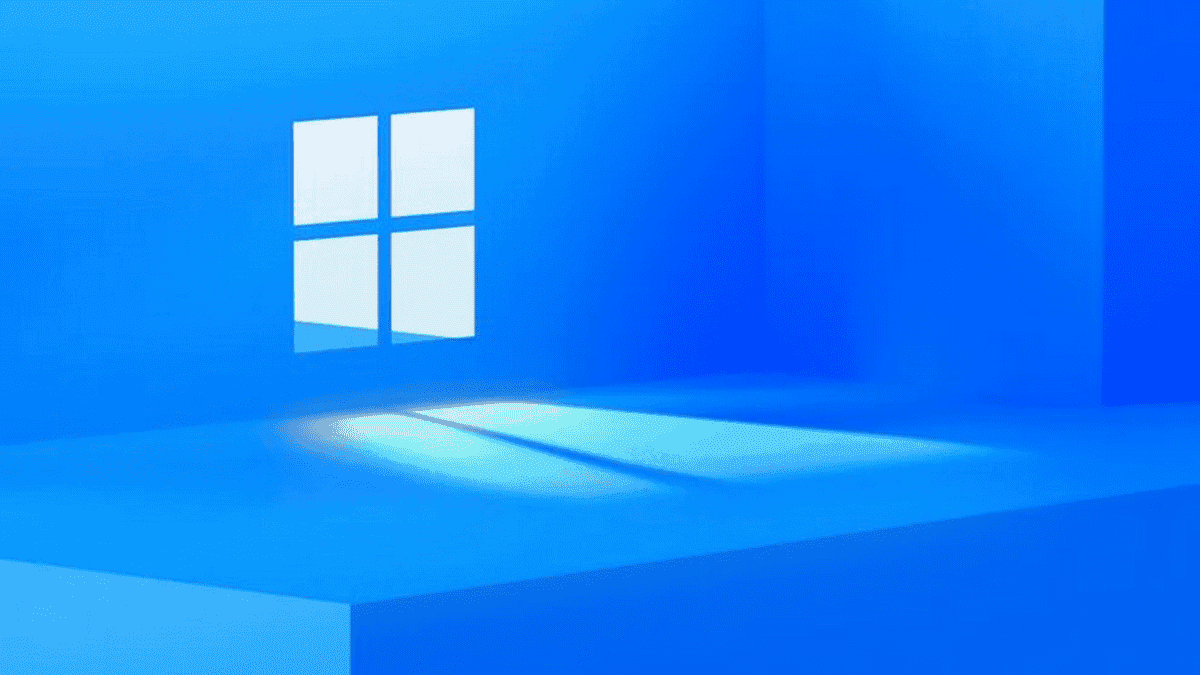
So, in overflow mode, a new button will appear; by clicking on which the user will have access to application shortcuts that do not fit on the main taskbar. We note that the overflow menu supports many taskbar features; such as pinning applications, viewing the jump list, and displaying the extended application interface. To close the overflow menu, just click once with the mouse cursor outside it.
Along with this, the Nearby Sharing feature has become available in the new build of Windows 11. The developers have improved the discovery of devices on the network using this feature by using the UDP protocol; the network must be private for normal operation. Even in Windows 11, it became possible to quickly upload a local file to the OneDrive cloud; through the Share system window and immediately configure the sharing settings for it without having to open the OneDrive app.
Along with the innovations, the developers have made a number of fixes to improve the stability of the OS. Fixed a bug that sometimes caused explorer.exe to crash when dragging tabs. The developers have made other fixes, as well as published a list of known issues. You can get acquainted with them in the official blog.





