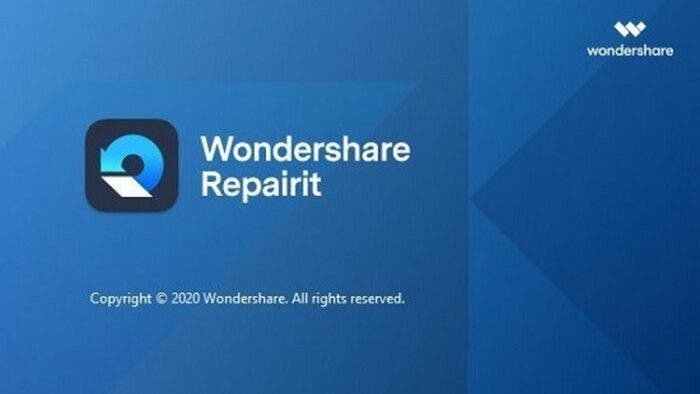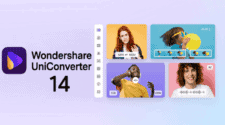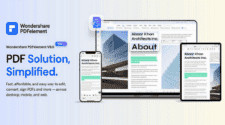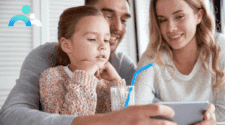It is quite common to encounter multiple problems while dealing with file storage especially when you leave them for a long time. However, you do not have to worry about corrupt files anymore. There is now a solution and it is the Wondershare Repairit app. Whether it is a video, audio, image, or documents file, Wondershare Repairit will fix the file in a few steps no matter how corrupt the file is.
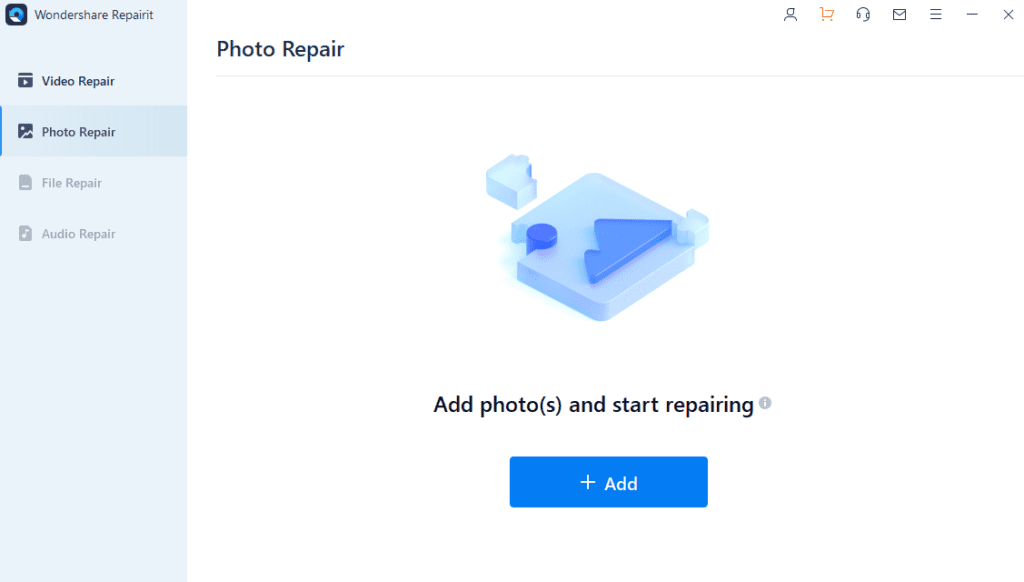
One of the selling points of the Wondershare Repairit app is that it is very simple to use. Users only need three steps to fix any file. After downloading and installing the Wondershare Repairit app which takes less than five minutes, you can go ahead and start repairing files. After installation, the app shortcut will be available on the desktop. Once you open the application, you have a simple interface that shows four actions on the left-hand side of the app. There is Video Repair, Photo Repair, File Repair, and Audio Repair. The first step to fixing the app is adding the file, the next step is to click on repair file and the last step is to preview the fixed file. Simple right?
The advanced repair function takes care of severely damaged videos, images, or audio. For this advanced feature to work, users need to upload a corresponding video, audio, or image as the case may be and the corresponding document must be good and taken with the same device as the corrupted file.
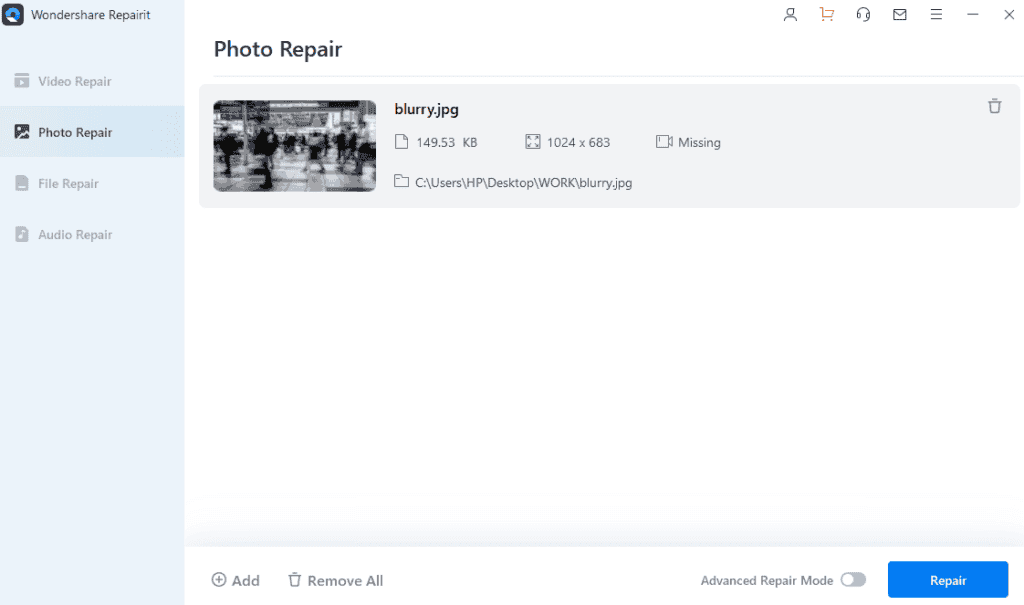
Video
Have your videos ever got corrupted, damaged, or become inaccessible? Have you ever been disturbed about video corruption? Then the post is considerately designed for you to repair your videos in all possible scenarios. The common video corruption symptoms, are
-
Jerky / flickering video
-
Blurry video
-
Video cant be open
-
Choppy video playback
-
Out-of-sync video or audio
-
No sound in video
-
Video display stuck
-
Missing video codec
Photo
The Wondershare Repairit app helps to fix damaged images in different formats including JPEG, PNG, JPG, CR3, CR2, NEF, NRW, RAF, DNG, ARW, GPR, TIF, TIFF, CRW, GIF, SR2, ORF formats. The wide repair varieties help to solve your image corruption problems in all aspects. Whether the damaged image is on a USB flash drive, memory stick, SD card, or even on Windows or Mac hard disks, Wondershare Repairit will fix it.
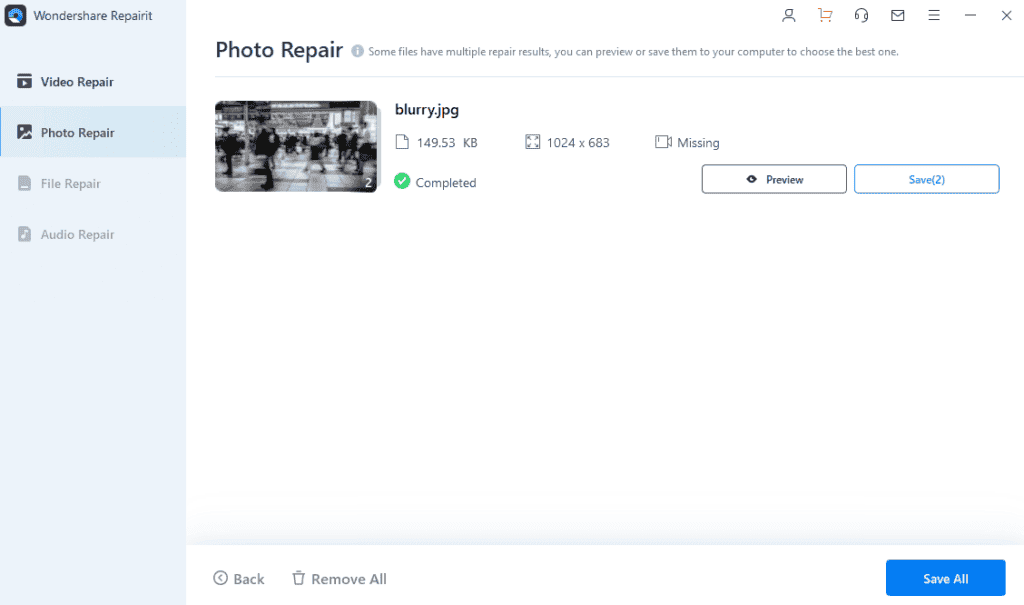
Users can also repair images in batches, preview repaired images, and extract thumbnails. Advanced photo repair can fix photos with severe damage by adding a photo template. The restoration result is more gorgeous.
File Repair
The Wondershare Repairit app can fix all corrupted files including inaccessible PDF, Word, Excel, and PowerPoint files. However, users need to ensure that they do not edit the original file. This app works for all files which are prepared on Microsoft Office 2007 and above (Word, Excel, and Powerpoint). For the PDF files, it supports versions 1.2, 1.3, 1.4, 1.5, 1.6, and 1.7 files.
Whether the files are not opening, they are unreadable or garbled, the Wondershare Repairit app will fix it. Just like for the video files, all fixes here also require just three simple steps.
Audio
The Wondershare Repairit app can effectively fix some of the most common audio file formats. The available formats include mp3, m4a, flac, aac, and wav files. With the highest repairing rate, you can expect to restore the best quality of your broken audio files.
Whether you have a clipping audio, humming audio, rumbling audio, or sibilance audio, the Wondershare Repairit app will fix it.
Wondershare Repairit purchase plan
While you can try this app for free, there are subscriptions or an outright purchase fee to access advanced features.
On Windows, the monthly license fee is $69.99 while on Mac, it is $79.99. The yearly license fee is $79.99 (Windows) and $99.99 (Mac). There is also an option for a lifetime purchase. A lifetime purchase for Windows costs $99.99 while the same for Mac costs $119.99.
Please note that you can decide to purchase a particular repair program. Below are the prices for specific purchases
Windows
- Repairit Video – $39.99
- Repairit Audio – $39.99
- Repairit Files – $39.99
- Repairit Photo – $29.99
Mac
- Repairit Video – $49.99
- Repairit Audio – $49.99
- Repairit Files – $49.99
- Repairit Photo – $39.99