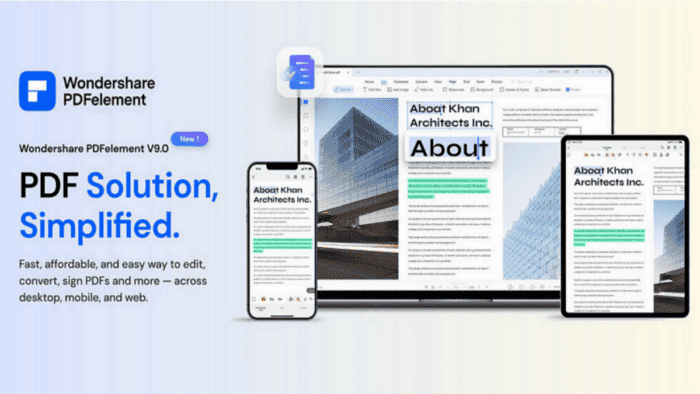Nowadays, there is a huge demand for fast transfer and access of files to keep this world of data working. From work environments to day-to-day, the documents are among the most transferred files every day. Among all document formats, PDFs are usually the most difficult to work with. They have excellent, professional visuals once you receive a document in a PDF file. However, it’s not so easy to make one, and much less to edit it. But PDFelement 9 is here to help you in these hard tasks!
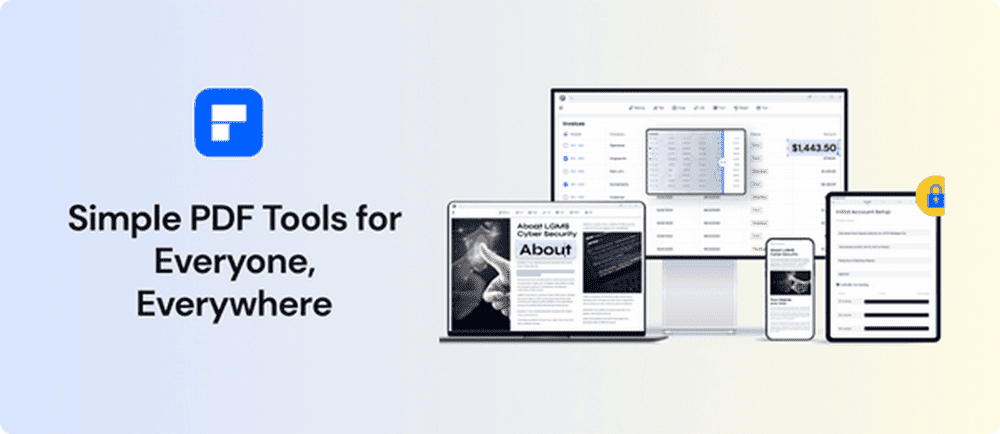
Multiple software tools on the web promise a fast and simple way to edit PDFs. However, not all of them are truly accessible. Some require a long learning curve, while others are too expensive to reach the final user. Among these solutions, we can headline PDF element as one of the most accessible and practical PDF editors in the market. The current PDFelement 9 version brings multiple advancements to make PDF editing and management a breeze. In addition to that, the software comes with multiple years of expertise from Wondershare, a company that has been providing solutions of this kind and deep support for several years. Through this article, we’ll review Wondershare PDFelement 9 and highlight some of its key features, including the rich OCR feature.
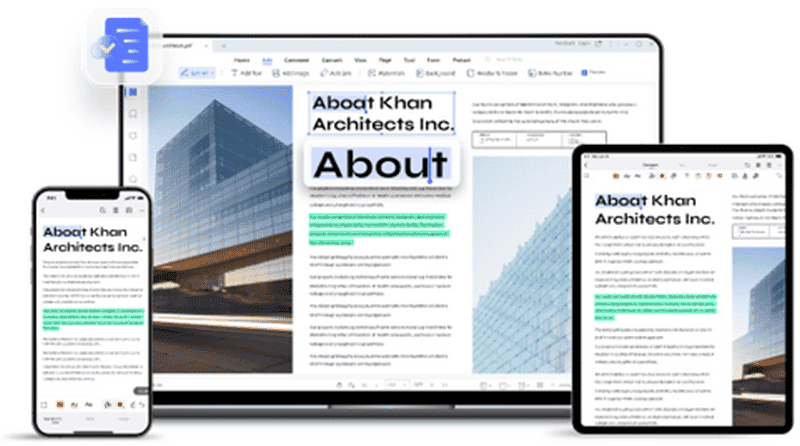
Introducing PDFelement 9
Wondershare’s PDFelement 9 is an all-platform reliable software. Therefore, it can work seamlessly on Windows, Mac, iOS, and Android, and there is even a Cloud mode. It supports PDF editing, and conversion, you can also put Notes on existing PDFs, share and other features. The new PDFelement 9 comes with the following features and improvements:
- Bottom Layer Update – The software boasts a significant improvement in the rendering speed.
- Multi-Terminal Flow of Documents – Now, it’s faster and more convenient to share and exchange and edit files between Desktop, Mobile, Cloud.
- New Features: The software comes with a bunch of new features including improved Document Translation, Form Recognition Copy, and Annotations Generator that can summarize key information and generate notes document. Furthermore, the software gets a new Reading Mode with immersive view, New Batch Management Functions, and new View Options.
- UI Upgrades – The UI has also been considerably upgraded to offer a larger reading space with a concise view. Moreover, the navigation is clearer and simpler.
It’s a Free PDF Editor that offer some basic options outside of the paid plan. However, the free edition is a good entry door for those who want to dive into this world before paying for a license. That’s something that other solutions in the market won’t offer.
Wondershare PDFelement 9 Features Review
As we’ve said before, PDFelement reaches its ninth version update. It comes with a huge range of UI updates, New PDF functionalities, and cloud storage. The software gives you the freedom to perform the broader tasks of batch conversion, signing and filling out forms, converting PDFs to a range of editable file formats and etc. In addition, you can also compare PDF documents to find differences or scan them for high resolution. You can export them across multiple platforms and devices.
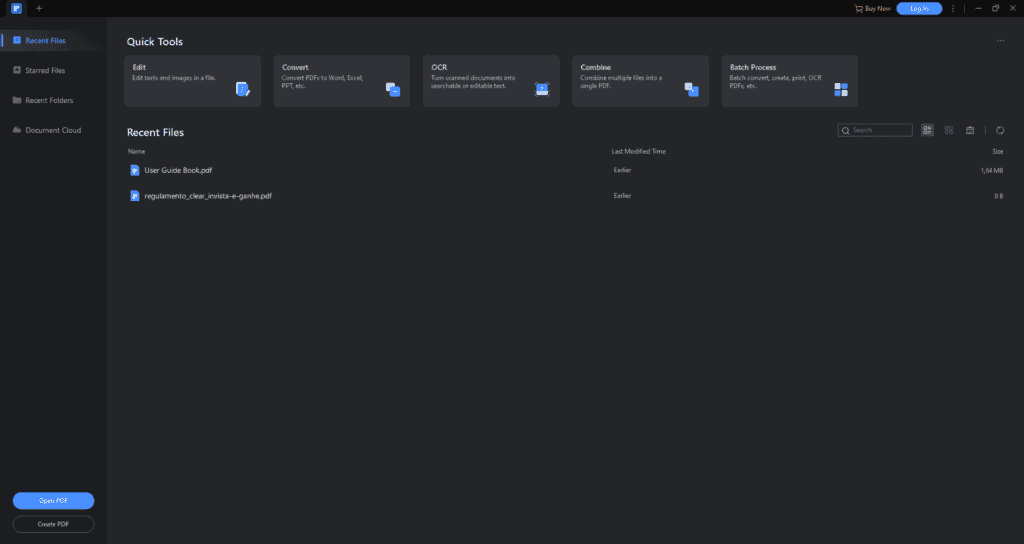
One of the main features of the software is the OCR feature. It instantly recognizes text within scanned files and images. Through this article, let’s detail some of the more interesting features coming with the PDFelement 9.
Read and Annotate
One of the most basic features offered with PDFelement 9 is the possibility of reading and making notes through PDF files. In addition to that, the software also provides a plethora of editing features. From the most advanced editing to the simple options such as a highlighting text, underlining text and etc. There are multiple options through the Toolbar of PDFelement 9. You can highlight specific parts of your text. You can also underline, strikethrough text and more. When it comes to notes, you can place special notes through the text with comments. You can also insert a Text Box within a PDF file and make your own annotations.
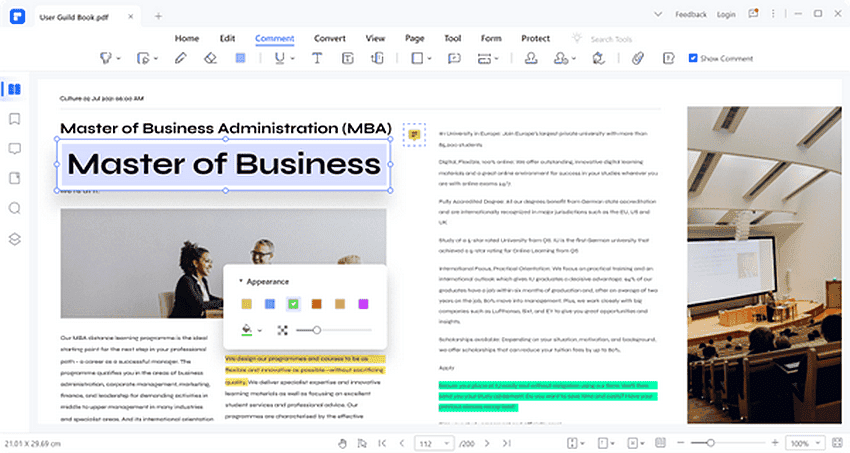
One of the most interesting features is the native translation. PDFelement 9 can translate texts in more than 80 languages. You can underline and translate the PDF document content.
Another highlight of this new update is the super immersive Reading Mode. When you’re reading a file through the PDFelement 9, you will also get the best experience. Maybe, you’re not opening PDFelement 9 to make advanced editing’s. Perhaps, you just want to have a pleasant reading experience of certain files. The software gets you covered. The new reading mode offers a clearer navigation and much more immersive experience. The latest update brings an improved reading experience and the software will make the best to avoid unnecessary interruptions.
Cloud Feature
The new PDFelement 9 also brings a very interesting feature – Cloud management. With your Wondershare account, you can transfer PDF files across multiple devices. As we’ve said before, you can edit files no matter the device you’re using. It can be through a Windows Computer, Mac Computer, Android and iOS device. The Cloud comes to enrich the experience with PDFelement.
Interestingly, you can add your own cloud to PDFelement 9. You can pair the software with Google Drive, One Drive, Box and DropBox.
Seamless Editing options
The software comes with several Editing options. You can select text, image or links within a PDF file. The software allows you to edit complex PDFs. The software is also simpler, and you won’t make unnecessary or accidental edits.
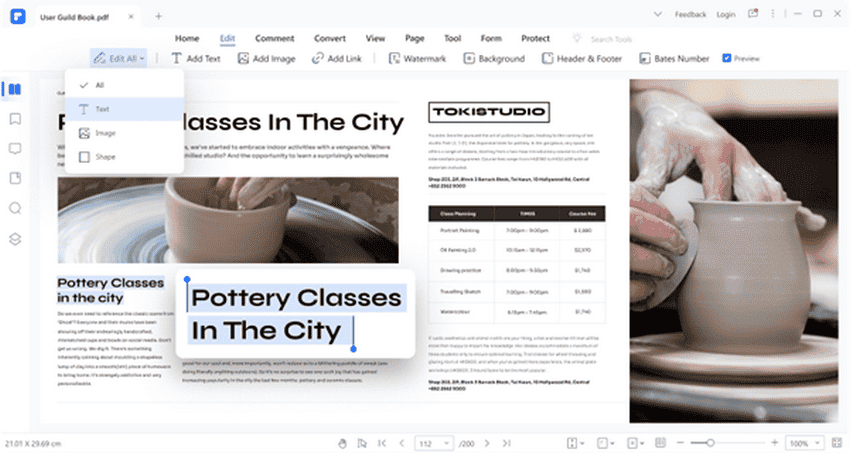
You can also edit forms inside of the PDF file. For example, the software can easily recognize a particular table. You can copy only the documents inside of this table, for example. The software will quickly identify all form fields.
Manage Headers, Footer, and Backgrounds
With PDFelement 9 you can also manage headers, footers, and backgrounds with a few clicks. It’s possible to add, edit, and manage these parts of the text in bulk. PDFelement 9 comes with the possibility to make your life simpler when you’re editing a lot of files.
OCR
OCR certainly is one of the major highlights in PDFelement 9. That’s one of the features that make this software stand against other PDF editing solutions.
To those unaware, OCR stands for Optical Character Recognition. This is an advanced technology that allows the software to recognize text elements in image files, such as PDFs. PDFelement 9 is fed by the latest advancements in OCR technology. It can effectively detect text elements on PDF files.
The software will recognize and convert images into editable text. It can preserve the format and layout of files, allowing you to make simple edits without messing with the file’s structure. You can edit files with the OCR keeping the integrity of pages, subtitles, notes, graphics, headers and etc.
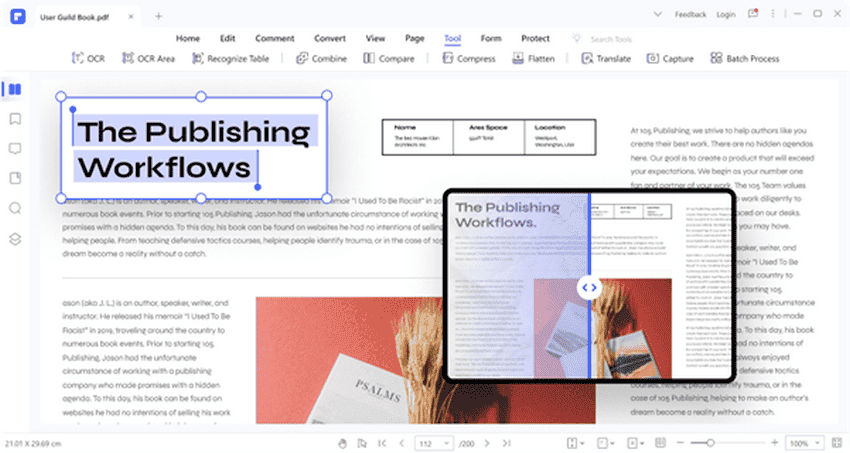
There is also the Batch OCR feature. You can convert a bunch of digitalized documents and make them into editable PDFs almost instantly. The converted PDF files can also be conveniently edited without any hassle. The converted files will also keep their resolution and quality.
You can use the feature to highlight some specific parts of the text and boost the search options. You can also work through the text in your preferred language thanks to a native translator.
Through the OCR feature, you can convert and edit files in simple ways just like you would do with Word.
How to use the OCR feature on PDFelement 9
- The first step is to download and install PDFelement 9 on your PC. Select and open any PDF file by clicking on “Open File”.
- Once the file is open, click on the “Perform OCR” option in the upper toolbar. Click on “Editable Text” on the pop-up. That will transform the file into an editable file. Select your preferred language and you’re done.
- Click on “Convert” and select any editable file format. Click on “Settings” and select “Only Scanned PDF”, after that click on “OK” to begin the conversion process.
Pros and Cons
As we’ve said, PDFelement 9 comes with a lot of advantages that make it one of the most reliable software in this range. It does not come with exorbitant price tags, but there is still a needed value to unlock all the features. For instance, you can pay a $129.99 price tag to unlock all the features forever. That price will bring you a lifetime license. That’s one of the main advantages of the software over the competition. After all, other popular PDF editing tools do not come with such a complete experience.
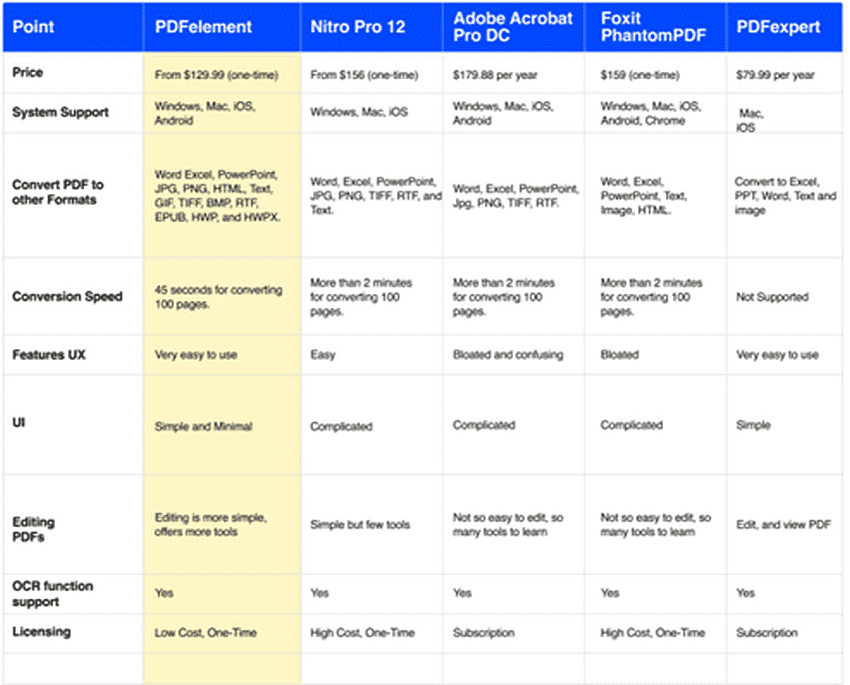
Another of the advantages is the multitude of editing options. You can also edit multiple file formats since the software supports HTML, BMP, HWP, and HWPX. It’s more than a simple PDF editor, you can even convert some files in Bitmaps to editable text.
The only con in the software is for those who don’t want to spend. Most of the advanced features won’t be available for free. However, take in mind, that you won’t get any PDF editor in the market for free. Among the options, PDFelement 9 offers a good value of money. You can check this comparison table below.
Conclusion
As we’ve stated in the beginning of this article review, the needs for accessing and working with different files, that include editing PDFs nowadays, also bring a huge demand for advanced software’s that can convert and edit these files. Since the word is gradually transitioning to a “digital world” we expect to see more and more PDF documents popping out. Therefore, it’s good to be ready for the evolution with a good PDF management software.
When you’re in the need of fast, trusted, and reliable software, you can trust in Wondershare PDFelement 9. The software comes with a plethora of features to help you to edit and convert PDFs to editable, selectable and searchable file formats. As we’ve stated above, one of the highlights of the software is the rich OCR with a powerful translator. It can quickly and accurately recognize text elements in image-based PDFs and documented PDF files. The software is also accessible and there is a great feature-ratio for the paid license. We can’t help but recommend Wondershare PDFelement 9 if you’re in the market for a good pdf reader and editor.