A few days ago, Apple officially released the iPhone 14 series. Since the launch of these devices, there has been a lot of discussion regarding their features. One of the new features in the iPhone 14 series is the severe Car Crash detection feature. However, as a new feature, not many people know how the feature works. This is a feature that can save lives and comes in handy in emergencies. Apple recently shared a video explaining how to use the default feature of iPhone 14 series models, Apple Watch Series 8, Apple Watch Ultra and Apple Watch SE 2.
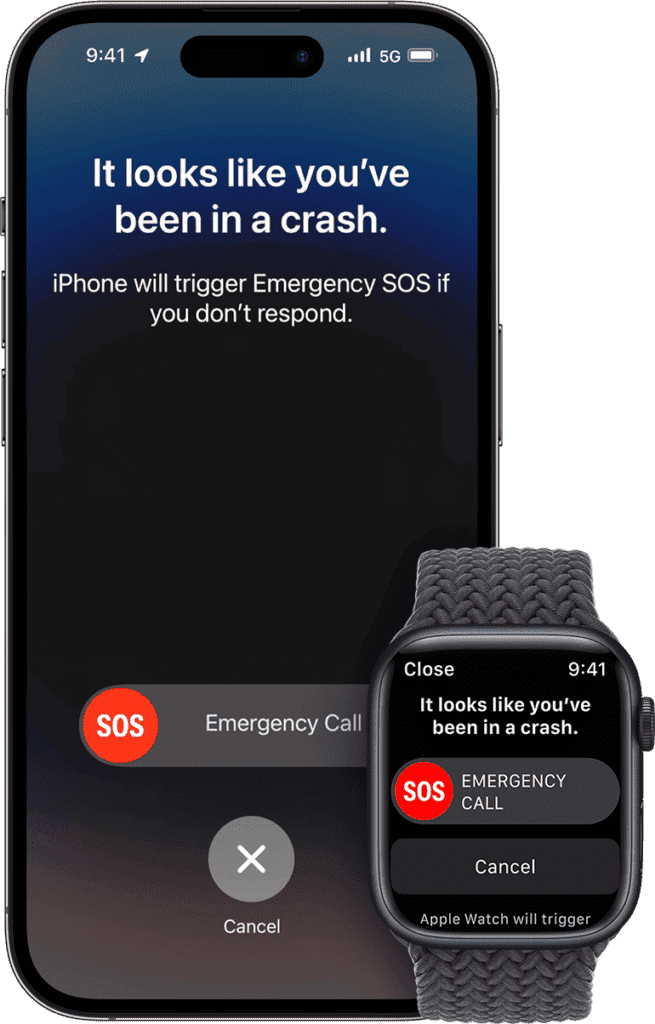
Apple car crash detection may not detect all crashes
In a new support document released by Apple, the company said the crash detection feature is designed to detect serious car crashes, such as those involving sedans, minivans, SUVs, pickup trucks and other passenger vehicles. Nevertheless, it is important to note that the feature cannot detect all crashes. Apple says users will be able to interact with their Apple Watch while wearing it if a serious car crash is detected. Otherwise, the user will interact with the iPhone.
According to Apple, a supported iPhone or Apple Watch will display a warning and sound an alert when a serious car crash is detected. If users are able, they can call emergency services by swiping the emergency call slider on their iPhone or Apple Watch or turn off the alarm. Also, if they do not respond to the alarm after, the device will start another 10-second countdown. If they still don’t respond, the device calls emergency services.
The car crash detection feature utilizes sensors such as accelerometers and gyroscopes on a supported iPhone or Apple Watch. Apple says the feature also relies on “advanced motion algorithms designed by Apple. The company put in a lot of work to make this feature a reality. Apple had to train its advanced algorithms with over a million hours of real-world driving and crash-recorded data. This is necessary to improve the accuracy and efficiency of the feature. Apple’s video and support document outline additional information about the crash detection feature, including important safety considerations.
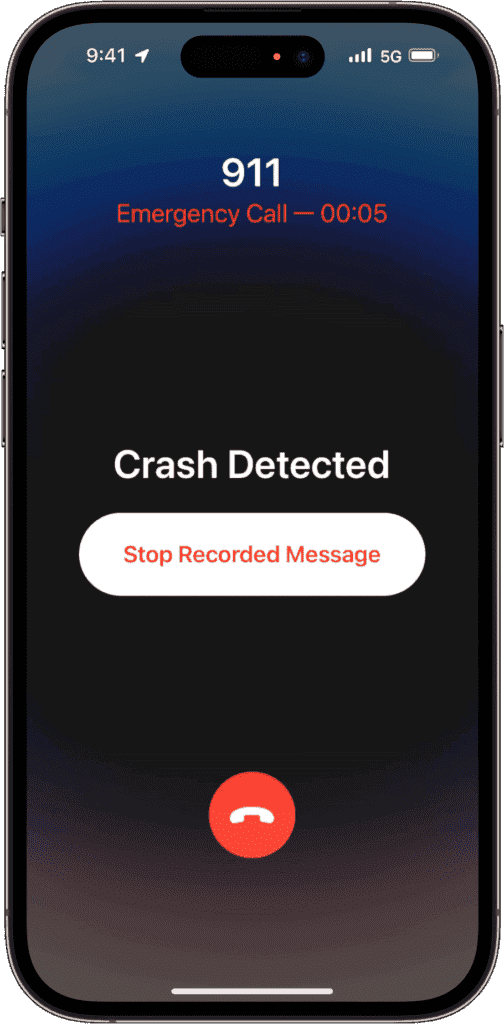
Apple car crash detection feature
Crash detection on iPhone and Apple Watch is designed to detect severe car crashes. If you are in a car crash and unresponsive, this feature can automatically contact emergency services for you. The crash detection feature is available on the iPhone 14, iPhone 14 Pro, Apple Watch SE (2nd Gen), Apple Watch Series 8 and Apple Watch Ultra. Interestingly, to use this feature, you do not have to pass through rigorous setup processes. In fact, it requires no setup at all as crash detection is active by default in the services above. Furthermore, if you choose to deactivate the feature, you can turn it off at any time in your emergency SOS settings.
While you are driving, the motion sensor with the high dynamic range gyroscope and high-G accelerometer, GPS, microphone and advanced motion algorithm work together in your iPhone or Apple Watch for accurate crash detection. Examples of severe crashes that this feature can detect include front impacts, side impacts, rear-end collisions, and rollovers. Thus, the crash detection feature basically detects all significant car crash that you could experience.
Car crash detection takes 20 seconds to automatically contact emergency services
When a severe car crash is detected, the feature will interact with your Apple Watch if you are wearing one. If you do not have an Apple Watch but own any of the compatible iPhones, it will interact with your iPhone. Then, an alert will appear on your device screen for ten seconds. If you are still responsive after the crash, with a single tap, you can call emergency services immediately. However, if you do not need to contact emergency services, you can with a slide, dismiss the alert. Nevertheless, if you remain unresponsive and didn’t make any choice after 10 seconds, the device will commence a 10 seconds count down. After the countdown ends, emergency services will be automatically contacted. This means that after a crash is detected, the automatic emergency call is sent out after 20 seconds.

After the call is sent out, an audio message will play on a loop with five seconds of silence. The audio message will say “the owner of this iPhone was in a car crash and is not responding to the phone”. It will also relay your estimated location with latitude and longitude as well as with search radius. This information will be sent to emergency services. The information will also play through the device speaker. After the first message plays, subsequent loop messages will have lower volumes. This will allow you to speak to emergency services if you need to. This message will continue to repeat until you tap the screen or the call ends.
Emergency contacts
When the call ends, if you have emergency contacts set up on your device, they will be notified of the crash after a ten seconds countdown. However, you have the option of tapping STOP before the countdown ends. If you have a medical ID, a slider will appear on your iPhone for quick access to your medical information.
Conclusion
While this feature is good, it possibly has its issues since this is the first attempt by Apple. Thus, at the moment, it may not be a good idea to rely on the feature to call for help when in a car crash. Even if this feature is active, take measures if you are in a position to do so.





