When the Pro iPhones were out, we published an article titled iPhone 14 Pro And Pro Max Crash Dreams Of Android Fans. It’s already a few days since the shipping of the new iPhones (except the iPhone 14 Plus). And we feel that the title of the mentioned article should be changed. The reason is that many bugs are coming our way from the iPhone 14 Pro models. Of course, it’s a common practice for a newly-launched phone. But there are more bugs than we used to see.
iPhone 14 Pro Camera’s Slow Loading Issue
Well, recently, we reported the camera app of the iPhone 14 Pro doesn’t work properly when using a third-party app. Plus, there were complaints concerning the infinite copy-and-paste pop-up windows when trying to copy something. It turns out some iPhone 14 models also suffer from two other bugs.
MacRumors has quoted some iPhone 14 Pro and Max users who had encountered problems with the camera app. They prove that the camera takes too long to open. When saying too long, they meant more than 5 seconds.
[Watch the video here.]
Moreover, when the camera is open and running in the background, and users want to capture something, it will also take too long to proceed.

However, you should know that this problem only occurs occasionally in the camera mode of the iOS 16 official camera app. Thus, it works properly in video mode. Also, you won’t encounter problems like this in third-party apps. As for solutions, even do not try to restart or make other operations. Nothing will help.
Some users think it could occur because of the memory management issue. In other words, if you try to free up more space by deleting something, this could be a temporary solution. But the phone will face the same problem again shortly.
As said above, the iPhone 14 Pro camera has a compatibility problem with popular third-party apps like Snapchat, TikTok, and Instagram. Once launched in those apps, it will display blurred images and jitters. Fortunately, Apple is aware of the problem and will fix it next week.
AirDrop Bug
From the same source, we also learned that for some iPhone 14 users, AirDrop does not work properly. When trying to send a file from an iPhone 14 to a contact’s iPhone, some users could not complete the transfer.
When tapping the Send command, it will display a “waiting” status indefinitely. What’s worse, the person on the other end doesn’t receive a message to accept the AirDrop transfer.
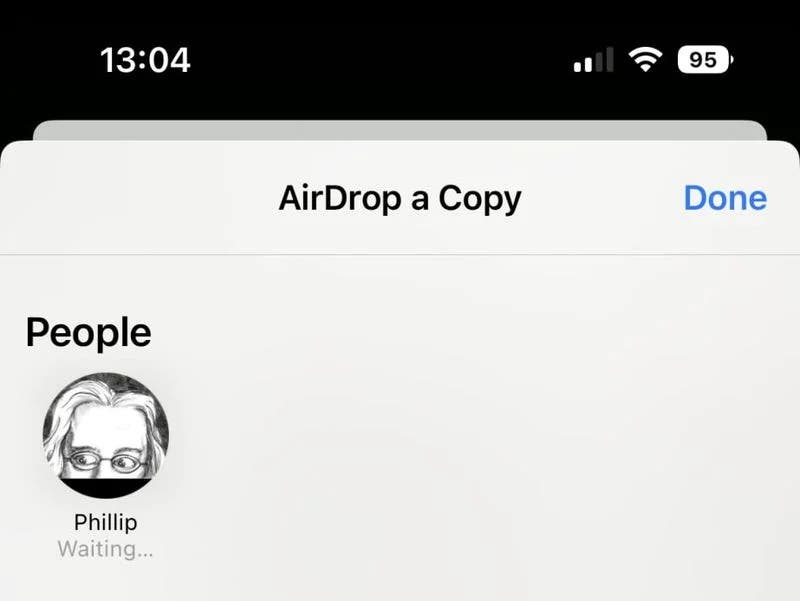
However, it seems the problem is related to the iPhone 14 devices and not iOS 16. But some users encountered the same problem with their devices running iOS 16. Currently, complaints come only from iPhone 14 owners.
There are some temporary solutions for the issue described above. To send files to contacts, the AirDrop setting must be changed to “Everyone” instead of “Contacts.” You must head to Settings via Control Center and long-press on the top left module. Then, click on “AirDrop” and select the “Everyone” option.
However, this workaround won’t work with password sharing because sending a password to another person requires both participants to keep each other’s contact information on the iPhone.
According to multiple users who contacted Apple Support, the company is aware of the issue and should fix it soon.





