If you are into e-commerce business, then hearing the word Dropship will only mean one thing to you. That is, standing between the main supplier of an item and the buyer. With dropshipping, you don’t need to have the item in hand. You can just buy it from the supplier and let them ship it directly to the buy.
So what is Samsung trying to do here? The South Korean company has released an app called Samsung Dropship. It does not mean Samsung is going into dropshipping business, neither is it a dropshipping plug-in like Ali Dropship plug-in.
The Samsung Dropship app is just an app that helps you transfer files from your phone to other phones. Simply put, this app helps you share apps from your Samsung device to other devices.
This file sharing app works very different from those that we already have in the system. The Samsung Dropship app helps you share files as large as 5GB to other devices.
Another way this app works differently and of course, what makes this app very different from the rest is this. The new Samsung Dropship app can share files to more devices simultaneously or at the same time.
How Does The Samsung Dropship App Works?
The Dropship app helps you to share up to 5GB worth of files every day. It works by uploading the files from the host device and generating a QR code afterwards. Any device that scans the QR code receives the files. It’s as simple as that. 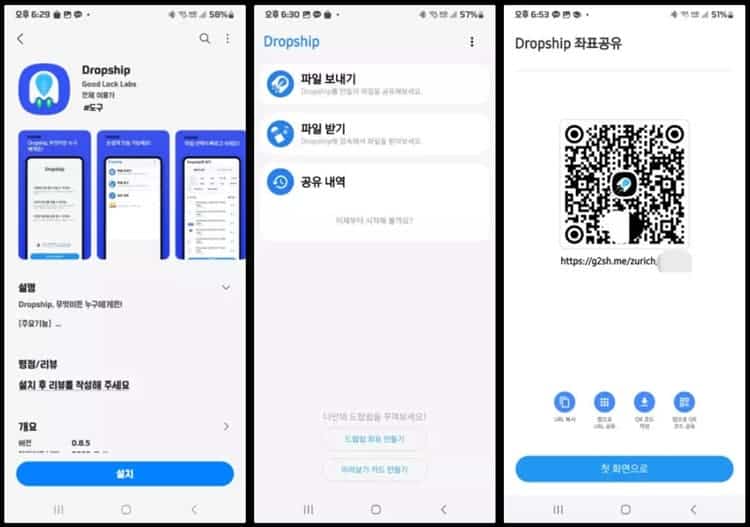
You don’t necessarily need to have a Samsung device to be able to receive the file. No matter your platform, whether iOS, Android, HarmonyOS etc. However, the device hosting the file needs to be a Samsung smartphone.
How To Get The Samsung Dropship App
You first need to have a device running the One UI 5.0 which is based on Android 13 in order to run this app on your phone. Secondly, as a new app Samsung has made the app exclusive to South Korea for the time being.
The app is not yet on the Google Play Store, but you can download it from the Galaxy Store if you are in South Korea. And like I stated earlier, you can receive the files with any smartphone. Only the host devices requires to be A Samsung smartphone.
Source / Via : GsmArena





