How did you spend October 5, 2021? You are probably not among the extremely small number who immediately began using Windows 11 on their computer on that day.
Unlike its predecessors, the hype around Windows 11 was not at its peak when it first came out. This is because of the rigorous hardware requirements, the requirement to sign in with a Microsoft account, and the few differences between Windows 10 and Windows 11. After a year, the results are still inconsistent. Despite the introduction of new features, particularly in 22H2 last September, Windows 11 is finding it difficult to be popular among users.
Windows 11’s market shares are disappointing

How many individuals you know have upgraded to Windows 11? The simple answer in the gaming world is that over a quarter of users of the Steam platform are now using the new operating system. Opinions are extremely divided: there is a quarter of users have upgraded to version 11 and are satisfied with it, while the remaining members are content with version 10 and have no immediate plans to switch.
Observing market shares is a relatively easy way to determine the new operating system’s rate of adoption. Let’s take a look at the distribution of these market shares for only Microsoft Windows systems as of October 2022, exactly one year after the launch of Windows 11.
Windows 7 is not far behind with 9%, while Windows 10 is still far ahead of its forerunner with 71% share compared to 15% for Windows 11. The main reason for this discrepancy is that the companies that make up a large portion of these market shares take a long time to adopt a new system (waiting for the resolution of the initial bugs, testing the implementation in the company’s IT environment, and creating and configuring the software to be deployed with the new operating system). Because Windows 11 has some rather demanding hardware requirements and because updating a computer park in a business setting can take some time, the adaptation period will be even longer.
But does the time between a new OS and the one released by Microsoft earlier always been that long? Let’s examine the market shares of Windows 10 and Windows 7 one year after their debuts to find the answer.
And a year after its launch in July 2015, Windows 10 had a 28% market share compared to 48% for its predecessor Windows 7. One year later, Windows 7 continues to be more widely used than Windows 10. 24% of shares were given to Windows Vista, which was released two years before Windows 7, compared to 57% for Windows XP, which is seven years older.
According to these figures, Windows 11 lags behind Microsoft’s prior operating system. Hardware limitations undoubtedly play a role, but there are other factors to consider, such as system renewal. The difference between Windows 10 and 11 is perhaps too subtle for users who may wonder what the point of changing is, whereas there was a real upgrade between Windows 10 and Windows 7, both graphically and in terms of performance.
The time for Windows 11 to shine may not be far off. As a reminder, support for Windows 10 will end and updates will stop coming in 2025.
Tips to make the most of Windows 11

Windows 11 has already benefited from various upgrades in the past year. A number of features that were promised to us when the OS was unveiled last year were deployed in the first major, 22H2, which was released at the end of September. Since then, “Moment” has been the name of two minor updates that become available.
We propose a few useful shortcuts that you might not be aware of because Windows 11 has a ton of them.
- To open software that is pinned to your taskbar, use the keyboard shortcut. You must hit the Windows key along with the position number of your software to do this. Press Win + 3 for the third application in the taskbar.
- Do you want to type with your voice? Press Win + H. By the way, this one works with Windows 11 pretty well.
- You might not have realized it, but scrolling a page that you are not now on doesn’t need switching windows. Try it out, it’s true!
- There is a setting you can enable that allows you to grab the window from the top, shake it, and if you have too many windows open and you only want to keep the one you’re working on in the foreground, the others will be minimized. To enable it, go to System Preferences, Multitasking Tab, “Title Bar Window Shake” and enable the checkbox.
- You hear a sound in the background, but you’re not sure where it’s coming from. To see what is playing and on which app, simply click the sound options in the taskbar’s right corner.
Promises fulfilled?
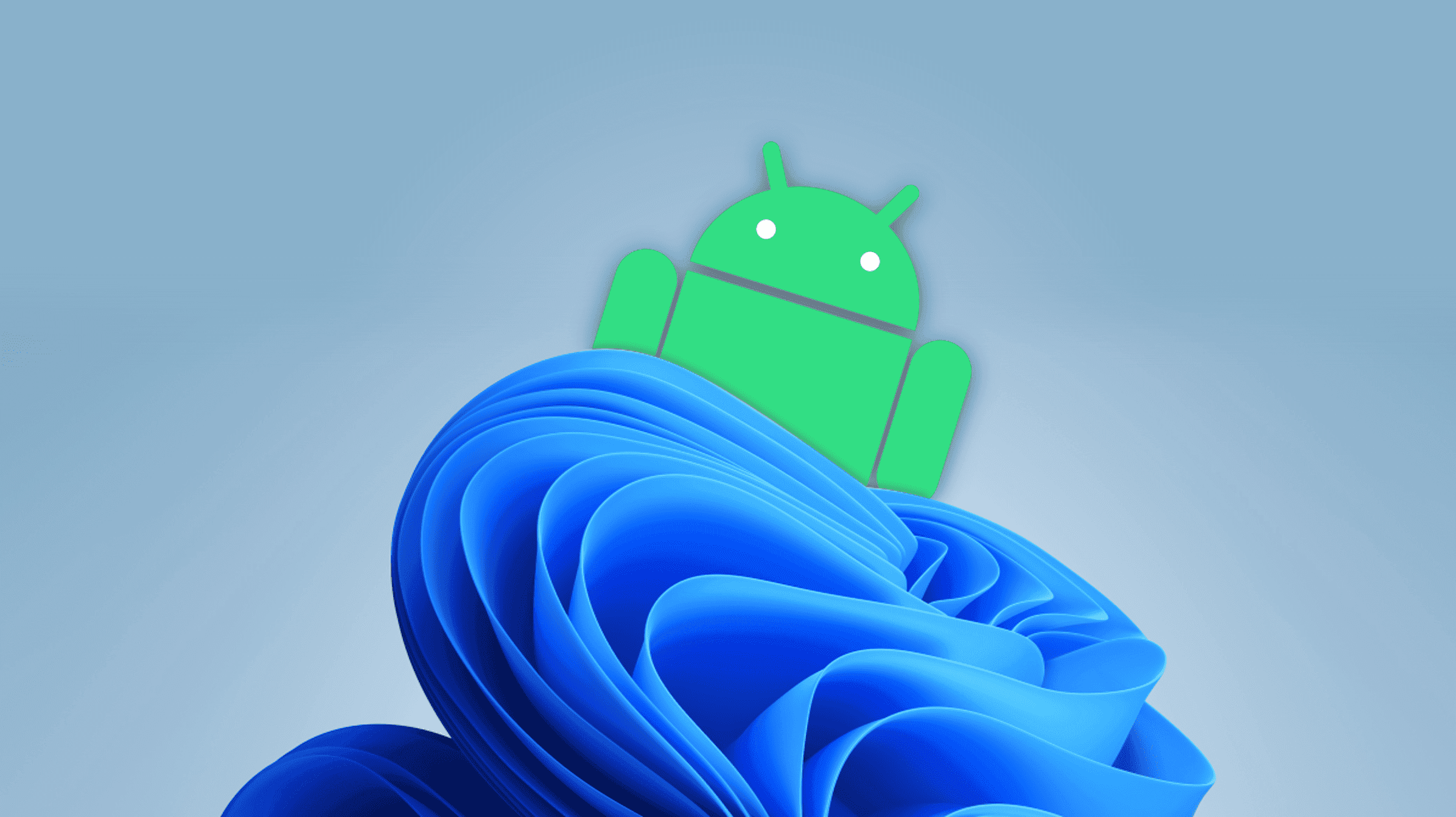
Windows 11 made great promises to us, including tabs in the file explorer and support for Android applications. It also promised integrated widgets, a taskbar, and a start menu that would better suit the system.
According to popular opinions, even if it takes some getting used to, Windows 11’s new interface is still largely regarded as being better than previous OSs. Although the most often used choices are readily available when right-clicking on files, it might be challenging to break the habit of using the Windows 10 menu. Regarding the start menu, not everyone loves the removal of the list of programs. There aren’t enough options and customization options in the Action Center (the taskbar settings in the bottom right). In addition, widgets aren’t very helpful. Even though we regret not being able to activate the labels as on Windows 10, it seems like only the taskbar is really appreciated by users for its simplicity.
It will still take time for Windows 11’s most anticipated features to reach all users. The 22H2 from last September introduced Android apps. The promise is straightforward: to directly download and install your preferred applications, use the Amazon AppStore, which is accessible through the Microsoft Store. Yes, but here’s the thing: users quickly realized that the Amazon AppStore had a very small selection and that many of the most well-liked apps were missing, which was yet another drawback. If you want to install any apk, there is still a way to get around the issue by using another app from the Store.
Additionally, we had to wait until 22H2 for the tabs to appear in the file explorer! Tabs in Windows 10 should have been available years ago, but they are just now making their debut. This is possibly the feature that consumers have been waiting for a long time ago. Users can open multiple tabs in the file explorer to support multitasking. Moving a document or image to another tab only requires a drag-and-drop. Which is a very nice feature that achieves its goals.
Windows 11 material restrictions
It’s a proven truth that Windows 11’s excessively high hardware requirements are one of the reasons it isn’t as well-liked as its predecessors a year later. Microsoft said that your computer’s configuration must at the very least include the following in order to run the OS:
- 64GB of storage space
- A TPM 2.0 chip, and secure boot support
- Intel 8th-generation CPU or newer
Conclusion
Microsoft already appears to be questioning the future of Windows 11. The Redmond company has surely taken note of the OS’s pace of adoption. And will either work hard for the upcoming annual releases. Or just dump 11 to focus on the upcoming Windows 12 OS. What do you think about Windows 11? Has the upgrade already been made by you? Do you intend to update any time soon? Let us know what you think in the comments below.





