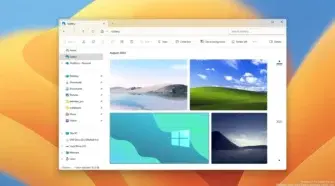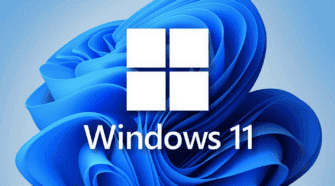Windows 11 features
Unlock the Power of Copilot in Windows 11 with One Seamless Gesture
You can explore various features of Windows 11 before they officially launch by joining the Windows Insider program. In the Beta Channel or if you’re …
What’s New in Windows 11’s Photos App: A Closer Look at the Latest Feature
In the next version of Windows 11 Photos app, Microsoft is set to unveil new features, enhancing the user experience. Currently in testing, these updates …
Mastering Nearby Sharing in Windows 11: Share Files Effortlessly
Nearby sharing is a useful feature that was carried over from Windows 10 to Windows 11. It allows you to easily transfer files and items …
Mastering Remote Desktop: Your Step-by-Step Windows 11 Guide
Owning a good laptop means you can use it wherever you want. But what if you want to access your laptop or desktop computer when …
Unveiling the New Dynamic Lighting Feature on Windows 11
RGB lights on devices can make your Windows experience more exciting. Now, with the latest update in Windows 11 called Dynamic Lighting, you can do …
Unlock the Power of Copilot on Windows 11 with This Simple Tutorial
Microsoft has just launched a new Windows 11 update for 2023. It comes with cool AI features. The best part is you don’t have to …
Exploring the Exciting Features of File Explorer in Windows 11 2023 Update
Microsoft has just released a new update for Windows 11. This new update brings some exciting new features to the File Explorer app. This article …
Discover the Exciting Features of Windows 11 Insider Preview Build 23541
Microsoft is still working on Windows 11 to make it better each day. Since releasing in 2021, the company has released several updates to make …
Windows 11 Installation Guide: 5 Ways to Upgrade from Windows 10
Windows 11 has been out for a while, and is already quite different from the first iterations. However, not all users of Windows 10 users …
Say Goodbye to Bloatware: Microsoft Provides Option to Remove Additional Windows 11 Apps
Microsoft is planning to let Windows 11 users uninstall more of the pre-installed apps in the near future. The company is currently testing a new …
Effortlessly Sync Your Clipboard Across Devices in Windows 11
If you ever wanted to easily share text and pictures between your Windows 11 devices, Microsoft has a helpful solution. It is referred to as …
Windows 11 Print Screen: Is Microsoft Changing Windows?
Microsoft is now changing the print screen in Windows 11. It is changing how the Print Screen (Prt Scr) shortcut works in the operating system. …
Windows 11: you can now force quit apps from the taskbar
Microsoft is constantly working to improve the user experience of its operating systems. One of the most frustrating issues for Windows users is when an …
Windows 11: Does it worth upgrading?
How did you spend October 5, 2021? You are probably not among the extremely small number who immediately began using Windows 11 on their computer …