RGB lights on devices can make your Windows experience more exciting. Now, with the latest update in Windows 11 called Dynamic Lighting, you can do even more with these colorful lights.
What is Dynamic Lighting? 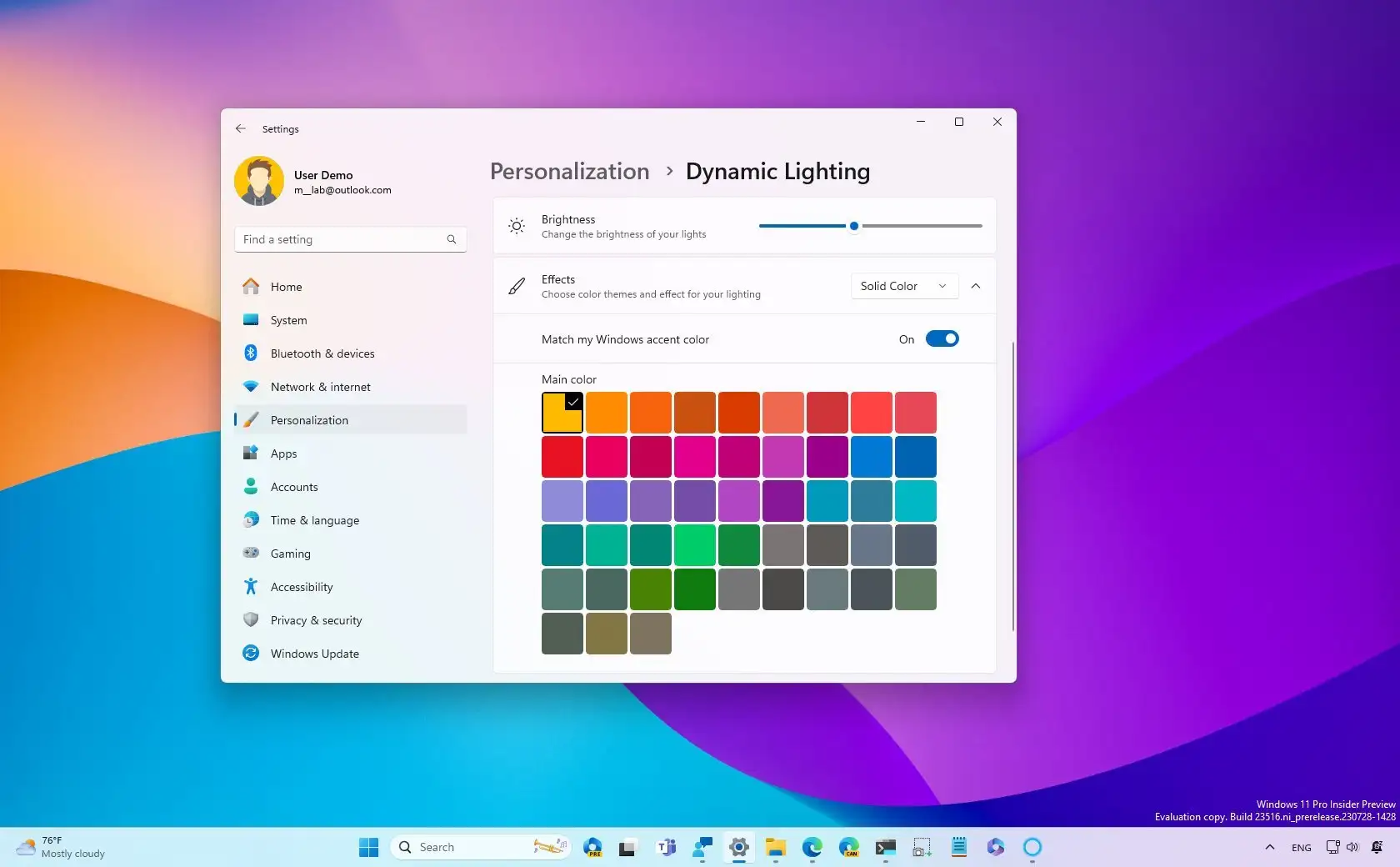
Dynamic Lighting is a feature that allows you to control RGB devices right from your Windows Settings. This means you can personalize your computer experience beyond what you see on your screen. You can match the colors on your computer with the lights on your devices, creating a cohesive and immersive atmosphere.
Imagine having RGB lights on your keyboard, mouse, or even your PC case. With Dynamic Lighting, you can extend the colors from your Windows accent theme to these devices. It’s like painting your entire computer setup with your favorite colors.
But that’s not all. Dynamic Lighting also lets you sync the lighting effects on devices from different brands. So, if you have a gaming mouse from one brand and a keyboard from another, you can make them display the same colors and effects. It’s all about creating a unified and visually stunning experience.
Another exciting aspect of Dynamic Lighting is the control it gives you over how your apps use these lights. You can fine-tune the settings to make sure your RGB devices respond exactly as you want them to when you use different applications. For example, you can have your RGB keyboard light up differently when you’re playing games, working, or watching a movie. It’s all about enhancing your computer experience and making it more enjoyable.
Dynamic Lighting is Compatible with Third-Party Brands 
To make this feature even better, Windows 11 has partnered with several companies that create RGB devices. Brands like Acer, ASUS ROG, Logitech G, Razer, and more are working together to make RGB experiences more accessible and user-friendly. This means you can expect even more compatibility and support for a wide range of RGB devices.
In summary, Dynamic Lighting in Windows 11 is all about personalization and immersion. You can control your RGB devices from Windows Settings, extend your accent colors to create a cohesive look, sync lighting effects across different brands, and fine-tune how apps use these lights. With the help of various partners, Windows 11 is making RGB experiences more accessible and enjoyable for everyone. So, get ready to make your computer setup shine with Dynamic Lighting.





