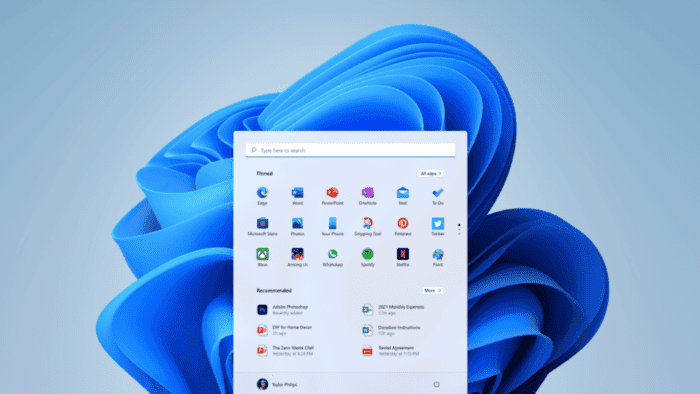Microsoft is now changing the print screen in Windows 11. It is changing how the Print Screen (Prt Scr) shortcut works in the operating system. Previously, when you tapped the Prt Scr shortcut, the screenshot was copied to the clipboard, and you had to open Paint to use it. For the first time, a snipping tool will open with various functions to modify the screenshot.
This new feature is still in beta testing. Currently, Windows 11 allows users to access settings to change the print screen and open the snipping tool. We can expect Windows 11 to make this the default option for users. Don’t expect this feature until the next update – KB5025310.
Gizchina News of the week
Windows 11 Print Screen Is Ready To Be Revealed in The Next Update:
Most people have changed the settings before by going to Settings > Accessibility > Keyboard. Windows 11 retains these settings, but not for everyone. The Windows 11 print screen is a great feature for many users. Most of us like to take a screenshot of an image in Google Chrome that is not allowed to be downloaded.
In most cases, the Webp file will not allow you to view the image. Instead, it opens in Google Chrome. So if you want to save it in image format, you have to use Alt + Prt Scr to take screenshots. This feature is great for people with multi-monitor setups, as it allows users to easily capture all screens in one go.
They also have the option of capturing the active window. Interestingly, there are plenty of third-party tools and applications to help users do the same thing. Microsoft OneDrive was also used to store the screenshots. Similarly, Dropbox is also on the list for the same functionality. Windows 11 Print Screen will be available as a default option in the snipping tool. Either way, there is a lot to grab.