In the next version of Windows 11 Photos app, Microsoft is set to unveil new features, enhancing the user experience. Currently in testing, these updates aim to bring improvements to the core application’s functionality, demonstrating Microsoft’s ongoing commitment to refining default applications for Windows 11 users.
Windows 11 Photos App to Get New Features 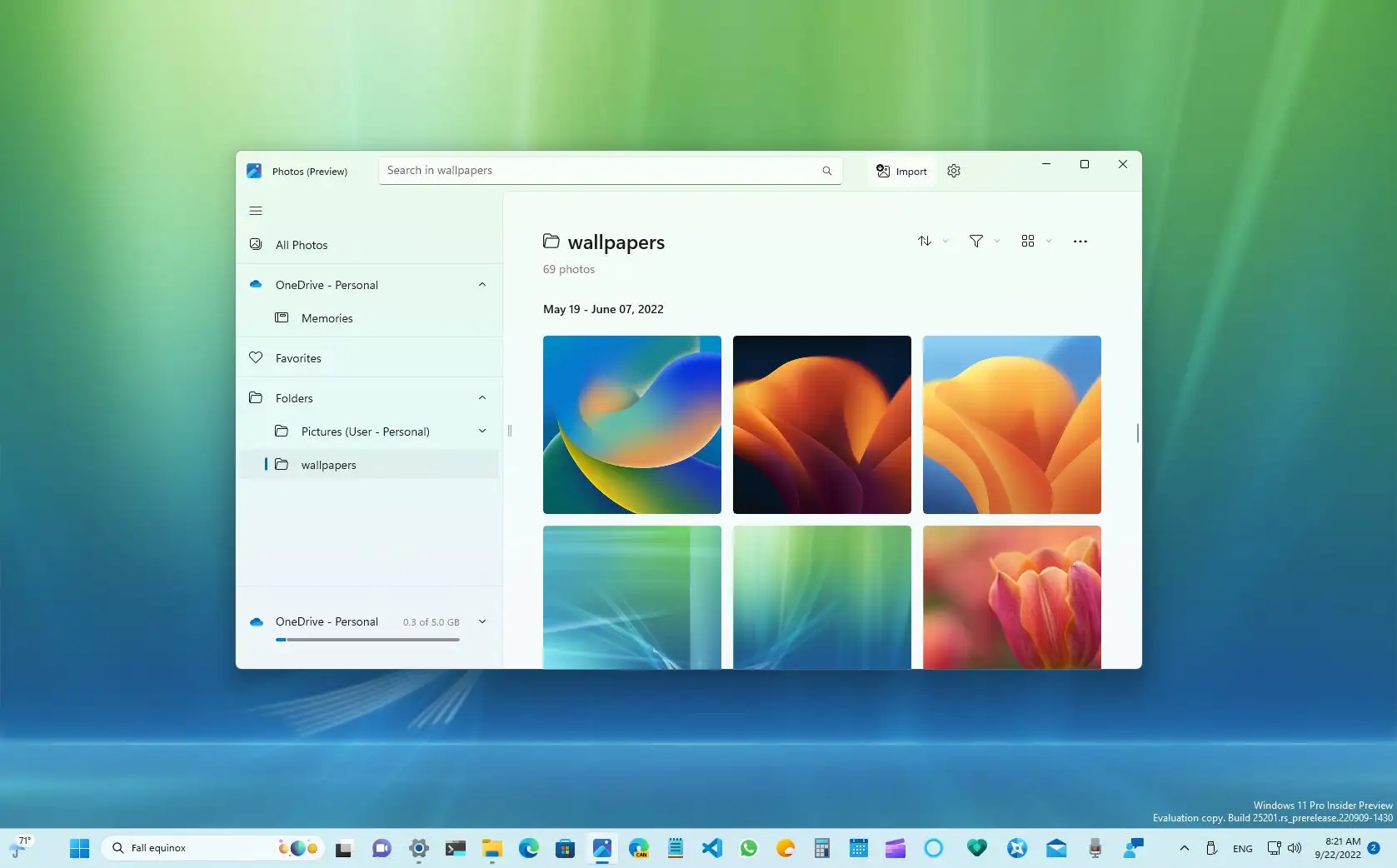
Good news for Windows 11 Photos app users! Another handy feature is on its way to enhance the tool. In the upcoming version of the Windows 11 Photos app, you’ll have the ability to remove or change the background in a photo. This feature is currently in the testing phase. Microsoft has streamlined the process for removing backgrounds in the Photos app. With a simple click, you can make the background disappear. You have the option to copy the preserved foreground object to the clipboard for use elsewhere. You can also choose to save the picture as it is.
Alternatively, you can use the replace button to remove the background and replace it with a solid color of your choice. Simply select the desired color from an easy-to-use palette. According to a Microsoft blog post, along with this feature, the Photos app now allows you to effortlessly share a photo backed up on OneDrive. Right-clicking on the photo enables you to send a link via email, or you can copy the link to the clipboard for pasting wherever needed.
Microsoft highlights the implementation of “various performance and stability updates” aimed at enhancing the Slideshow feature, tab navigation, and image opening within the Photos app. These changes, along with a few additional tweaks, are part of version number 2023.11110.8002.0 (or a later version) of the Photos app. The update is currently on roll out to testers across all channels, starting from Canary testers onward.
Conclusion 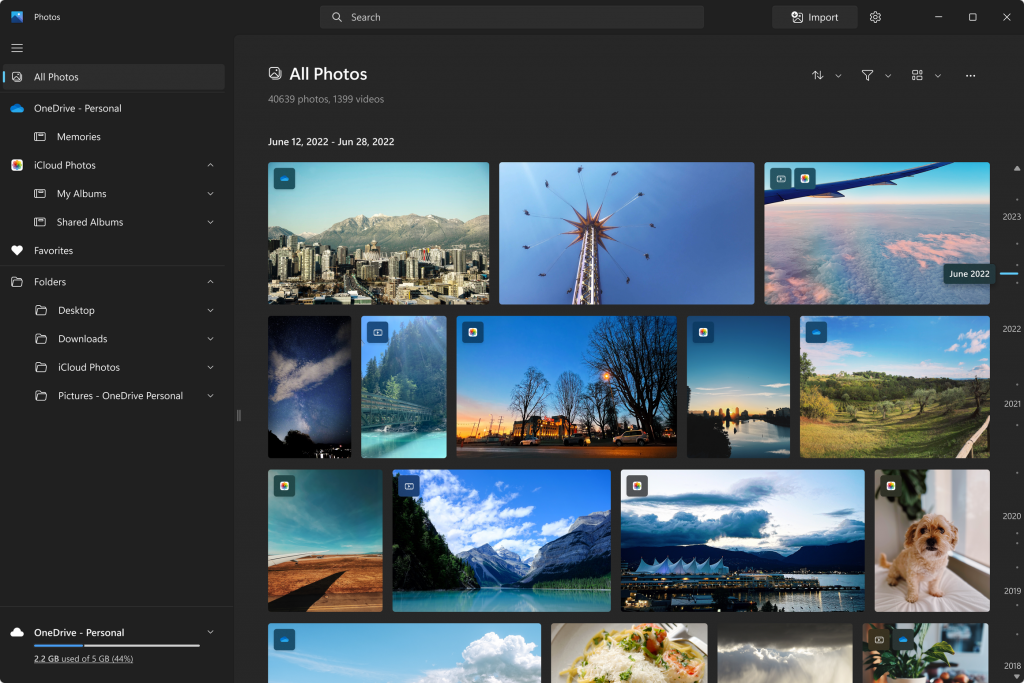
Microsoft had previously introduced a background blur feature to the Photos app a couple of months ago. This new capability adds another useful tool to the mix. It’s encouraging to witness ongoing development in this core application, which comes as part of Windows 11 by default. However, users will soon have the option to remove it together with other default applications.
For many users who prefer straightforward applications, not everyone desires an advanced image editor. Microsoft’s relatively basic apps in Windows 11 are favored by some due to their simplicity. The addition of an easy-to-use feature for removing or changing backgrounds in just a few clicks is undoubtedly a handy touch for everyday users. The convenient background blur option adds to the appeal for these users as well.






I want to tell everyone how much I appreciate BASIC RECOVERY CONSULTANT since they literally saved my family and me when I lost all of my bitcoins as a result of a bad decision to invest in the incorrect platform. Thank God, once I contacted them with my worries, they were able to locate my misplaced bitcoin in less than 48 hours. I truly value the work that Basic Recovery Consultant has done, and I strongly recommend that everyone contact them by utilising the details provided below:
Whatsapp: +16072323894
Telegram: Basic Recovery
Email address: Basicrecovery@consultant.com
Signal : +17402581890
Go to https://dev-basicrecovery.pantheonsite.io to see their website.