Microsoft has recently made improvements to the search experience on Windows 11. This change is to help users find work-related documents faster. The company issued a press release stating that it is improving the Microsoft Search search engine. Users will feel these improvements when using products such as Workplace Search, Windows systems, Edge address bar, and Graph Connectors.
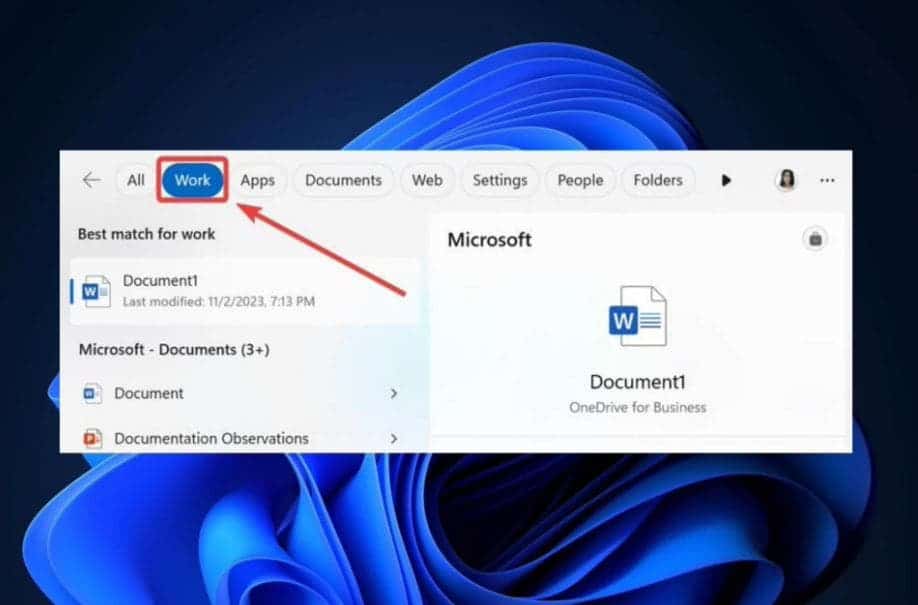
In this improvement, Microsoft has brought many practical improvements to the Microsoft Search search engine. This includes searching for work-related files, folders, and document contents on Windows systems.
Microsoft Windows 11 users only need to open the search bar and enter the document name. A filter list will appear. Users can click “Work,” and all work-related document content will be automatically filtered.
Microsoft also provides a search tip. Enter “Work” in the search box or select the suitcase LOGO to search for work-related document content.
If you want to search for more related content, you can select related bubble categories to maximize the chance of finding the correct file.
Windows Search on the Taskbar
Windows 11 now has a search box on the taskbar that allows users to easily find whatever they are looking for. This feature is especially useful for work-related documents, as users can quickly search for files saved across Windows, OneDrive, SharePoint, and the Internet.
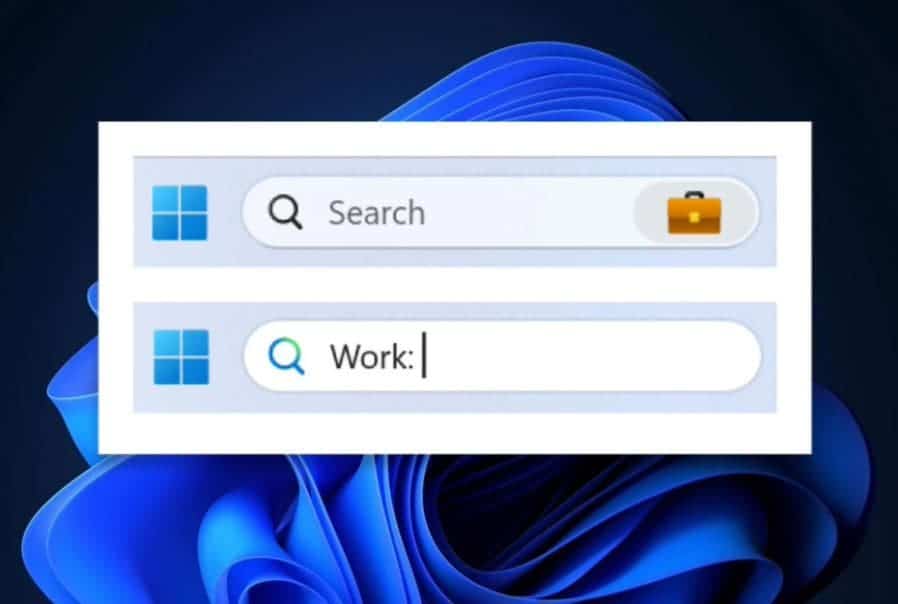
To access this feature, users can simply click on the search box on the taskbar and type in their search query. The search results will appear in a drop-down menu, and users can click on the file they need to open it.
Customizing Search on the Taskbar
Microsoft has also added the ability for users to customize their search experience on the taskbar. Users can access these settings by right-clicking on the taskbar and selecting Taskbar settings, or by searching in the Settings app under Personalization > Taskbar.
Gizchina News of the week
Users can choose to show or hide the search box on the taskbar, and they can also choose whether to search the web or only their device when using the search box.
Search & Intelligence Admin Portal
Microsoft has also rolled out a new homepage for the Search & Intelligence admin portal, which is the central place to learn and administer Microsoft Search capabilities for an organization. The new homepage provides a single entry point to access a range of Microsoft Search features and functions, such as Graph connectors, user feedback, Microsoft Search educational content, and more.
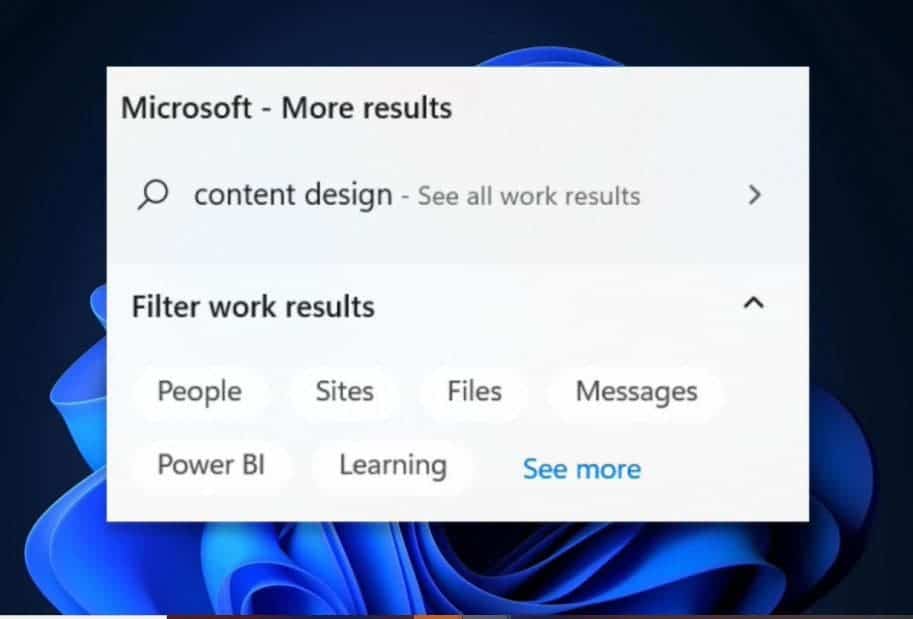
The new homepage also helps users discover new ways to enhance their search experience and monitor feature status. This feature is especially useful for IT admins who need to manage search capabilities for their organization.
Narrator and Live Captions
Microsoft has also made improvements to Narrator and Live Captions, which can benefit users who are deaf or hard of hearing. Narrator is a screen-reading app built into Windows that can read text and describe events on the screen. Microsoft has enhanced Narrator’s usability in a few Windows apps, such as Outlook and Excel, added natural voices in different languages, and fixed many bugs across Narrator.
Live Captions, on the other hand, provides automatic transcription for audio, which can help users better understand audio content. The latest update includes support for multiple languages and changes to some of the menu items.
Conclusion
In conclusion, Microsoft has made several improvements to the search experience on Windows 11 to help users find work-related documents faster. These improvements include the search box on the taskbar, customizable search settings, the Search & Intelligence admin portal, and improvements to Narrator and Live Captions. These features can benefit users by making it easier to find and access work-related documents and enhancing accessibility for users who are deaf or hard of hearing.





