The Windows 11 Moment 4 update has made its debut, bringing a host of new features and improvements to the Windows 11 operating system. Microsoft began rolling out this update in September 2023, initially as a staggered release to select users. However, it is now available to all users who are willing to install non-security updates. In this article, we’ll dive into the key features and changes that the Moment 4 update brings to Windows 11.
The key features and changes of the Windows 11 Moment 4 update

A Redesigned File Explorer
One of the standout features of the Moment 4 update is a redesigned File Explorer. The new File Explorer Home, powered by WinUI, offers a more modern and user-friendly experience. It introduces a “Recommended files” carousel, displaying files that are relevant to you. However, it’s important to note that this feature is currently available for users signed in to Windows with an Azure AD account. If you prefer to show pinned folders instead of the recommended section, you can easily make this adjustment in the settings.
File Explorer’s address bar has also received an upgrade. It now recognizes both local and cloud folders, making it more convenient for users who rely on cloud storage services. For Microsoft OneDrive users, the address bar includes OneDrive sync status and a quota flyout box, providing a comprehensive view of your cloud files.
The addition of a new details pane (accessible with ALT + Shift + P) in File Explorer enhances the way you interact with your files. This pane provides contextual information about the selected file, including a thumbnail, sharing status, and related actions, without the need to open the file itself.
Gallery in File Explorer is another exciting feature introduced in this update. It simplifies access to your photo collection, with recently taken photos appearing at the top. The content in Gallery mirrors the All Photos view in the Photos app, including photos from your mobile device if you have OneDrive Camera Roll Backup configured. You can customize the folders displayed in Gallery and even add subfolders for more precise content filtering.
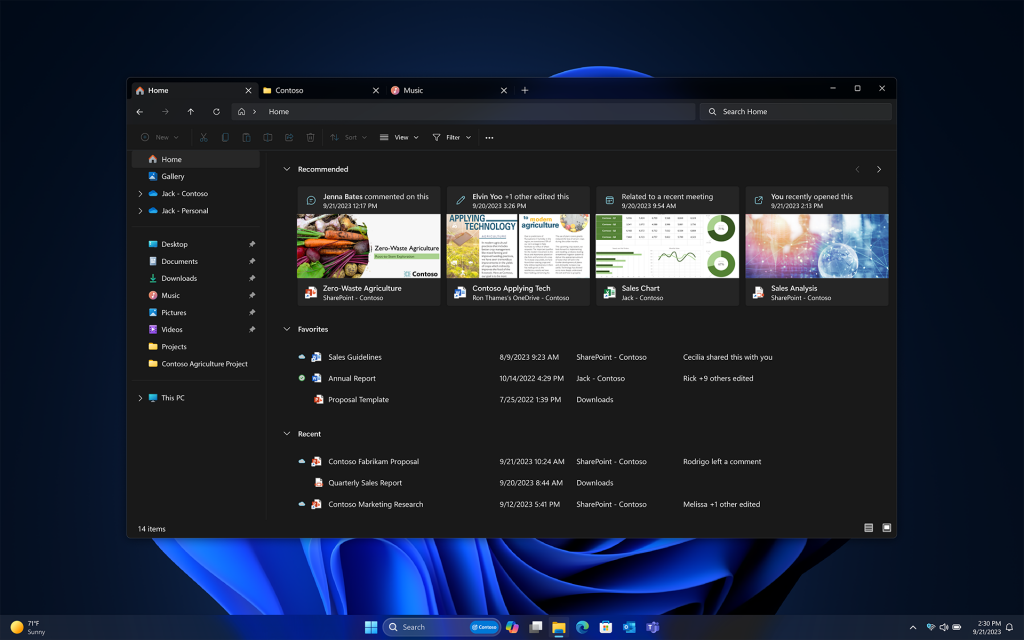
Enhanced Archive File Support
The Moment 4 update expands File Explorer’s capabilities with native support for additional archive file formats. This support is made possible through the libarchive open-source project, and it includes formats like TAR, TAR GZ, RAR, BZ2, and more. Keep in mind that this feature does not extend to password-encrypted files.
Improvements in Taskbar, System Tray, and Notifications
A significant focus of the Moment 4 update is enhancing the Taskbar, system tray, and notification system in Windows 11. Here are some of the notable changes:
- Volume Mixer: The update introduces an enhanced volume mixer accessible via Quick Settings. This feature allows you to customize audio settings for individual apps and easily switch between audio devices. You can swiftly access the volume mixer using the keyboard shortcut WIN + CTRL + V.
- Windows Spatial Audio: It’s now more straightforward to enable the Windows Spatial Audio experience. A new quick access list displays all installed spatial audio technologies. For additional spatial sound options like Dolby and DTS, you can explore the Microsoft Store.
- “Never Combined” Mode: In this update, a “never combined” mode is introduced, allowing you to view application windows and their labels separately on the Taskbar. This feature can be configured in Settings, particularly under Personalization > Taskbar > Taskbar behaviors.
- Desktop Labels: Desktop labels now appear when you switch between desktops in Task View using various methods, including keyboard shortcuts and touch gestures. New sliding animations add a visual touch to these transitions.
- System Tray Customization: Users can now hide the time and date in the system tray, providing more control over the taskbar’s appearance. This feature is accessible via a right-click on the system tray clock and choosing “Adjust date and time.”
- Notifications: Notifications now appear as a bell icon in the system tray. The icon’s fill color reflects your system’s accent color, providing a visual indicator of new notifications. The update also introduces a “view notification” button for urgent notifications received while in “do not disturb” mode.
- App Termination: You can now right-click an app on the taskbar and end the task, offering a convenient way to manage running applications.
- Network Diagnostics: Users can initiate network problem diagnostics directly from the system tray by right-clicking the network icon.
- Search Highlight Gleam: Selecting the search highlight gleam now opens a Bing.com page for the daily search highlight. However, this feature is initially available to a limited audience and will be gradually rolled out.
- Notification Toast Interaction: Windows now detects whether you interact with notification toasts. If not, it suggests turning off toast banners for that app to reduce distractions.
These improvements enhance user interaction and customization options for the Taskbar, system tray, and notifications.
Start Menu Enhancements
The Start menu receives several enhancements in the Moment 4 update:
- Richer Previews: When hovering over files under the “Recommended” section in the Start menu, users now experience richer previews. Thumbnail previews are available for some files, providing a more informative user experience.
- Cloud File Sharing: The update introduces the option to quickly share cloud file recommendations by right-clicking on them.
- Recent File Ranking: In the coming weeks, the Start menu will feature a new ranking system for recently used files in the “Recommended” section. This ranking considers factors like the last usage date and file extension, offering a more personalized file display.
These improvements make the Start menu more dynamic and user-friendly, ensuring that users can quickly access their most relevant files and documents.
Introducing Copilot in Windows

Moment 4 update marks the introduction of “Copilot in Windows,” a centralized AI assistance feature. This update positions Windows 11 as the first PC platform to incorporate centralized AI assistance, aimed at helping users be more productive. The initial preview focuses on integrated UI assistance, opening up possibilities for more advanced AI features in the future.
Customization and Accessibility
Windows 11 has always placed a strong emphasis on customization and accessibility. The Moment 4 update further reinforces this commitment with several features:
- Hiding Time and Date: Users can now hide the time and date in the system tray, allowing for a more streamlined taskbar appearance.
- Accessibility for Notifications: Urgent or important notifications received during “do not disturb” mode now include a “view notification” button for easy access to notification content.
- Enhanced Narrator Support: Narrator, the built-in screen reader, receives new natural voices and improved support for various languages. It also provides a more efficient reading experience in Microsoft Excel.
- Voice Access Enhancements: Voice Access, designed for users with disabilities, now includes commands to correct recognized words and improved support for app usage. Voice Access can be initiated from the Lock screen, enabling voice-based device interaction.
Improved Security Measures
Security is a top priority for Microsoft, and the Moment 4 update introduces several security enhancements:
- Passkeys: Passkeys offer a more secure alternative to passwords for signing in to websites and applications. Users can create passkeys using Windows Hello (face, fingerprint, or PIN) for added security.
- Phishing Protection: Enhanced Phishing Protection in Microsoft Defender SmartScreen helps protect against phishing and unsafe password use. It provides warnings for unsafe password practices, such as password reuse.
- Enterprise Policies: Enterprise customers gain the ability to implement the “EnablePasswordlessExperience” policy, which hides passwords for specific Windows authentication scenarios.
Graphics and Windows Mixed Reality
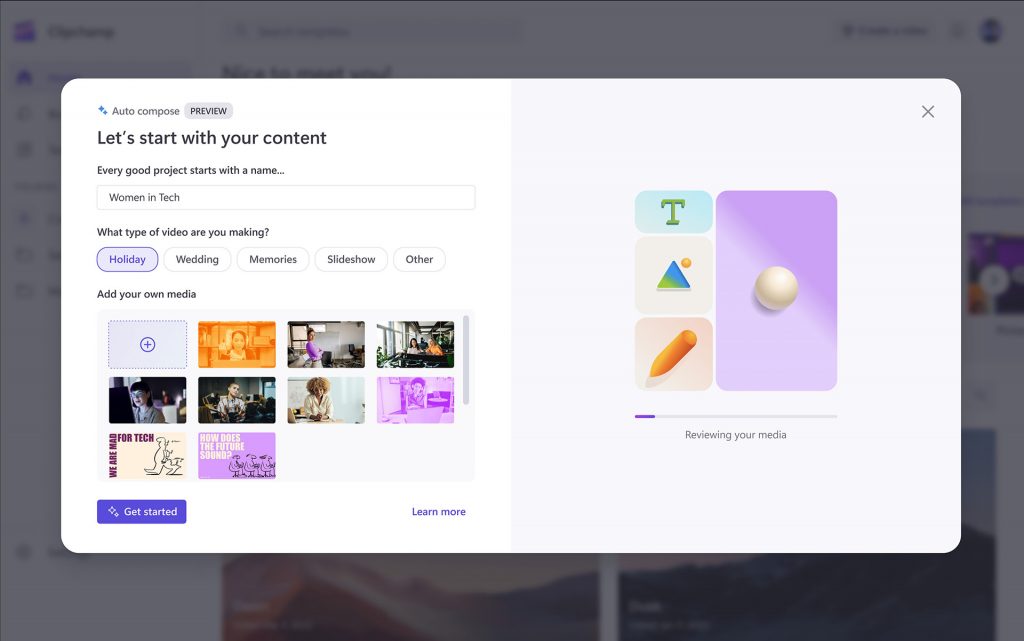
Gizchina News of the week
The Moment 4 update introduces Auto Color Management (ACM) for Standard Dynamic Range (SDR) displays, ensuring consistent and accurate color representation across all Windows apps. This feature benefits a range of GPUs and display types, enhancing the visual experience for users.
For Windows Mixed Reality users, Microsoft has resolved an issue where the Microsoft Store stopped responding when accessed via Windows Mixed Reality headsets.
Settings and Bluetooth Enhancements
Windows 11 offers a more user-friendly and personalized experience through improved settings and Bluetooth features:
- Settings Home Page: The new Settings home page features interactive cards that represent devices and account-related settings. It provides quick access to key settings, including cloud storage, account recovery, personalization, and more.
- Dev Drive: Dev Drive is a new form of storage volume designed for developers. It allows the hosting of source code, working folders, and package caches. This feature is built on Resilient File System (ReFS) technology and includes a Performance mode.
- Dynamic Lighting: Dynamic Lighting control offers users the ability to sync their Windows accent color with compatible devices, creating a cohesive visual experience.
- Adaptive Dimming: Devices with presence sensors that support attention detection can now dim the screen when users look away and undim it upon returning their gaze.
- Network Adapter Properties: Users can access advanced properties for network adapters and internet properties directly from the Settings app.
- Wi-Fi Passwords: The update allows users to view Wi-Fi passwords for known networks via the Settings app.
- Uninstall Apps: A context menu option to uninstall apps from the Start menu simplifies app management.
- Task Manager and Firewall Design: The Task Manager dialogs and Firewall notification dialogs now align with Windows 11’s design principles, providing a more cohesive and visually appealing interface.
These improvements enhance the user experience in terms of personalization, convenience, and control.
Windows 365 Switch
Windows 365 Switch is a new feature that allows users to seamlessly switch between their local desktop and a Windows 365 Cloud PC. This feature enables easy movement between these environments using familiar input methods, making the transition between local and cloud computing more intuitive.
Enhanced Touch and Pen Input
The Moment 4 update brings improvements to digital handwriting (inking) in Windows Ink. This feature is initially available for English (U.S.) and offers more accurate recognition and additional gestures for text editing.. Windows 11 has always prioritized touch and pen input, and the Moment 4 update continues to improve these features. In particular:
- Digital Inking: This update introduces new gestures for digital inking. For instance, you can now use a back gesture to delete words or phrases. Handwriting recognition is also more accurate, making it easier for users who prefer writing on their touch-enabled devices. The inking experience is initially available in English (U.S.) and is expected to expand to more languages in future updates.
- On-Screen Keyboard Improvements: The on-screen keyboard now features an updated design, with a more responsive layout that adapts to various screen sizes and orientations. This makes it more user-friendly for both traditional laptops and 2-in-1 devices.
- Support for More Languages: Handwriting and touch input support is being expanded to additional languages, ensuring that more users around the world can take advantage of these features.
Gaming Enhancements
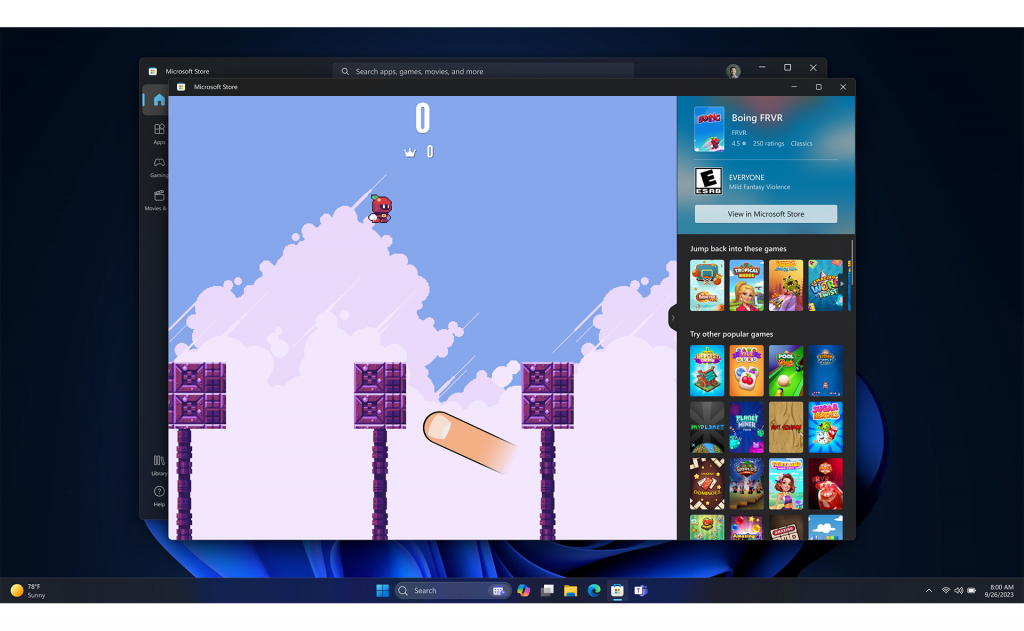
Windows 11 continues to evolve as a gaming platform with several gaming-specific enhancements in the Moment 4 update:
- DirectStorage for More Games: DirectStorage, which speeds up game load times and improves game performance, is extended to support more games. This feature leverages the power of NVMe SSDs, resulting in faster load times and smoother gameplay experiences.
- Auto HDR Support for More Monitors: Auto HDR, which automatically enhances the color and contrast in supported games, is now supported on a broader range of monitors. This provides a more immersive gaming experience without requiring a specific HDR-capable display.
- Licensing Updates for Gaming Services: The update simplifies licensing for gaming services, making it more transparent and user-friendly. This benefits both gamers and game developers.
App Store Evolution
The Microsoft Store continues to evolve, offering developers and users a better experience:
- Preview of Direct URLs: Users can now directly access content within the Microsoft Store using URLs. This feature provides a more seamless experience for browsing and sharing app listings.
- Streamlined App Listing Page: The app listing page in the Microsoft Store receives a redesign, making it more intuitive for users to explore details and install apps. Users will find it easier to discover key information, reviews, and screenshots.
- Updated Categories: The Microsoft Store now includes new app categories, ensuring a more organized and efficient way for users to find the apps they need.
- Simplified Progressive Web App (PWA) Installation: Users can now install Progressive Web Apps (PWAs) from their favorite websites more easily. With simplified installation steps directly from the Microsoft Store.
- Store Search Improvements: Search in the Microsoft Store is enhanced with better filtering options, improving the discoverability of apps and content.
Developer-Focused Features
The Moment 4 update also brings several developer-focused features:
- New APIs: Developers can take advantage of new APIs to create more immersive and feature-rich applications. These APIs enhance the capabilities of Windows apps, offering users a richer experience.
- Performance Improvements: The update includes various performance improvements, ensuring that Windows apps run smoothly and efficiently. This results in a more responsive and enjoyable experience for users.
- Developer Tools: The Windows App SDK and developer tools are updated to provide developers with better support and resources for building high-quality applications.
Accessibility Enhancements
Accessibility has always been a core focus of Windows 11, and this update introduces several new features and improvements:
- New Natural Voices: Narrator, the built-in screen reader, now offers new natural voices. Making it more pleasant to listen to and easier to understand for users with visual impairments.
- Improved Support for Various Languages: Narrator expands its language support. Catering to users around the world who require screen reading capabilities in their native language.
- Efficient Narration in Excel: Narrator in Microsoft Excel now provides a more efficient reading experience. Enhancing productivity for users who rely on this tool for work or study.
- Voice Access from Lock Screen: The enhanced Voice Access feature allows users to interact with their Windows device through voice commands right from the Lock screen, providing a more accessible and convenient experience.
Conclusion
The Windows 11 Moment 4 update is a substantial release that brings a wide array of new features and enhancements to the Windows 11 operating system. From a redesigned File Explorer to improved Taskbar and notification management, the update aims to enhance user productivity and customization. It also introduces AI assistance, accessibility improvements, and security enhancements. All while focusing on providing a more user-friendly and personalized experience.
As Microsoft continues to refine Windows 11, users can expect an evolving and improving ecosystem that caters to their diverse needs and preferences. While the Moment 4 update is currently optional, it will soon become a mandatory part of the Windows 11 experience. Ensuring that all users benefit from these new features and improvements.
In summary, the Windows 11 Moment 4 update represents a significant step forward in Microsoft’s ongoing efforts to refine and enhance the Windows 11 operating system, making it more user-friendly, secure, and customizable than ever before.





