he last milestone in the evolution of Google’s mobile operating system is Android 13. Following the design update in Android 12, the system has been improved and has reached an exceptional level of maturity. Although users miss some features from both iOS and Android, But, in reality, Android and iOS are almost complete operating systems, but we still hope to get some additional features, and in this article, we take the case of the upcoming Android 14.
Android is not an exception to the rule that everything can be improved. We have to wait to see which features Android 14 will bring and how the system will evolve, and what new features will be introduced next year. However, in this article, I’ll show what I hope to see when Android 14 is published.
The list of features that we want Android 14 to bring
Faster updates
Android fragmentation has always been a concern, and some manufacturers have a history of releasing updates slowly. Google Play services have helped to some extent, but it would be nice to be able to use the most recent versions on older phones. Google should motivate manufacturers to maintain device updates for a longer period of time.
Regarding the variations in other aspects of the system, we can assert that the range of customization layers enriches the ecology of Android and even put forth suggestions that ultimately make it into the pure version. Personally, I believe that in terms of design, a balance should be pursued.
A new revolution in design

The enhanced design of Android is thanks to Google’s Material You design language. The theming it gives is extensive and perceptible throughout the mobile operating system, but it needs to develop further.
For instance, the themed icons occasionally cause us to become confused, thus Google had to change them up. Material You clearly had an impact on the area of notifications and quick settings, but the layout of that section starts to look the same and has very comparable features. On this, the design evolves by providing us the option to select the backdrop color we want to use in the quick settings, adding a more unique touch and avoiding the usage of permanent black (whether you use a dark theme or not).
A complete system backup
Even while Android’s backup mechanism has significantly improved, it still falls short of what Apple’s system has to offer. Yes, we can create backup copies using Google Drive and other apps like Google Photos, but there isn’t a specific program for doing so.
Android needs a thorough backup system that seamlessly synchronizes user accounts, wallpapers, apps, and other data so that the new phone is ready to use as soon as it is turned on. It will eventually arrive, and I hope that it will work with every Android phone, regardless of brand or model.
Better image and video quality on social media

The quality of the images and videos published to social media from an Android phone is unsatisfactory, it is a fact. I’m jealous of iOS when I look at the quality of stuff posted by iPhone. Like the competitors, I want the images of my kitties to be uploaded without quality loss.
It’s time for Google to work seriously with developers to address this problem that impacts many video makers after attempts like CameraX failed. This is one of the main features of iOS that does not exist in Android. Many people have this wish, and although it isn’t truly a problem of Android, it might use some refinement.
We want a better camera performance in third-party apps like Instagram and Snapchat, just like what’s available in iOS. Google should work in this direction with smartphone manufacturers and third-party developers to enhance the user’s experience.
Better desktop mode
For some time now, Mountain View has been working on creating a desktop mode or PC mode for Android, but it has never been formally launched. This was discovered once more in the initial Android 13 update for the Google Pixel, and it is a really helpful feature.
With the present strength of modern phones, we could execute practically any app as if it were a complete computer, thus arriving at your desk and leaving the mobile in a dock to start working with it would be a great advancement in productivity.
Enhanced connectivity between mobile devices and PCs
Although not natively supported, content sharing between a PC and a mobile device is conceivable. As an illustration, I typically use Microsoft Edge or Telegram when I wish to transmit a link from my phone. However, Apple device owners have it simpler. This helps me during work.
In this sense, a solution would necessitate an unlikely collaboration between Microsoft and Google. However, many of us would find it helpful to have a native feature in both operating systems. This would make it simpler to share links, copy text, paste it, send pictures and videos, transfer files, and other tasks. We have alternatives because Android has solutions for many needs, but nothing compares to having a native option.
New and unified Widget design
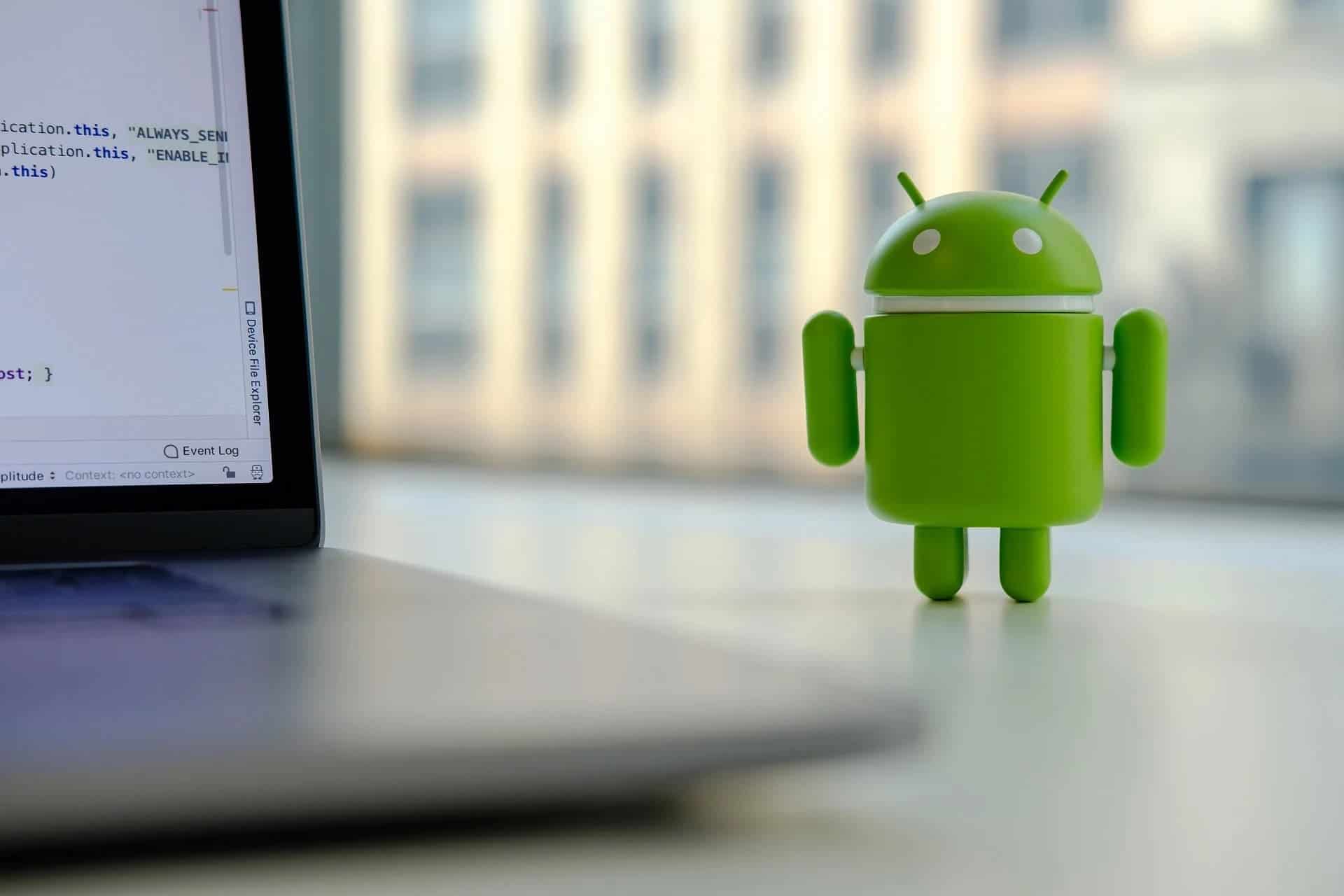
Since I run Android 13, widgets are present on some of my home screens since I find them to be very useful. Checking the most recent emails, weather, and photographs from my collection directly from your desktop is a pleasure. All of Google’s apps should acquire more of these new widgets and continue to receive support for them.
Additionally, providing several permutations of these will enhance customization on Android. They would gain importance if they continued along the present design lines, and even manufacturers and developers would be inspired to make improvements. Nothing is more enjoyable than viewing a beautiful widget without having to launch an application.
App drawer
Being able to see a list of all the apps we have installed on our phone is incredibly helpful. But for me, the app drawer on Android is worthless. I can quickly start any app I’m looking for using the search feature. So I never ever have to go through the endless app drawer.
The drawer-opening button, which we believed to be dead, has returned. If I had my way, I would remove the app drawer totally. Because I think that no one needs it at this time. Contrarily, a home screen arranged in folders with all the apps I adore is the reason I’ve been using MIUI for so long. Again, I could use a launcher, but I prefer the one that comes with my phone by default.
Dynamic Island
The dynamic island is the latest iPhone feature that almost everyone was unprepared for. Google may adapt this function and show notifications and other information in the area that the front cameras occupy on the screen. This functionality might be part of the operating system and function natively if several developers have created an app for it.

Better camera in third-party apps
We want Google to find a solution to deliver security updates to Android devices through Google Play Services. This way we will guarantee that old smartphones will keep getting security patches for a long period of time. After being out of support from Android manufacturers.
These are my personal wishes for Android 14. Thus there will be some things on this list that we will not agree on. However, there are the features that I’m excited to see in the future Android. Soon, we’ll discover what it has in store for us.





