The responses that the ChatGPT chatbot from OpenAI is able to produce are impressive. However, by enhancing your questions, you can go even further and obtain better and more accurate responses.
The conversational robot ChatGPT, developed by OpenAI, has been in the news headings since the end of November, when it went into free public beta. Its artificial intelligence is confounding, and for good reason. The tool, which you can speak to like you would with a loved one, is able to debate as a human would in order to answer nearly all of your queries in a matter of seconds.
The OpenAI chatbot‘s talent, however, is likely due to the fact that its designers have surrounded it with carefully chosen knowledge. The tool’s quality, and more specifically the outcomes it provides, is both puzzling and amazing. There will be a before and after due to the enormous technological revolution that ChatGPT has sparked.
ChatGPT is changing the world of web search
ChatGPT took over the world in a matter of weeks, and many professionals now use it regularly for business. They are the ones who have discovered the perfect ally to finish their jobs in the OpenAI chatbot, especially by creating entire portions of code on the fly (of a level that is often very advanced) to finish their projects in development. Developers won’t tell you the opposite.
But ChatGPT is only a machine. Certainly a highly capable robot, but one that interprets instructions literally. It does follow the sole instructions you give it (prompts) in order to respond to you. And even if the responses received mostly hit the mark, they might not be accurate and natural.
It is occasionally important to refine the initial request by providing context, offering clarifications, asking him to develop it, or even rephrasing it in order to ensure that you get the best possible result. The usually creative ChatGPT will then pick up where it left off by expanding on its response and adding the information you have given it. These suggestions, which may seem obvious, may help you master the tool more quickly, particularly if you are just beginning to using it.
Tips for Using ChatGPT to Get Better Answers
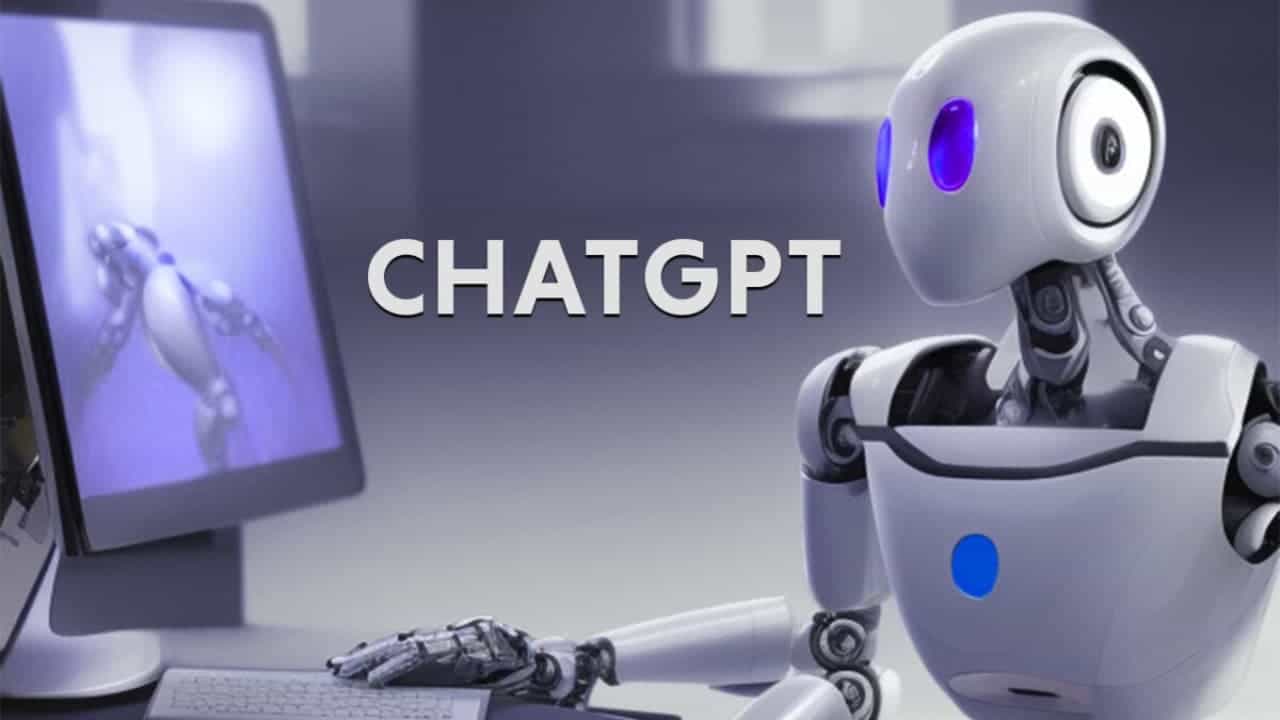
1. Give context
Even though it might seem obvious, giving ChatGPT more context with your instructions will result in considerably shorter responses. ChatGPT is quick to the point and gives the best response when you ask it a question. ChatGPT will customize its response to what you asked by providing a little context to your request.
2. Make sure your request is clear and precise
This point has a big impact on the response. You should be as specific and direct as you can in your question, and be sure to provide context for ChatGPT. Include as many details in your query as are necessary. Every signal you give and every clarification you make will be taken into account by ChatGPT to produce a response that is completely in line with what you asked for.
3. If you feel that its response is insufficient, ask it to elaborate
The responses that ChatGPT produces occasionally lack specificity. Do not be afraid to ask the chatbot to elaborate on or finish its earlier response in order to carry on the conversation. Then ChatGPT will go on by supplementing its initial response with new information.
4. Request that ChatGPT reformulate its response
You can without a doubt request that ChatGPT reformulates its initial response if you are not convinced by it. You may accomplish this without changing your initial request. Also, you only need to ask him to answer in terms that are simpler, avoid using formulations that you find to be overly complex, or even answer as if you were a child. Following your directions, the chatbot will resume speaking and modify its previous speech to make it easier to understand.
5. Request that ChatGPT format replies or reply using a particular manner
In addition to being a virtually limitless source of information, ChatGPT can modify its speech by taking on a particular accent. You may, for instance, request that it react in a manner befitting a famous person or author. The Chabot can also change the responses by producing things like tables and bulleted lists. You can even order him to react to you in a certain manner, such as by mimicking the writing style of a well-known author or sounding like a famous person.
How to get the most out of ChatGPT
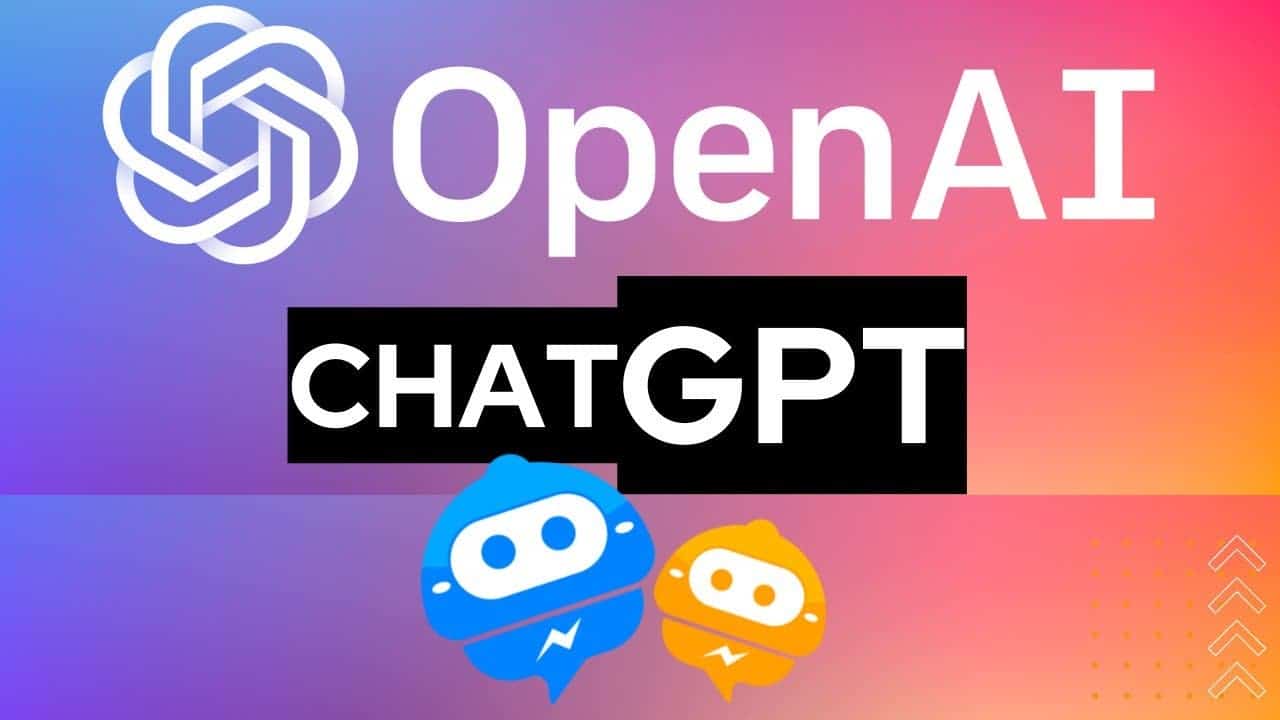
As we mentionned, ChatGPT is a powerful language model developed by OpenAI that can be used for a wide variety of natural language processing tasks, such as text generation, language translation, and question answering. However, to get the most out of this chatbot, it’s important to understand how to properly use and interact with it.
To get the most out of ChatGPT, try to provide clear and specific prompts when asking a question or making a request. The more context and information you can provide, the better ChatGPT will be able to understand and respond to your request. Additionally, you can fine-tune the model for specific tasks. Or use it in combination with other tools or models to achieve even better results.
One of the key things to keep in mind when using ChatGPT is to provide clear and specific questions. This is especially important when asking a question or making a request. As the more context and information you can provide, the better the model will be able to understand and respond. For example, instead of simply asking “What is the weather like today?”. You could ask “What is the current temperature and forecast for Los Angeles, California?”.
Another way to get the most out of ChatGPT is to fine-tune the bot for specific tasks. The pre-trained model has been trained on a large dataset. But it can be adapted to perform even better on specific tasks by fine-tuning it on a smaller dataset that is more relevant to that task. For example, if you want to use the model for language translation. You could fine-tune it on a dataset of parallel texts in the source and target languages.
Additionally, you can use ChatGPT in combination with other tools or models to achieve even better results. For example, you could use it in combination with a sentiment analysis model to determine the sentiment of a piece of text generated by ChatGPT. Or use it in combination with a named entity recognition model to extract specific information from the text.
Lastly, it’s important to keep in mind that ChatGPT is a machine learning model. And as such, it is not perfect and may make errors or produce nonsensical responses. Be prepared to filter, edit or post-process the output of the model and always be mindful of the context.
In conclusion, ChatGPT is a powerful language model that can be used for a wide variety of natural language processing tasks. To get the most out of this model, it’s important to provide clear and specific questions, fine-tune the model for specific tasks, and use it in combination with other tools or models. With proper usage and post-processing, ChatGPT can be a valuable tool for any task.





