Sending photos from one device to another has always been an effortless task with WhatsApp. However, up until now, the full resolution of the photos could not be maintained while sending. Be it through the mobile app or through WhatsApp Web and WhatsApp Desktop. But with the recent increase of the file limit from 100 MB to 2 GB, it was only a matter of time before the problem of image compression was addressed.
WhatsApp Web will finally allow us to send photos without losing quality from the computer
WhatsApp has already taken the first step towards this solution by incorporating the feature in its mobile beta version. Now, according to WABetaInfo, the developers are also working on bringing this feature to WhatsApp Web. We can see this by the new option that will appear in the send menu. Where the user can choose between “standard” and “HD” quality while sending the image. The latter option will allow the user to send the photos in their highest possible resolution. Without any loss of quality.
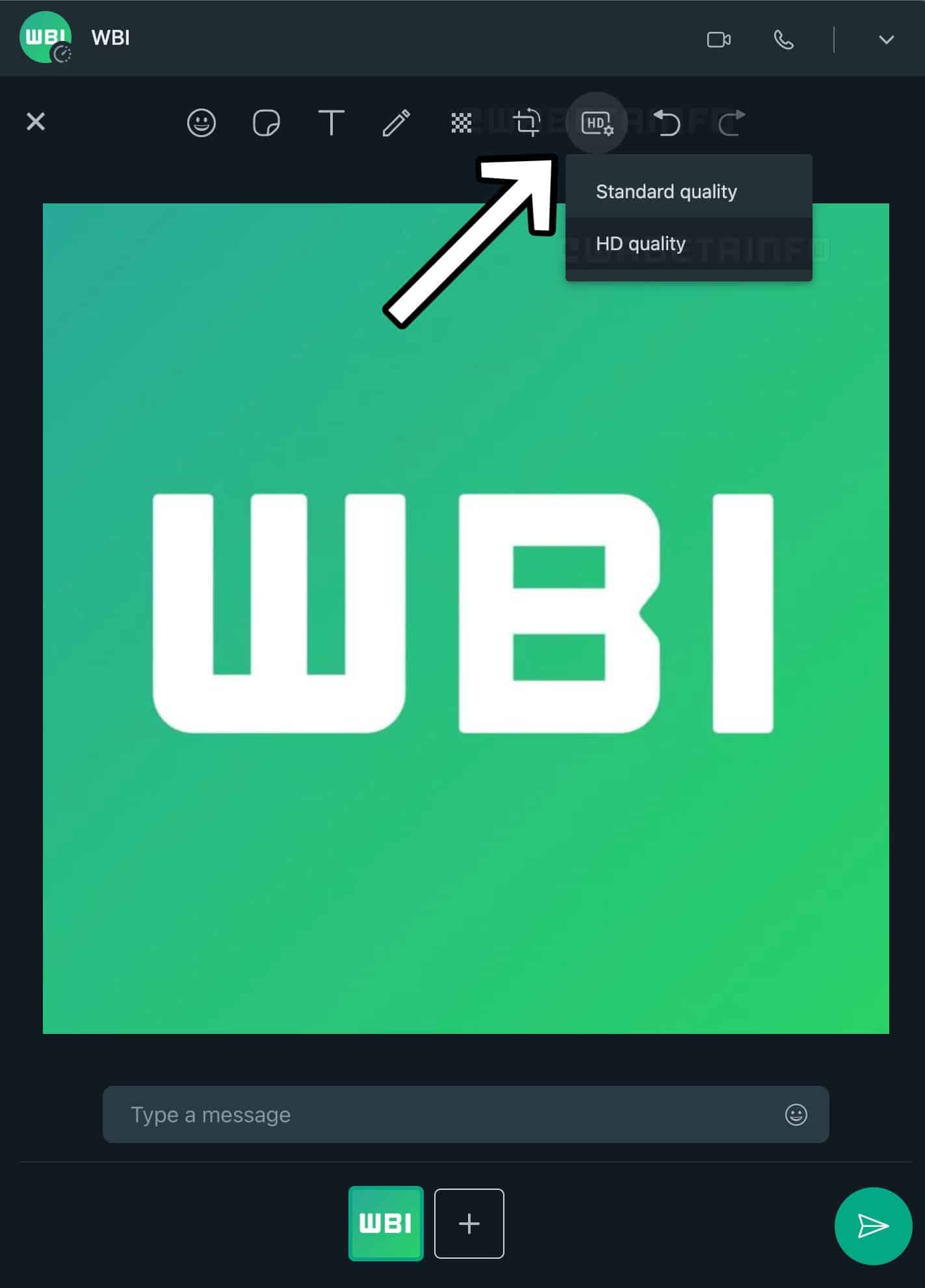
It is important to note that there is currently image compression in the images that we send through WhatsApp. Which is why the quality is not always the best. This is especially evident when comparing the original image with the other one. With the integration of the new feature, this problem will no longer exist, making it easier for users to share their photos in high quality with their friends and family through the app.
As of now, the feature is still under development and is not yet accessible to all WhatsApp Web users. However, it shouldn’t take long for the developers to finish the integration. And it should be available for use in the near future. In conclusion, the integration of the ability to send images at full resolution on WhatsApp Web is a much-anticipated update that will greatly improve the user experience.




