After years of sticking with the AOSP keyboard, Google decided to implement and expand its own keyboard on Android. The app dubbed Gboard is one of the most popular keyboards on Android. Is the search giant’s native offering, and also the no.1 choice for many users on the Android side of the coin. The keyboard currently counts a lot of useful features, smart text correctors, swipe gestures, etc. All these options are crafted for the various’ users’ tastes. Google wants to keep the app fresh and consistent with Android, so it’s introducing a new redesign for the Gboard.
A new report from Android Police indicates a redesign for the app. Apparently, some beta testers already have the new design to check the changes. Worth noting that this is not a major overhaul, but something that makes it more consistent and in line with Google’s new design language for Android. The major improvement is a new Toolbar. It’s finally possible to customize it with more than four options. Also, the voice search button can finally be removed. Honestly, this is something that some users will never use. So it’s good to see an option to disable it.
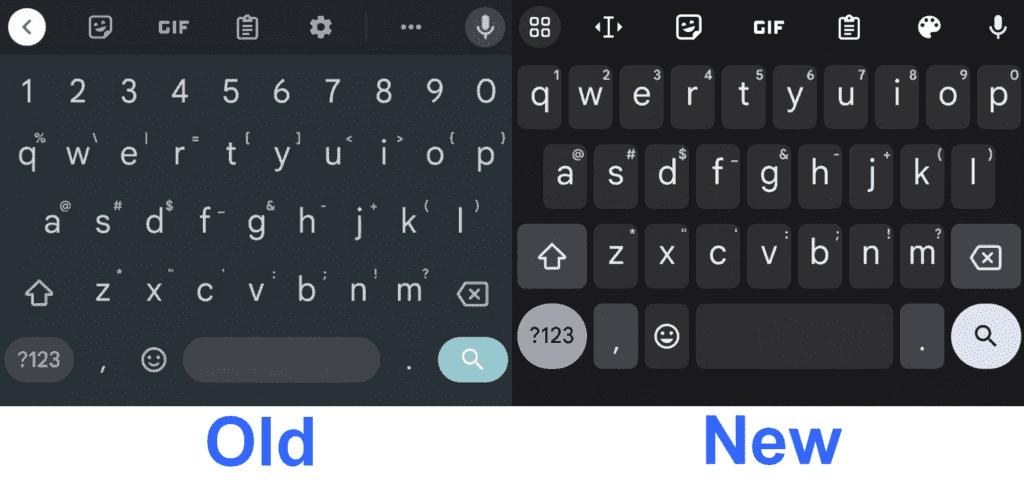
Gboard redesign prepares the way for new features
Also, there is a change for the current circle with an arrow. It hides or reveals customizable features in the toolbar. Now, the button will change to include four squares – now it looks like a Windows Start Button, seriously. Moving on, the three-dot menu is also moving away, so you can add another shortcut. The menu has also been redesigned. So there is room for the current features and upcoming ones. Instead of six circles taking up the whole space, there are a few rectangles. There is a clear indication that more options will soon fill this menu.
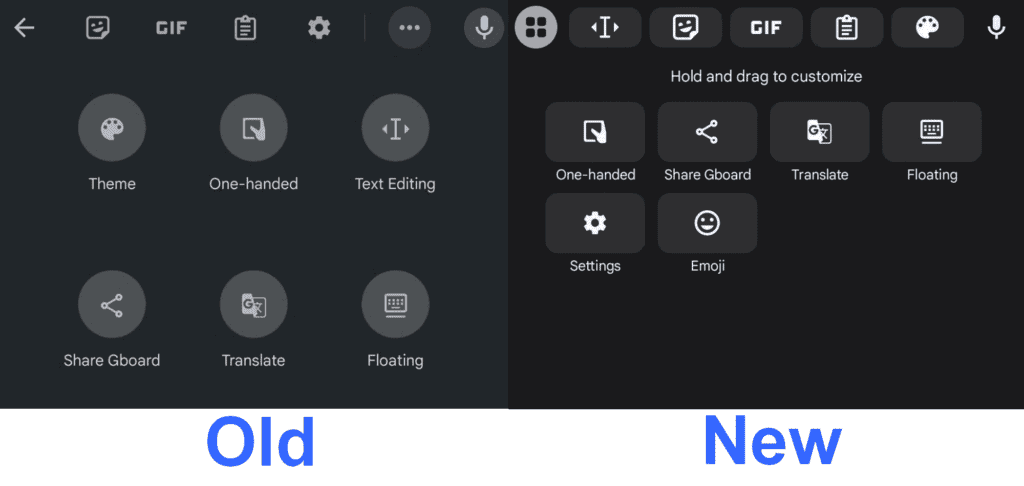
This is just the beginning of the changes coming to Gboard. Google is also working on a new Privacy menu. In fact, it will organize some of the Advanced features that are related to privacy. So the user will find them in a separate, more organized sub-menu.
If you want to experience the changes on Gboard ahead of the release, then you can enroll in the beta program. It’s available via Google Play Store. Once you enroll, you’ll start getting beta updates. We expect more features to come now that Google is preparing the way for Android 14, and adding new features with it.





