As a tech enthusiast, I keep receiving a lot of messages and questions from people, particularly iPhone users on how to keep their battery health at maximum capacity for a longer time. The rate at which I get these questions tells me that it is a worry for many people. Most users of Apple products feel a little jump in their hearts when they see a drop in the battery health of the devices.
One thing worth noting is that every battery depletes with time. It does not really matter what kind of battery or what kind of device uses the battery. Phones, laptops and even Electric Vehicles see their batteries deplete with time. The problem is that some users see their batteries deplete faster than others which can be a burden. If you find it difficult managing your iPhone battery health, this article is for you.
These same tips and advice have helped a lot of new iPhone owners maintain their battery health at 100% for a minimum of one full year. Just follow these simple practices and you will be surprised how the battery of your iPhone runs at optimum capacity for a longer time.
Use Certified Apple Charger 
We now live in a world where we buy new phones without chargers in the box. Due to this, many users tend to use third-party chargers in charging their phones. We do have some good brands like Anker, Belkin and the rest. In most cases, these third-party brands may be cheaper than the certified Apple chargers. But for the sake of your battery health, it is advisable to use Apple certified chargers.
Secondly minimize the use of fast chargers. You can still have the fast charger to help you when you need to quickly get things charged up. However, if you have time to keep your smartphone on charge for a longer time either at home or at the office, you can use a 5W or 10W charger. Fast chargers usually make the phone feel a bit hot during charging. When the phone gets hot, and this drastically affects your battery health.
Use MagSafe Wireless Charger for Overnight Charging 
The stubbornness of charging our phones overnight is everywhere. It is something that most people do every night. Due to this, advising people to avoid overnight charging is something that does not really work. If you are one of those who cannot quit the habit of overnight charging, then get yourself a certified Apple MagSafe wireless charger.
Wireless chargers are usually slower than wired chargers because it uses a coil of wires to generate electromagnetic fields. Wired chargers on the other hand comes with small transformers that generate the charging power. For this reason, charging with a wireless charger works at a lower temperature than wired chargers.
Battery Level Should Always Be Between 20 and 80%
This is a very important point to notice in order to keep your iPhone battery health at 100% for a long time. This especially has to do with draining your battery completely to 0%. Smartphones use lithium batteries which have limited number of charging cycles. Whenever you allow your battery to discharge completely, you have used up one of the cycles. The more this happens, the more the charging cycles deplete and the faster your battery health goes down.
It is therefore recommended to always keep your battery between 20 and 80% to avoid using up the charging cycles of your battery. Ones in a while, allow it to charge fully and completely use it to 0%. This helps the battery gauge to recalibrate. However, never make battery drainage or charging fully a habit if you don’t want your battery health to drop quickly.
Do Not Expose Your Phone to Heat 
Exposing your smartphone to heat is a very bad habit because the chemicals used in Lithium batteries react to change in temperature. Exposing your smartphones to direct sunlight, keeping them on the dashboard of your car or any form of heat can affect the battery health.
Make sure you always keep your phone within cool temperature environments to avoid degrading the battery. When the battery begins to degrade due to heat, the lifespan of your battery automatically becomes short due to chemical reaction within the battery.
Activate Optimized Battery Charging 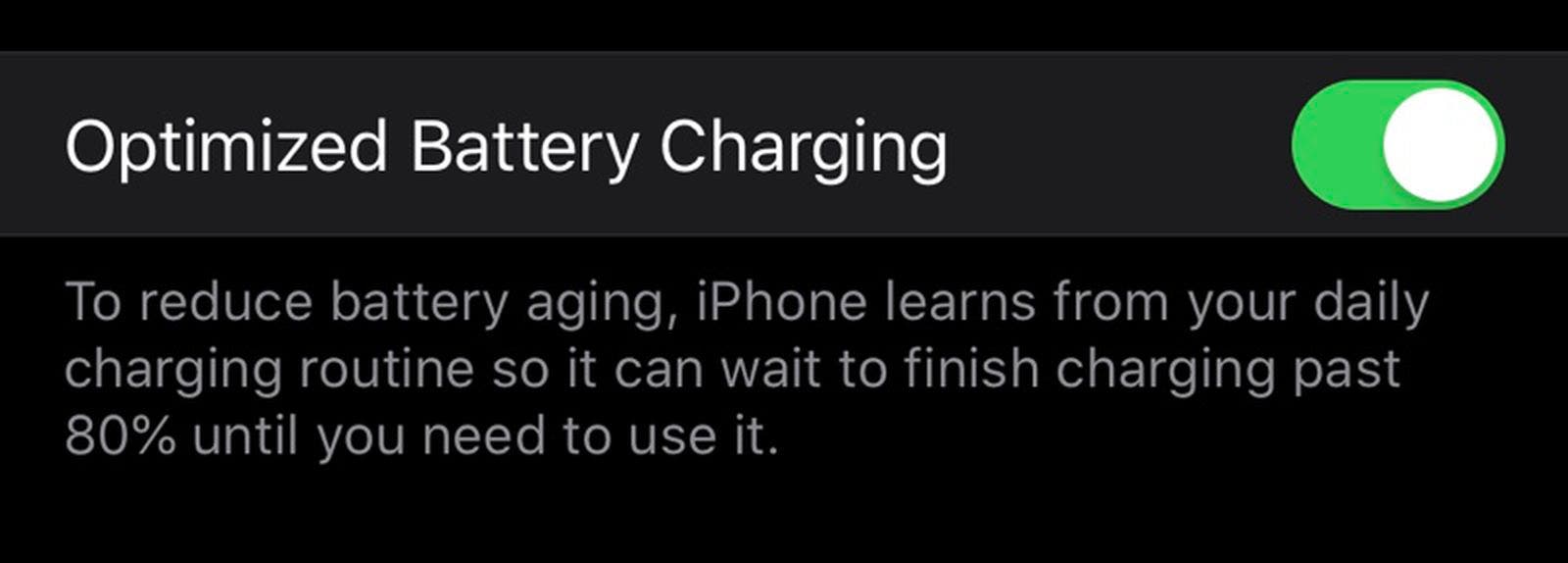
This option is mainly for those who do not have wireless chargers yet want to keep charging their phones overnight. There is a feature in iOS called Optimized Battery Charging which can help you manage your battery while you sleep. What this feature does is that it monitors your usage and charging routine in order to manage the way your battery is charged, by so doing helping keep your iPhone battery health at maximum.
This feature works by allowing the phone charge to 80% and then pausing the charging process. Because it has observed your usage pattern, it can predict the time you will unplug your phone from charge. Some minutes before you unplug your phone, it allows the charging to continue until it gets to 100%. When this happens, the phone does not stay on charge after fully charging for a long time. This helps a lot in keeping your battery at optimum performance.
This feature also helps the phone stay at lower temperature while charging. As you already know, high temperatures damage batteries, so keeping it cool helps the battery health of your iPhone stay on top for a longer time.
How to Activate Optimized Battery Charging
First of all, you need to have iOS 13 or later installed in order to be able to use this feature. If you have the above requirement, tap on Settings on your iPhone. Scroll down to Battery and tap on it. After that, tap on Battery Health and tap on Optimized Battery Charging to Activate it.
Here we are, just five simple tips to help keep the battery health of your iPhone at 100 percent for a longer time. Just follow these simple battery management rules and your new iPhone will go a full year without a single drop in your battery health.





