Microsoft Windows 11 issues are causing users a lot of headaches. Recently, a user reported that the read speed of his SDD decreased dramatically after the latest OS update. The Windows 11 update version 22H2 is initially thought to affect the ADATA XPG SX8200 Pro 1TB SSD, but it’s also affecting other manufacturers. The problem can be solved by uninstalling the update.
The Windows 11 Issues Slow Down SSD Data Transfer:
The ‘Moment 2’ – a codename for the latest Windows 11 update – is available to download to your PC. This update is going to be one of the most notable updates as it contains some amazing features. In short, Microsoft is integrating the ChatGPT-based Bing chat into the search bar on the taskbar.
The most important thing to note is that the problem with the speed of the drive is obvious and needs to be resolved as soon as possible. Microsoft has the following message on its support site regarding this issue
Copying large files that are multiple gigabytes (GB) in size may take longer than expected to complete on Windows 11, version 22H2. You are more likely to experience this problem if you copy files to Windows 11 version 22H2 from a network share using Server Message Block (SMB), but local copying of files may also be affected.Windows devices that consumers use in their homes or small offices are not likely to be affected by this issue.
– Microsoft
More and more users on Reddit are picking up on this issue, all referring to “SSD read speed reduces”. One user even gave the exact SSD model in his Lenovo Legion 5 laptop. Another user mentions a similar SSD type in their HP Omen 16 laptop. This user also noticed that the boot time was reduced from 14 seconds to 31 seconds. However, the problem was resolved when the second user uninstalled the update.
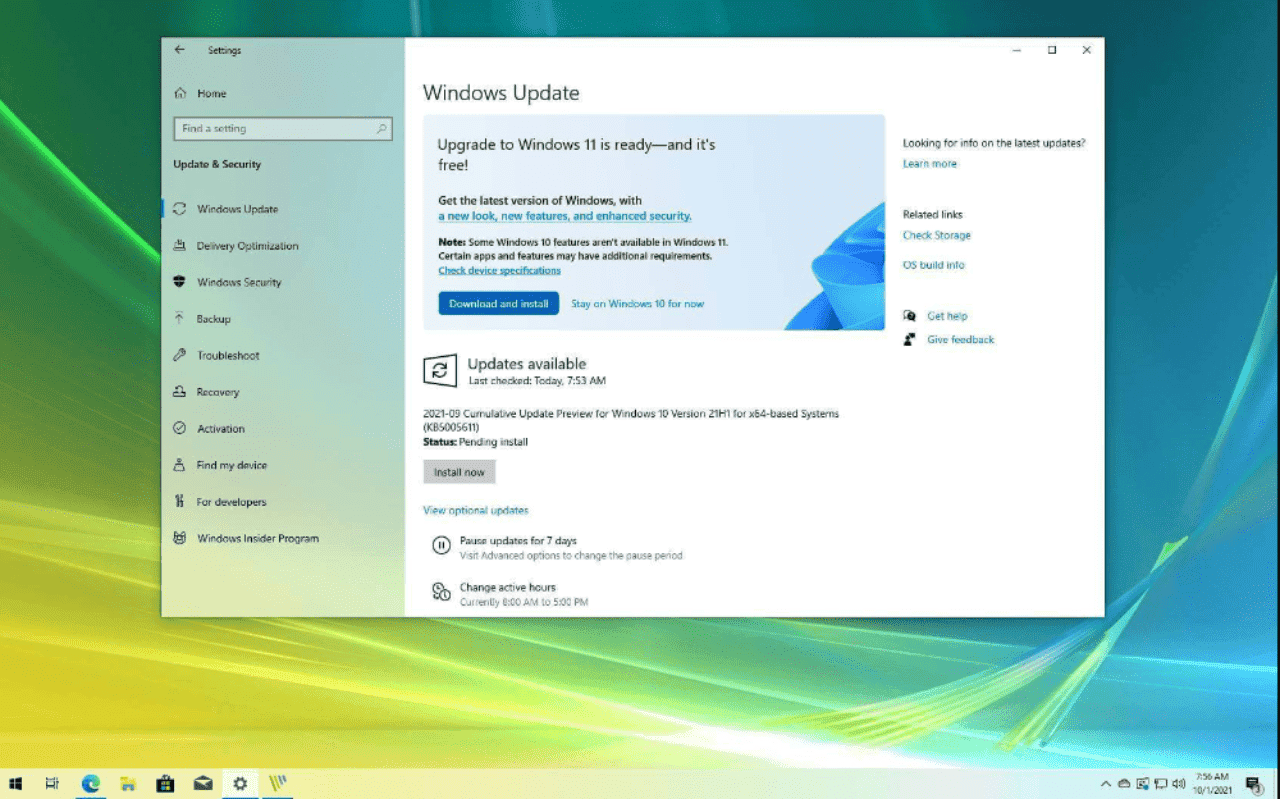
According to reports, the problem is related to the ADATA SSD, not other SSD models. While addressing the Windows 11 issues, Microsoft states that “To mitigate this issue, you can use file copy tools that do not use the cache manager (buffered I/O)”.
Otherwise, the Windows operating system provides the “built-in” command line tool. The command line includes
- robocopy \\someserver\someshare c:\somefolder somefile.img /J
- xcopy \\someserver\someshare c:\somefolder /J
There is also a problem where the code 0 x 80244007 or a “download error” is displayed with the latest Windows 11 issue. The code appears when Windows tries to check for updates on the WSUS server.





