The Breakdown
I’ve always been an admirer of mechanical keyboards. Not only because I love gaming, but also for the unique sound each keyboard makes. Some keyboards may have the same kind of switches yet the sound they emit can sound tremendously different. There’s something distinctive about this area of tech gadgets that others could never match. That’s why I was really happy to do this Kebohub ee01 review.

This is the latest mechanical keyboard of the company, one that – however- stands out from the rest in the market for a reason: it acts as an ultra-smart 5-in-1 hub for your Mac, iPad or PC. Let’s see what it does in our review today.
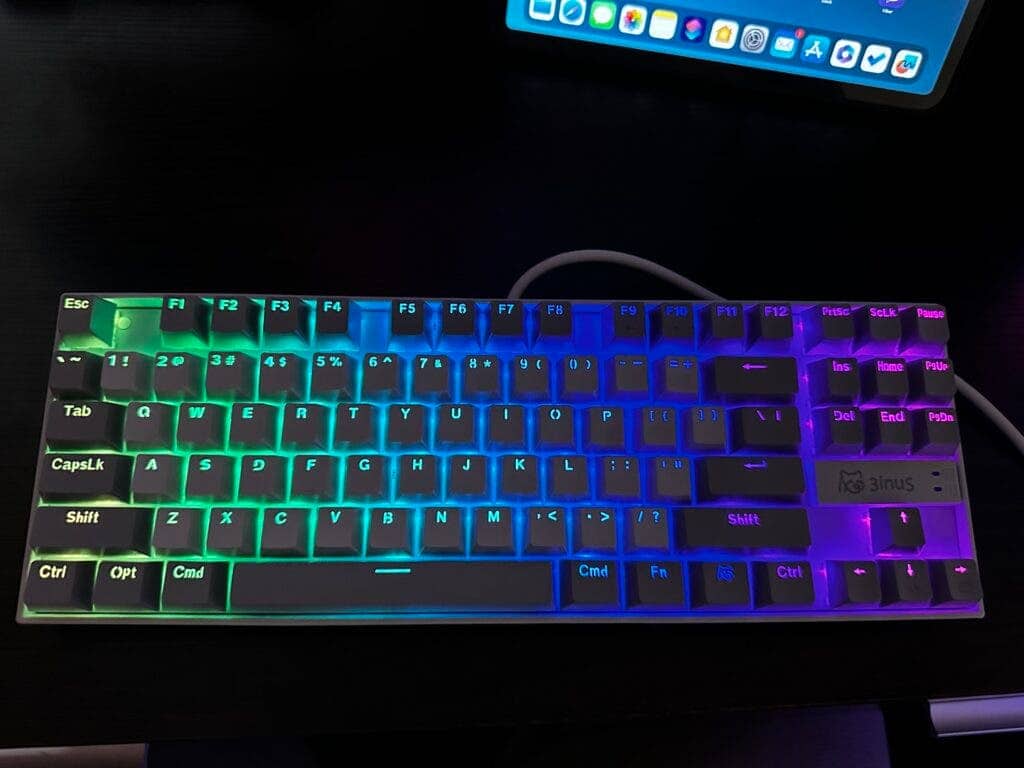
Kebohub EE01 – Main specs
- Compatible with Multiple Devices
- 87 Keys
- Size: 353.5×124×44 cm
- Weight: 788 g
- Connection mode: Wired Connection
- Multi-Port Hub (ports: USB-C*1, USB-A*3, HDMI*1
- Hot-Swappable Switches
- RGB 18 Light Modes
- Mac, iPad & Windows
- 4K HDMI 60Hz
- 5A Output
LOOK & FEEL
Let’s say from the beginning that I’m impressed by the quality of the Kebohub EE01 in our review. It’s a typical 87 key keyboard with hot-swappable keycaps, letting you change switches without soldering or replacing the whole keyboard. You can try and “play” with the keyboard by changing different keycaps and switches. It’s compatible with 3-pin and 5-pin switches in case some of you were wondering.
By the way, there are red, blue, and brown switches for selection on Kickstarter.

- Red Switches (Linear) feature little sound and minimal resistance throughout the entire keystroke and deliver no tactile feedback, which are ideal for both working and gaming.
- Blue Switches (Clicky) have clearly noticeable and audible feedback. They require more force to press and respond slower, which are suitable for typing and programming but not ideal for gaming. Your colleagues and family members might be bothered by your typing due to loud and clear clicks.
- Brown Switches (Tactile) are a compromise between red and blue switches, delivering silent but noticeable feedback and offering little resistance throughout the entire keystroke, which can be used for both working and gaming.
That’s why this keyboard is so special. It fits in better in my office setting as an everyday work horse than on my gaming desk with RGB lights flashing out of products from all sides.
You can buy the Kebohub EE01 from here
As someone who has purchased and used multiple gaming accessories over the years, I’m well accustomed to the distinct quality their products come as. Don’t expect this premium “wow-factor” you get when you first lay your fingers on something like the Razer Huntsman or a GLORIOUS GMMK PRO. Those just send you a chill down your spine the moment you connect with them. They’re premium for a reason. Kebohub is like the workman in a factory that earns your respect after long battles and hardships.
KEBOHUB EE01 is designed with 18 lighting effects, with adjustable brightness, speed and direction. With KEBOHUB, you can customize lighting effects as you prefer, or as they fit in your current gaming setup.
COMFORTABLE AND ERGONOMIC
The compact 87-key layout saves more space and is designed for those who need to type fast. Made of high-quality materials, KEBOHUB EE01 supports up to 70 million keystrokes, well above other keyboards. They keys are quite sturdy but also rough at the edges, so expect some pain after hours of gaming (or typing).

I like the ergonomics of the keyboard in terms of how spacious this thing feels. While it curves the layout from north dipping in the center back to rising as you move south, what makes me feel comfortable is how spacious the keys feel. Of course it isn’t that large, but I’ve noticed I commit less errors on this keyboard over many of my other ones.
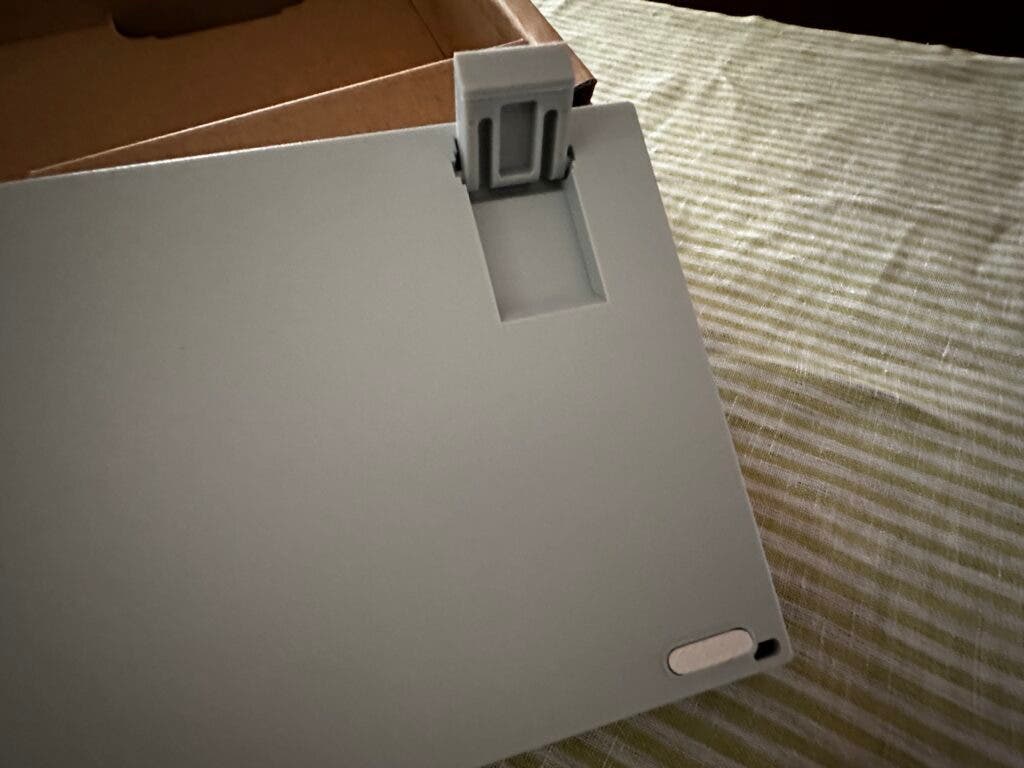
There are only two angles to set this keyboard when placed on the table-top. The flat default without the legs out actually elevates the F-Key row and that’s great. That is something I noticed and liked with my particular typing habits. I found myself enjoying the full capabilities of my typing prowess when I pulled the feet out and had it elevated. The angle may be high for some typists, but I do prefer it like that.
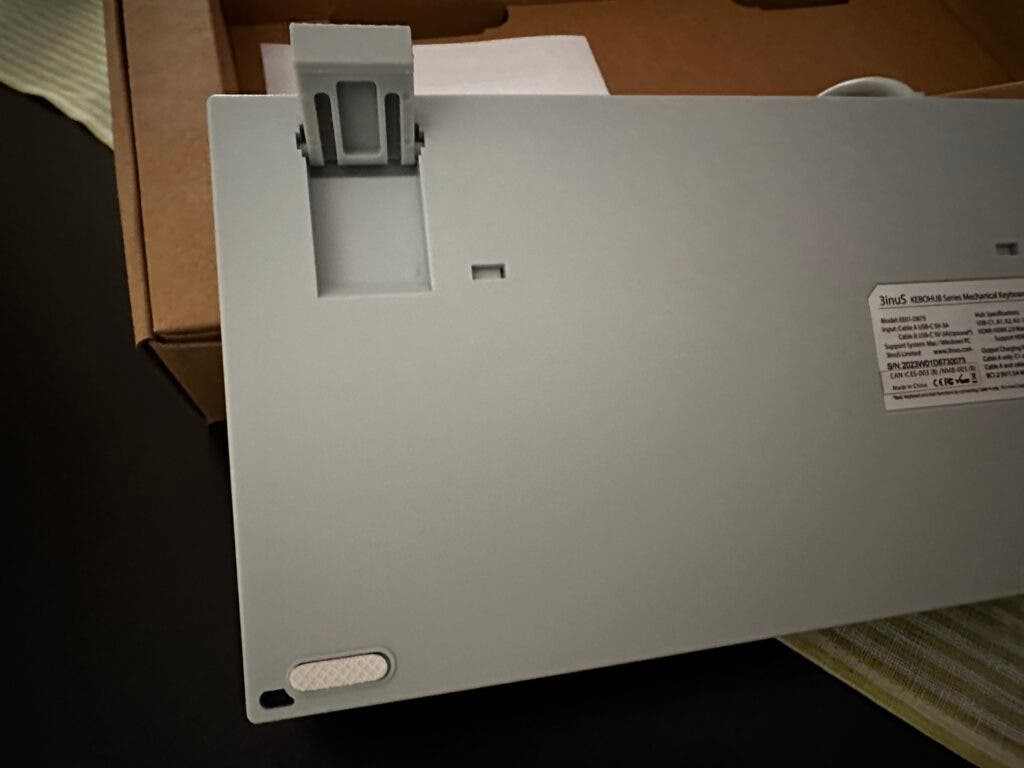
Technical perks
Compared with Bluetooth keyboards, KEBOHUB EE01 has no latency to ensure the stability in gaming, providing you with a seamless and immersive gaming experience. The hub supports up to 5V/5A output. It includes 3 USB-A 3.0 ports, supporting data transfer. The USB 3.0 ports are compatible with all USB-A 3.0 and 2.0 products. The maximum output for a single port is 5V/1.5A.

Transfer data at 5Gbps with 1GB of data taking only 5 seconds – it’s blazing fast! It also comes with an HDMI2.0 port, offers 2K, 1080P and 720P monitor compatibility. Great performance is only possible with great visuals, and that’s exactly what KEBOHUB delivers.

Kebohub EE01 review: it can charge all our devices.
You can charge your devices through the USB-C and USB-A ports, sparing you the hassle of dead batteries. Good thing that one Type-C connector provides a total output of 1.5A for the USB-C1 and USB-A1 ports. Also, two Type-C connectors provide 1.5A output for the USB-C1 and USB-A1 ports respectively.

There’s also custom RGB feature that can light up any night: KEBOHUB EE01 features 18 lighting effects that you can customize to your preference, including adjustable brightness, speed, and direction. All changes can be done via the specific KEBOHUB placed at the right of the Fn Key.
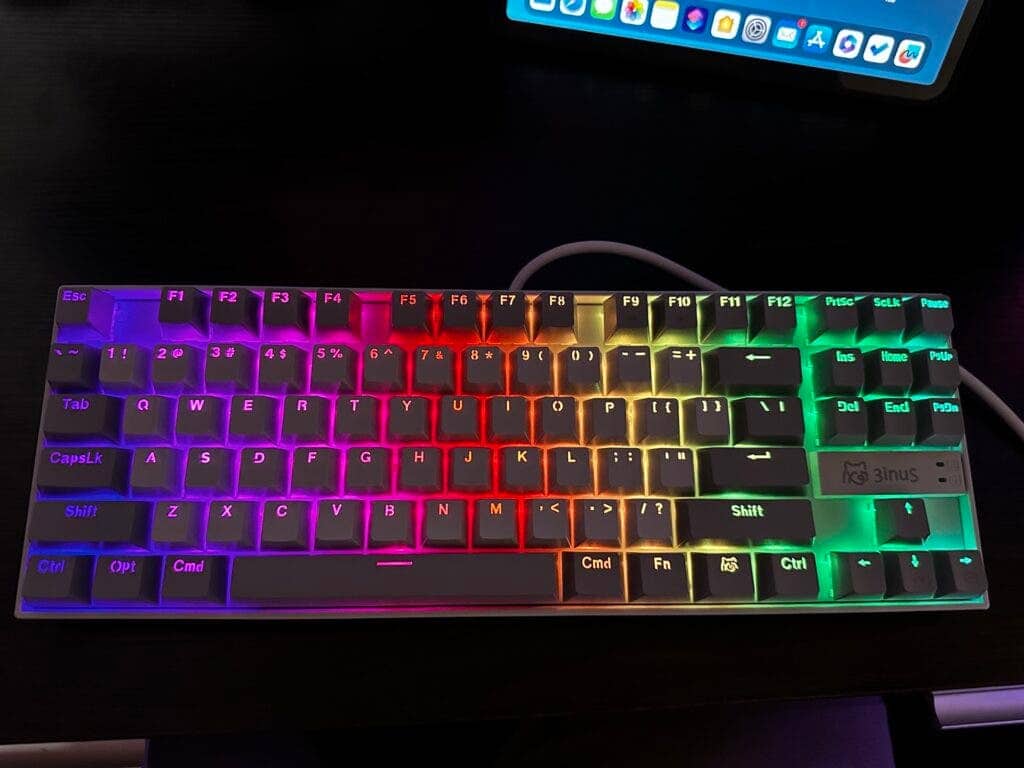
Hardcore users will benefit from the ability to extend the desktop of their tablet to a larger display. It easily transforms your iPad Pro into a MacBook by connecting it via an HDMI cable. Drag your files onto a larger display and make editing an effortless task.

The new Kebohub EE01 maximizes our workspace by connecting a second monitor via the HDMI port. With two screens, you can improve your productivity by organizing tasks and accessing multiple windows at once. We can take advantage of the exceptional multi-screen setup to increase our output and effectiveness.

If you need something even bigger, Kebohub has you covered. Connect an even bigger second monitor to KEBOHUB EE01 via the HDMI port and enjoy a fully immersive gaming, entertainment, and working experience. With the KEBOHUB keyboard, you can easily set up a comfortable home office. It is the perfect choice for anyone needing to work from home.
Kebohub EE01 review – Conclusion
What originally led me to try the Kebohub EE01 was that whole 5-in-1 hub integration into a small light body. I’ve never had something like that before and was eager to experience it. What I ended up getting ironically became one of my favorite budget work keyboards to date.

It proved to be efficient, easy to use and robust for all my needs. I honestly don’t see using this much for gaming – even though a lot may disagree with me – but that’s what makes keyboards so unique and fun to collect. The all-in-one approach, makes my work easier: just connect cables at the back side of it and instantly improve the quality of work. Why don’t you do the same?
You can buy the Kebohub EE01 from here


RECOVERY OF STOLEN BITCOIN / CRYPTOCURRENCY , RECOVERY OF LOST FUNDS FROM SCAMMER.
Tracking Down Lost Bitcoins and Other Cryptos: Fast without wasting time Contact: Telegram: https://t.me/WizardWebRecovery / Email: wizardwebrecovery @ gmail.com, Do you need support of recovery of your lost or stolen bitcoin, trying to obtain cryptocurrency transferred to the wrong wallet address, or believe your wallet has been compromised, get in touch with Wizard Web Recovery Group Hackers . I lost over 412,040 $ after participating in a SINCODE binary scam. The money I fraudulently lost has been recovered thanks to the super work of Wizard Web Recovery Group Hackers . They Working with the new digital software that recovers funds without a twinkle of eyes beep Wizard Web Recovery Group Hackers is trustworthy you can always contact them via
Telegram: https://t.me/WizardWebRecovery
Email: wizardwebrecovery @ gmail.com
I want to tell everyone how much I appreciate BASIC RECOVERY CONSULTANT since they literally saved my family and me when I lost all of my bitcoins as a result of a bad decision to invest in the incorrect platform. Thank God, once I contacted them with my worries, they were able to locate my misplaced bitcoin in less than 48 hours. I truly value the work that Basic Recovery Consultant has done, and I strongly recommend that everyone contact them by utilising the details provided below:
Whatsapp: +16072323894
Telegram: Basic Recovery
Email address: Basicrecovery@consultant.com
Signal : +17402581890
Go to https://dev-basicrecovery.pantheonsite.io to see their website.