WhatsApp is the favorite instant messaging app to most people around the globe. On that note, Meta would want to do everything possible to keep making WhatsApp the world’s favorite. Hence, the company is always looking for ways of adding more features while making the platform more secured.
Talking of security, WhatsApp is about to give you the ability to tighten the privacy of your chats. This new feature will help you put an extra padlock on your WhatsApp messages. According to a report from WABetaInfo, the messaging platform is about to add a new feature that would allow users to lock their chats and hide them as well.
WhatsApp Chat Lock is Coming Soon 
Meta calls this new feature “Chat Lock” which is currently under development. The feature is yet to fully release to beta testers before coming to the general public. However, sources claim that the feature will be ready in a few weeks and will come in future updates.
Already, there is an option to lock your WhatsApp chats by using either passcode or fingerprint and FaceID (on iPhone). However, most people are shunning away from this feature. This is because it gets quite tedious to unlock your WhatsApp every time you need to reply to a message.
This new feature will be the best way for solving the problem of having to unlock your WhatsApp anytime you need to use it. With this new upcoming update, you can only lock chats that you wish to keep them private.
How will WhatsApp Chat Lock Work?
WhatsApp chat lock will keep all your private messages under a different private space. You can only be able to access these messages with your fingerprint or passcode. This will become very useful in helping you keep all private or sensitive messages away from your normal chats. 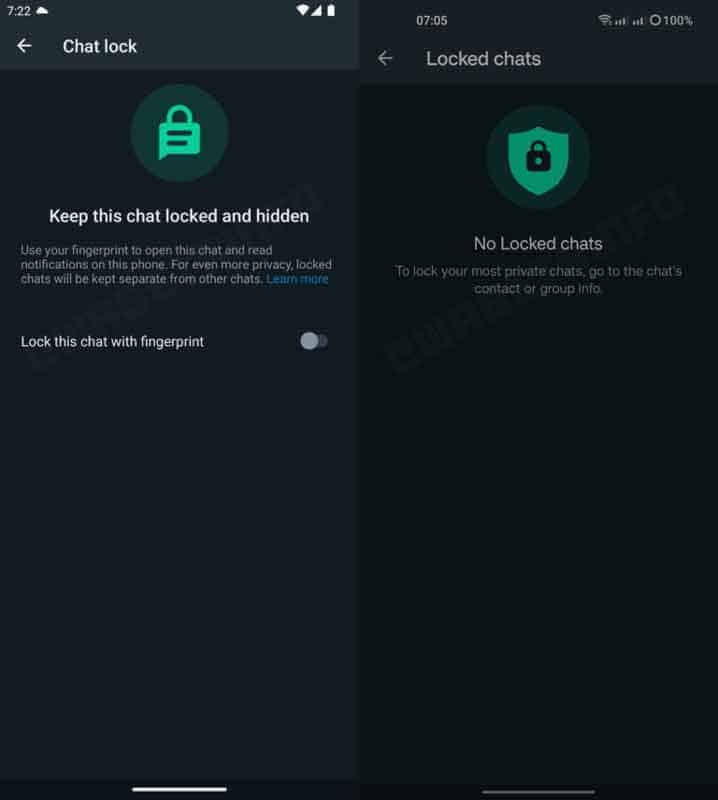
Once you lock a chat with chat lock, the chat automatically moves to the Chat Lock screen. When a user receives any photo, video or any other media file in a locked chat, these media files also stay in the chats. Media files under locked chats is not saved on your device.
Another thing worth noting about this feature is that, if a user tries to access locked chats and fails on multiple occasions, they will have to clear the chat in order to access it.




