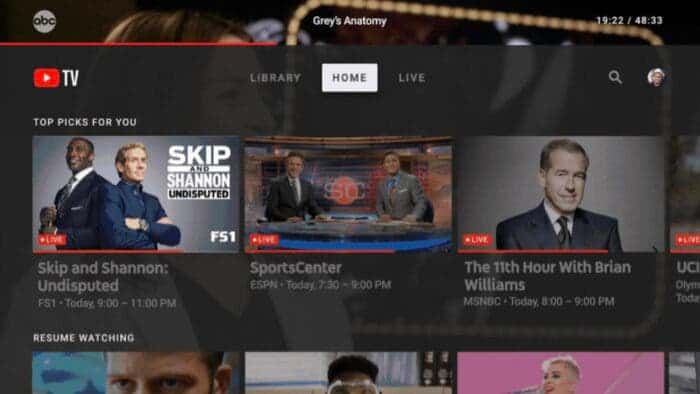Over the past few days, there have been several reports of YouTube TV crashing on Apple TV 4K. Initially, consumers believed that these were temporary issues that would be resolved by a restart or similar action. However, many customers are still experiencing the same issue after two to three days. Fortunately, YouTube TV has already confirmed that it is aware of the issue and will provide a fix as soon as possible. But it will not happen immediately. We also don’t know when the patch will be available.
@YouTubeTV just so you are aware… Since the last update the app in my @appletv will suddenly boot me occasionally.
— YODAd (@RealSwaggyT) April 4, 2023
Who Suffers After The Latest Major YouTube TV Update
Reddit is one of the first places for people to post their criticism. A YouTube TV engineer responded to reports of the issue, saying that it appears that first-generation 4K devices are affected. This simply means that if your TV or other device does not fall into this group, YouTube TV should work normally for you.
Also read: YouTube tv gets multiview streaming in time for March madness
Things started with a major upgrade that was recently released. What’s more, YouTube TV stopped updating when it reached the first group of users/devices. So, on the one hand, you were one of the lucky recipients of Apple’s new update. On the other hand, you have suffered a lot while others are unaware of what is going on.

In any case, the update addressed the issue of the black screen of the application, as well as other speed improvements. But now it caused a headache.
By the way, YouTube TV is also focused on improving 4K HDR streaming. Once released, users will no longer have to fiddle with Apple TV settings to get it to work properly. When the app detects a match, it will automatically switch to the appropriate HDR settings for your TV.
Of course, we wanted to offer some suggestions on how to fix the problem. But nothing works. Several users have tried rebooting, reinstalling, resetting, and even going back to earlier versions of tvOS. However, all of the above have failed.