Mozilla is the company behind the Firefox web browser. They are developing a new feature. The new feature could make browsing the internet less annoying. Websites have been required to ask for users’ consent before placing cookies on their devices. Since the introduction of the General Data Protection Regulations (GDPR) in 2018. Cookies are small files that websites use to track users’ activity online. The requirement to ask for users’ consent before placing cookies is meant to protect privacy. However, it can also be frustrating. Users have to indicate their preferences every time they visit a new site.
Firefox’s New Feature: A Solution to Annoying Cookie Banners
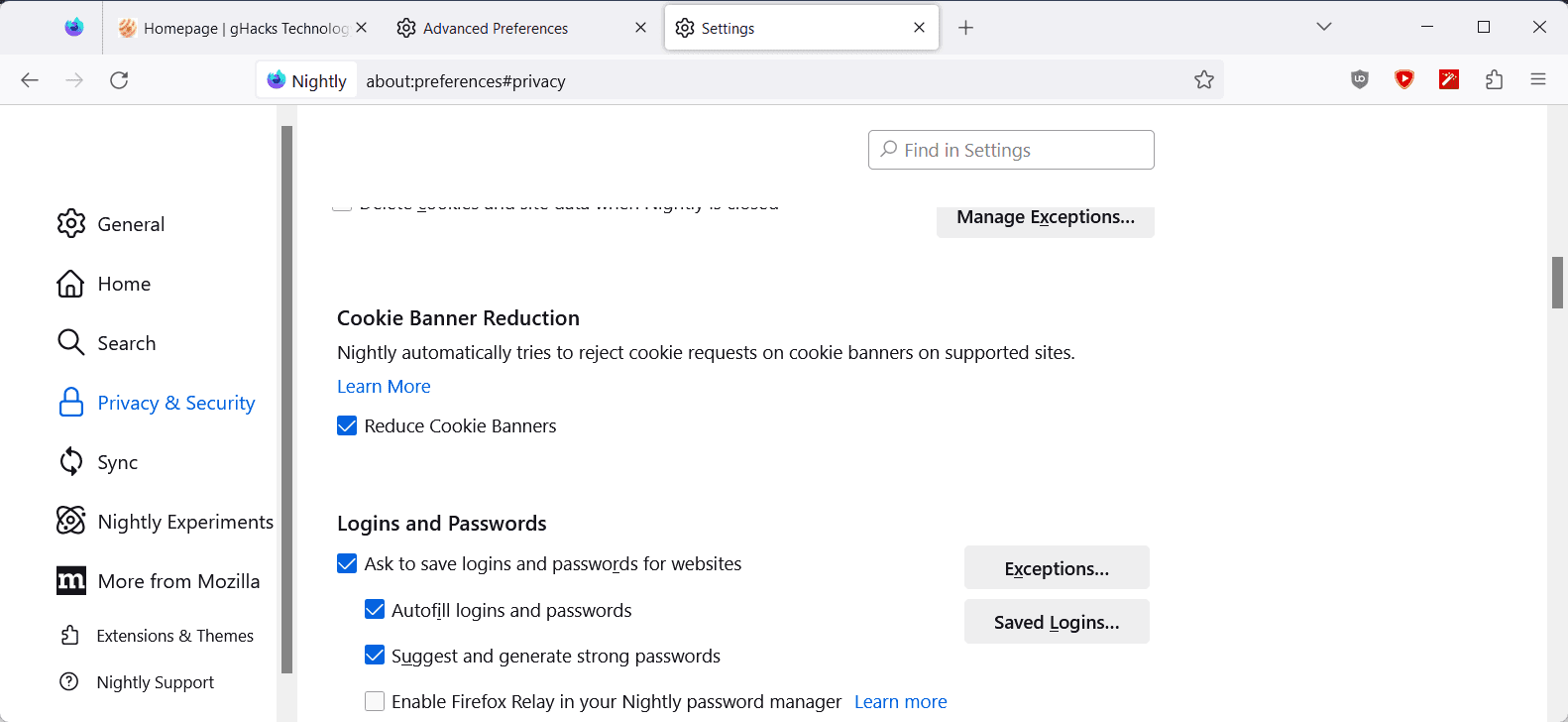
To address this issue, Mozilla is testing a new feature called Cookie Banner Reduction in its Firefox Nightly developer version. The feature automatically tries to refuse requests to deposit cookies from cookie banners on compatible sites. This means that users would no longer have to interact with these banners every time they visit a new site. The feature is currently only available in the beta version of Firefox. But it could be available in the stable version in the coming weeks or months.
Users can already remove cookie banners using existing tools and extensions. However, Firefox’s new feature would make the process even easier. This would bring Firefox in line with other web browsers, like Brave. Brave introduced a similar feature a few months ago.
The new feature is a welcome addition for users. Users are tired of dealing with cookie banners every time they visit a new website. With Cookie Banner Reduction, users can enjoy a more fluid experience, without putting their privacy at stake. Mozilla is constantly developing new features for its web browser. This means we can expect to see more improvements. These improvements will make our online experience more enjoyable and secure.





Brave browser already has it built in using lists of websites.
I use adguard on android and enable several annoyance filters, including easylist cookie removal list.
I honestly don’t know hop people use the Internet without something like this in place.
i was deceived by an online scammer and i lost all my funds but i was lucky to come across a recovery expert by the mail zattrecoverypro1 @ gmail com and i was able to recover all my lost funds all thanks to him and his team. if you have similar issues you can contact him and thank me later stay blessed