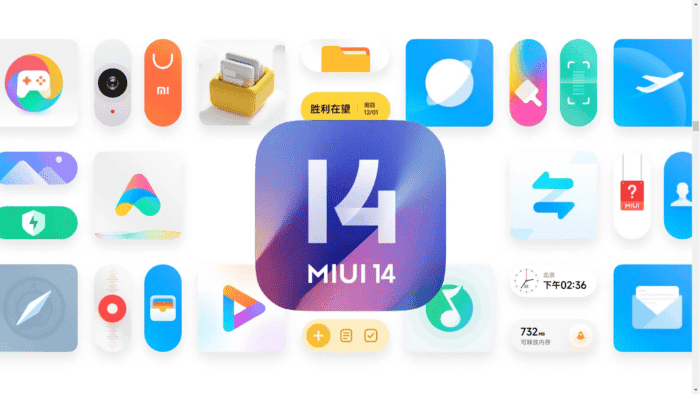Xiaomi, a leading manufacturer in the smartphone industry, offers its own customization layer on Android called MIUI 14. This latest version includes a lot of useful tools, including the theme chooser. However, there is an app that comes installed on all Xiaomi devices that you may not know about. This app, simply called “Security,” has many features that can optimize and protect your device against malware and other threats. In this article, we will take a closer look at what this app can do for your Xiaomi phone with MIUI 14.
Important App Hidden In Xiaomi Smartphones Running MIUI 14
One of the standout features of the “Security” app is its cleaner. This feature helps to save memory by deleting unnecessary elements such as cached files, application packages, and residual files. It is as easy as clicking on the cleaner and then touching the button that says “Clean”. The cache is necessary, but it will be regenerated after its deletion. It is good to clean it from time to time, and the “Security” app makes it very easy to do so.
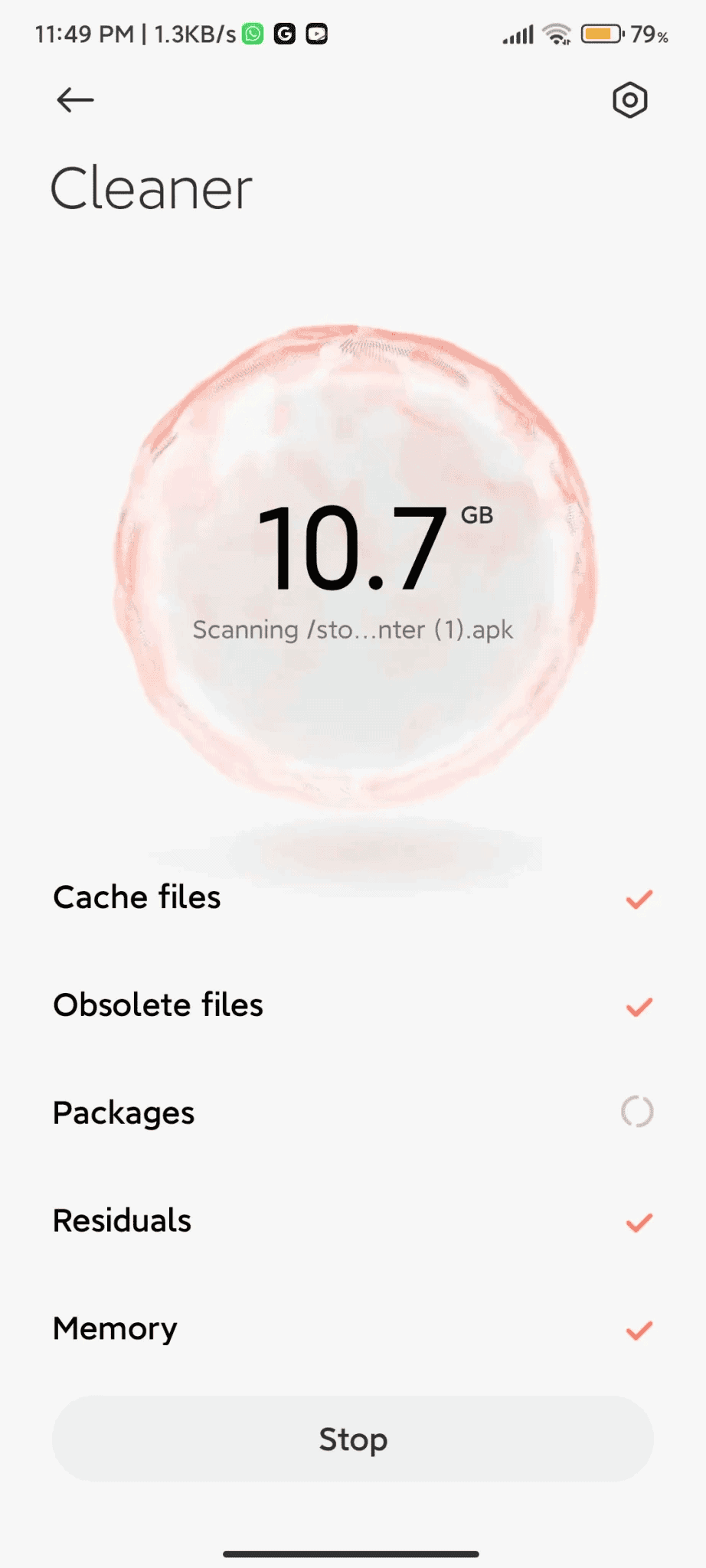
Another interesting function of the app is the “Security Scan”, which acts as an antivirus function. When accessed, the phone will scan between the files and applications in case there is any type of virus. The technology it uses is based on the well known Avast software. If you detect strange behavior on your Xiaomi, it is advisable to run this tool every so often.
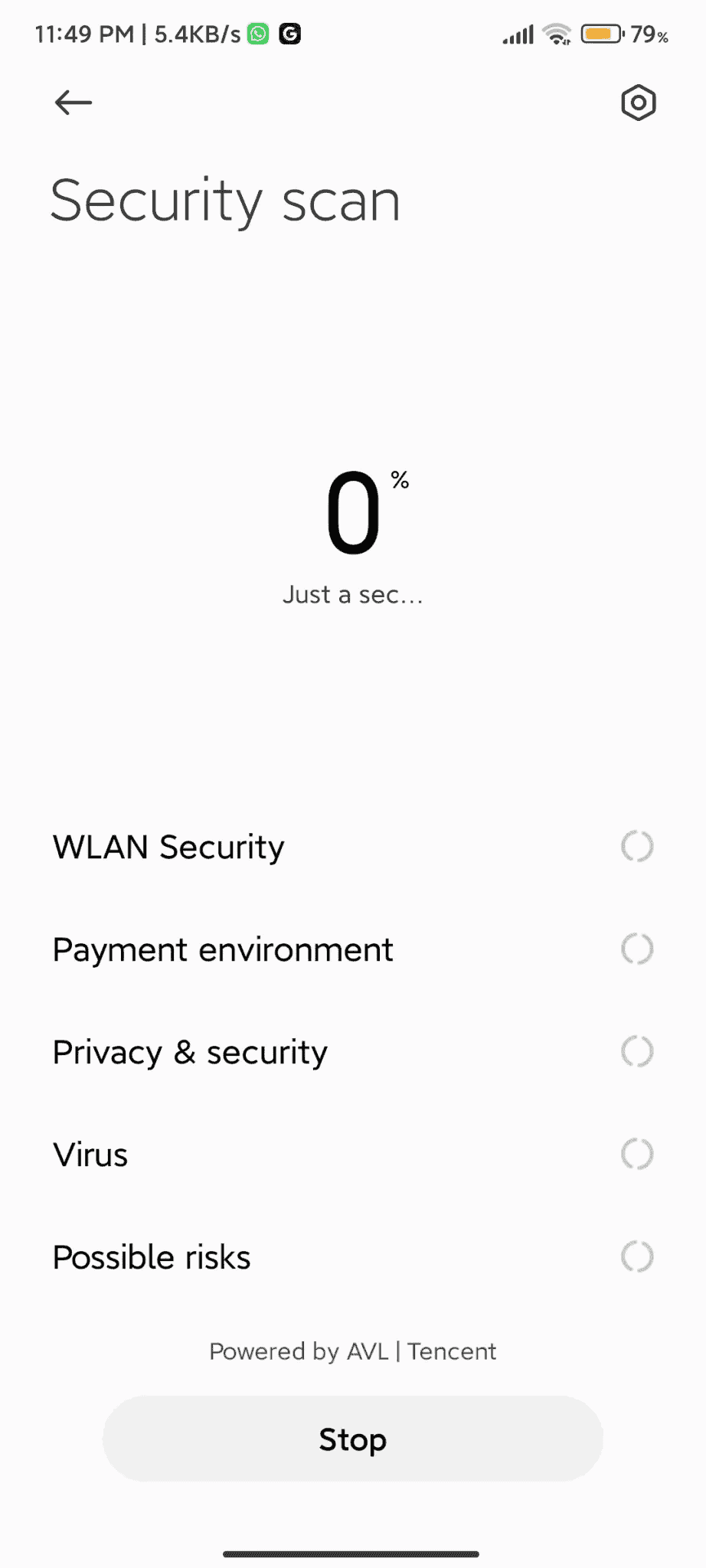
After months of accumulating unused applications and files, it is common for our Xiaomi mobiles to slow down. This is where the “Speed up” section comes into play. It will scan the cache allowing us to delete it individually in each application. In the central part of the screen, we will see the amount of cache that we will free. If this is not enough, the “Deep cleaning” section of the app will help us leave our device brand new.
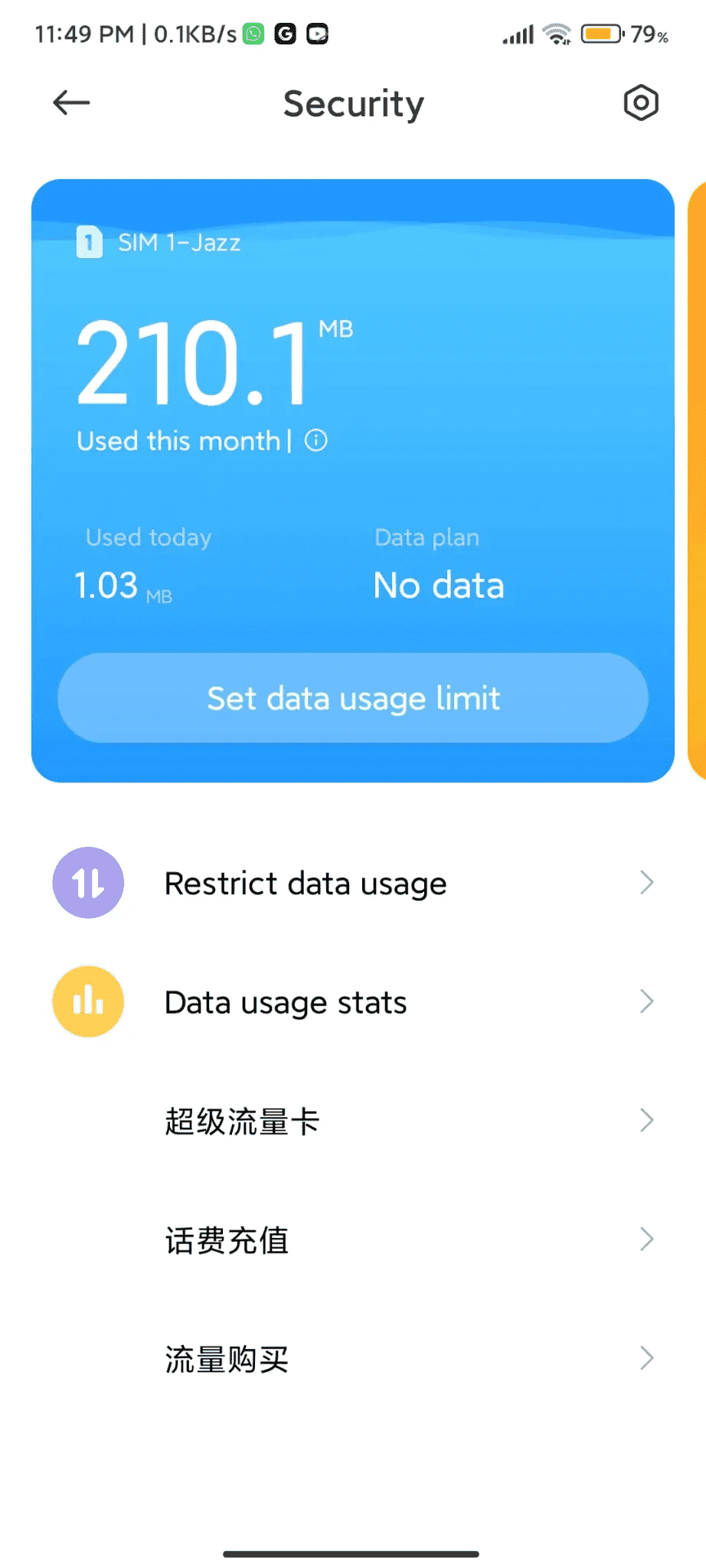
It will help us with the residues left by installed applications. The app will give us a recommendation on the space available on the device, and we can execute the deep cleaning starting with the images. It automatically detects duplicate photos and allows us to delete them. It also includes a graph where we can see which apps take up the most memory. In addition to large files, large videos, and APK files of applications.
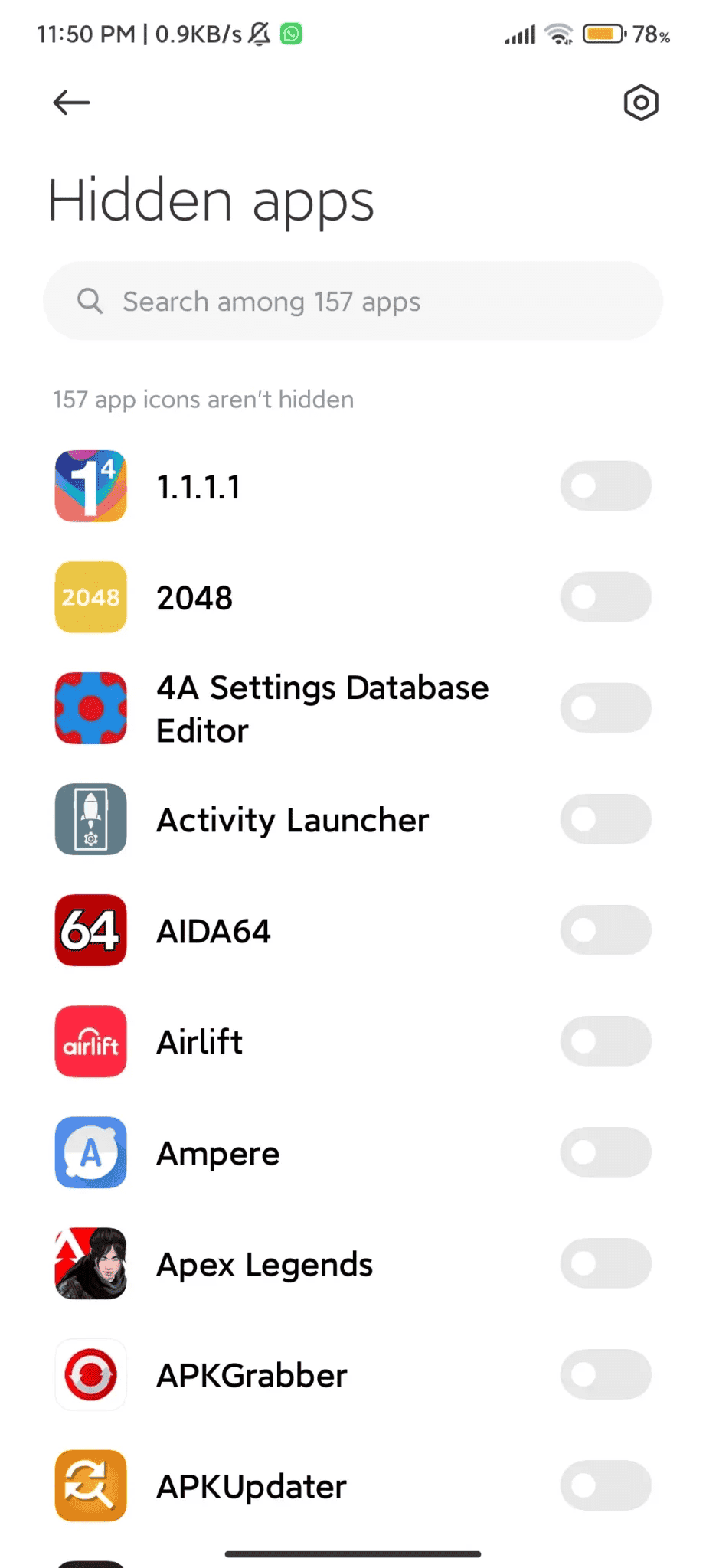
Xiaomi’s MIUI 14 hides a key app you need to know about
Overall, the “Security” app on Xiaomi mobiles with MIUI 14 user interface is a powerful tool that can optimize and protect your device. It is easy to use and has many features that will help keep your device running smoothly. From cleaning the cache to scanning for viruses, to deep cleaning your device, this app is a must have for anyone who wants to keep their Xiaomi mobile in top condition.
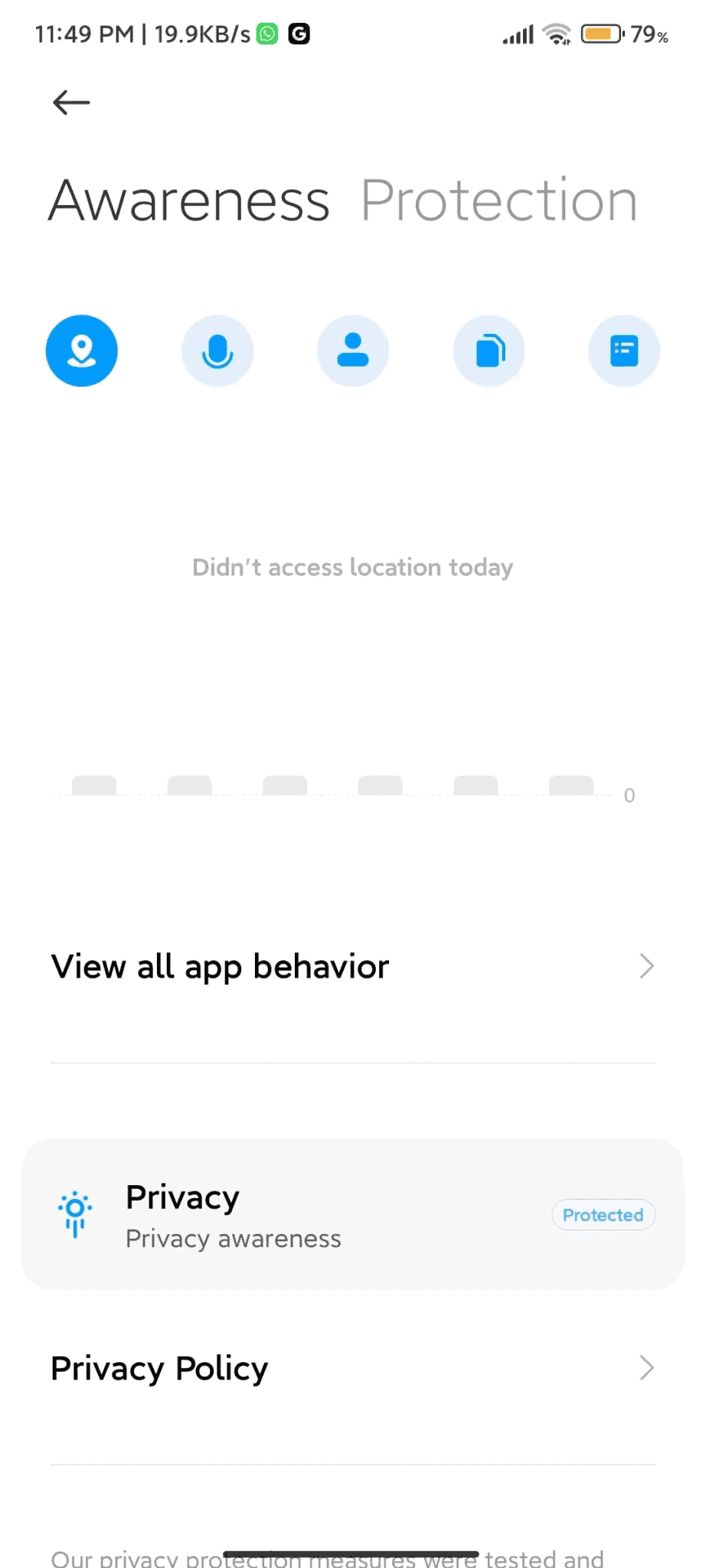
In addition to the features mentioned above, the “Security” app also includes a “Battery Saver” mode that can help extend the battery life of your device. This mode works by reducing background activity, disabling vibrations, and limiting performance. It can be activated by tapping on the “Battery Saver” option in the app. Additionally, the app also includes a “Permission Manager” that allows you to manage the permissions of individual apps. This feature is useful if you want to prevent certain apps from accessing sensitive information or features on your device.
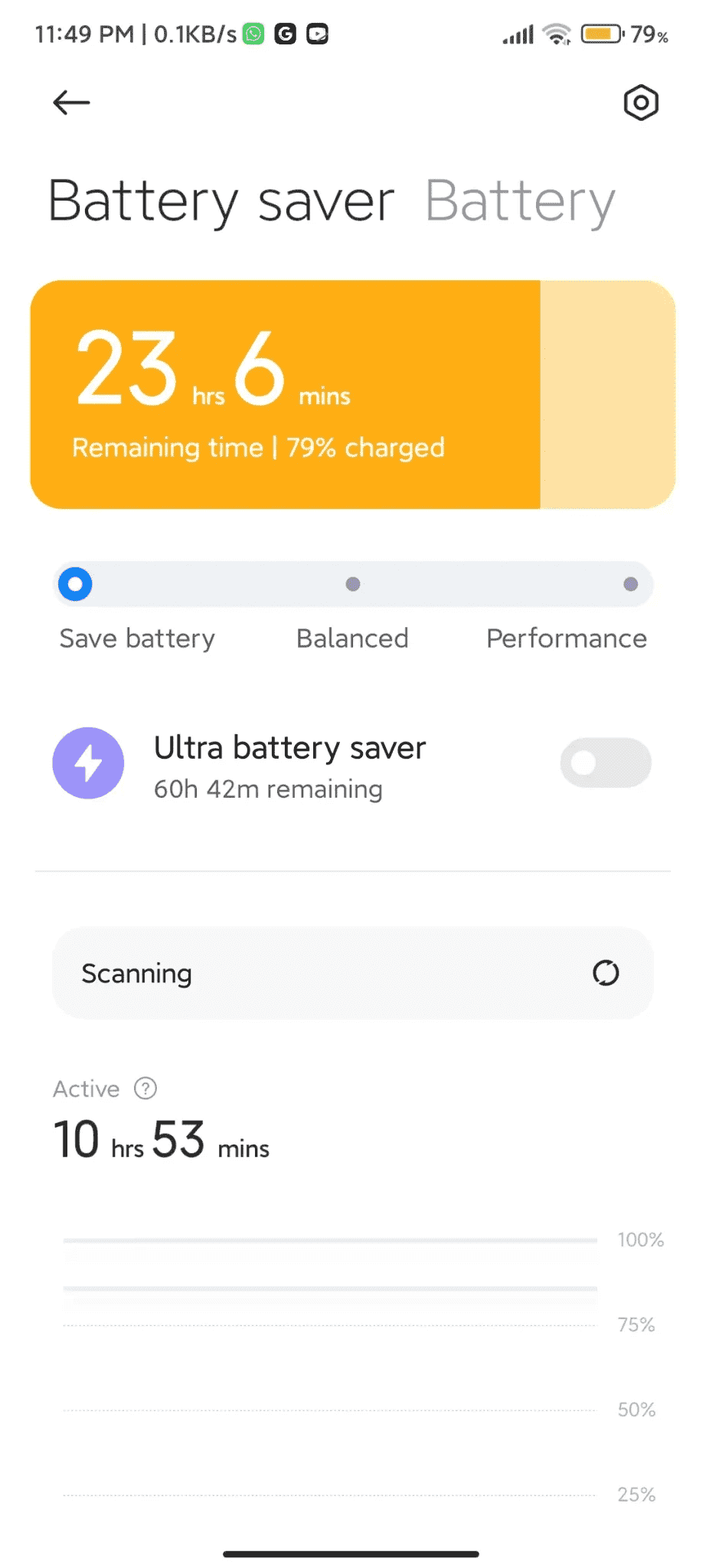
It is worth noting that while the “Security” app is a powerful tool, it is not a substitute for a dedicated antivirus app. It is always recommended that you install a reputable antivirus app on your device to ensure maximum protection against threats. Additionally, it is important to keep your device up to date with the latest security patches and updates. Xiaomi regularly releases updates for its devices, and it is important to install these updates as soon as they become available to ensure that your device is protected against the latest threats.