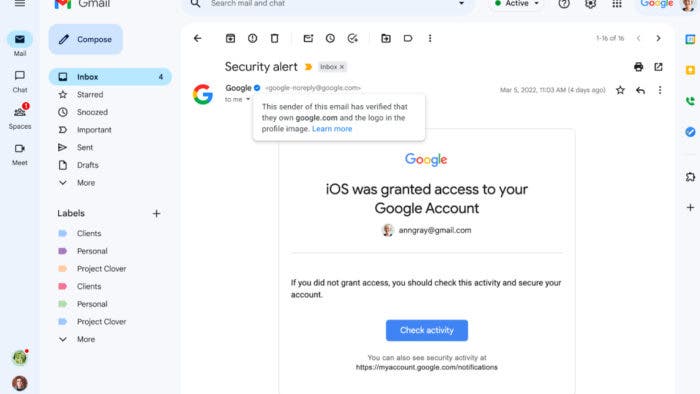You can never stay too safe online. After all, legitimate entity impersonations and fraudulent emails are continuously causing data breaches. While users are always advised to stick with the security measures, companies are also responsible for keeping their products safe. And Google has unveiled its latest safety trick with a brand-new Gmail update.
At the core, it involves appending blue verification checkmarks on the sender’s email addresses. And it is a follow-up of Google’s last year’s effort to make Gmail safer. In case you missed it, Google previously added support for verified brand logos. That made it easier to know whether the mail came from a verified and trustworthy sender. But it did not work out as Google planned it to. Hence, there comes a new update.
Gmail Adds Blue Checkmarks to Better Verify Senders
The last initiative from Google was a part of the BIMI system. That Gmail feature seemed great at first, but bad actors worked around it. They did that by creating conventional email accounts with legitimate-looking profile pictures.
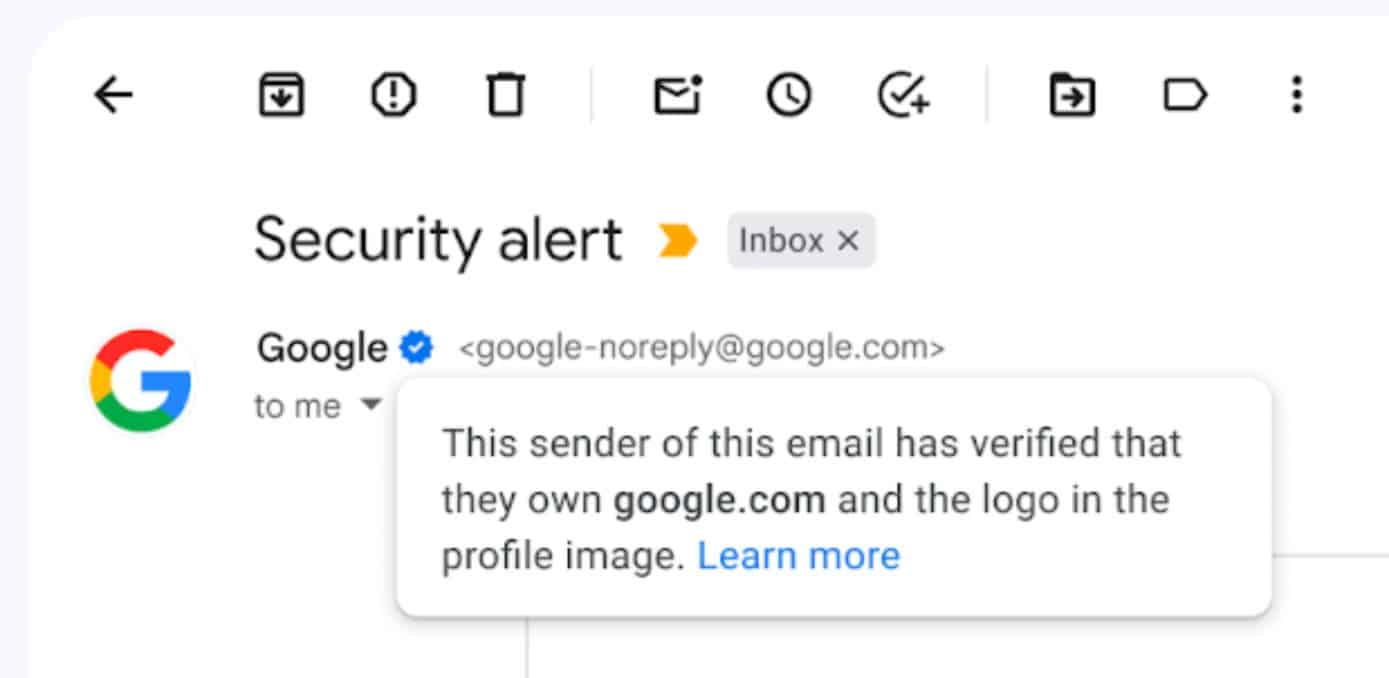
And for the latest step, Google took inspiration from Twitter’s verification system. As Google explains, it is expanding the BIMI system to make Gmail safer than before. It now shows a blue checkmark beside verified senders’ names. From what it seems, the feature could make it easier for the receivers to tell whether the mail is from a fraudulent sender.

But adding a legitimate-looking checkmark next to the account could be child’s play for phishing scammers. As we all know, people on Twitter can already use hacks to add a blue checkmark next to their ID. And the same thing can happen with Gmail. But, at the moment, the BIMI process is only for legitimate businesses. That could deter fraudulent individuals from breaching users’ data at the moment.