When it comes to removing the subject from an image on Android phones, third-party apps or services are often needed. However, having a native solution is always preferable. That’s where Samsung’s Gallery app comes in, with its built-in feature called Image Clipper.
This tool simplifies the process of extracting subjects from photos on Samsung phones. In this article, we’ll show you how to use the image clipper feature on your Samsung phone to take your photography skills to the next level.
What Is Image Clipper?
The Samsung Gallery app includes a function called “Image Clipper” that simplifies the process of extracting a subject from an image. When used, this feature produces a precise cutout of the subject, provided it is clearly defined.
This cutout can be saved to the gallery or shared with others. You can also modify the clipping for use with other images or to create memes and stickers. Image Clipper is somewhat similar to Apple’s Visual Look Up feature. But it only works with images, not text, and is currently only available within the Gallery app.
How to Use The Image Clipper Feature
To use Image Clipper, your Samsung phone must be running One UI 5.1. So, the first thing to do is ensure your Samsung Galaxy device is running One UI 5.1. After that, you should visit the Galaxy Store and update the Gallery app to its most recent version.
After making sure your Gallery app and Samsung device are up to date, follow the steps below:
- Open the Gallery app and select the photo whose subject you want to extract.
- Tap and hold on the subject in the photo.
- When you see an animation indicating the subject is highlighted, release your finger. You’ll see three options in the context menu.
- Select Copy to copy the subject to your clipboard. After you do this, you can paste the subject into any app to save or share it.
- Alternatively, you can tap on Share and pick your app of choice in the Share menu.
- Lastly, tap on the Save option if you simply want to save the clipped subject to your gallery. The clipped subject will be saved as a PNG file with a transparent background.
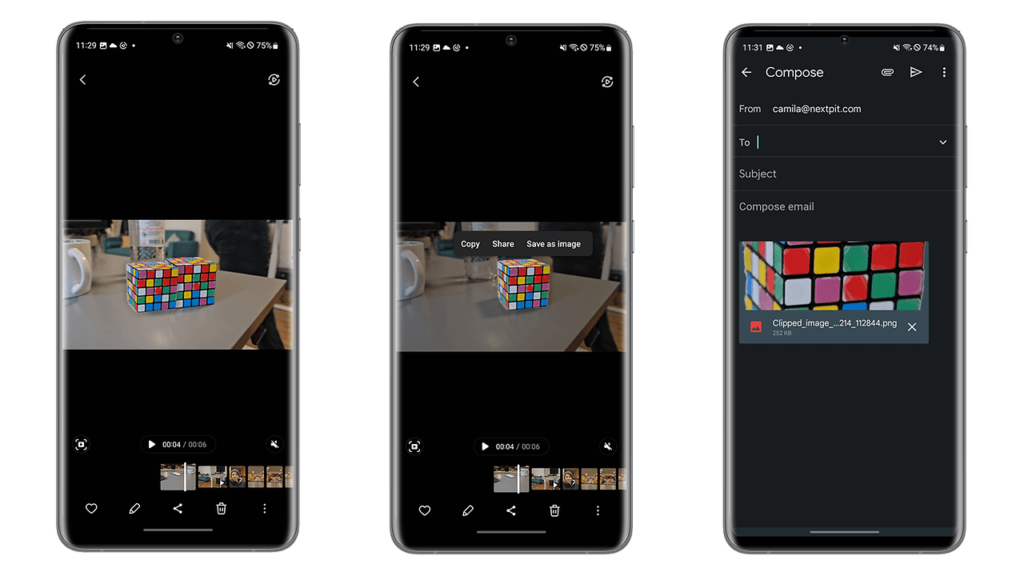
It’s worth noting that this feature isn’t limited to photos captured on Samsung phones. You can use it on pictures taken on other devices as well as those you’ve downloaded.
Conclusion
The Image Clipper feature was first introduced in the Gallery app with the launch of the Galaxy S23. Since then, the Image Clipper tool has been extended to owners of the S22 series and mid-range phones such as the Galaxy A53.
This expansion means that more Samsung users can now use the Gallery app to clip subjects from their photos, and the feature is free. Image Clipper is one of many useful features introduced with One UI 5.1.


