Following the several crashes of Apple’s weather app, Apple ID is now also facing large – scale failure this afternoon. Many Apple users report that their Apple ID/iCloud account was suddenly logged out. After logging the users out, they could no longer log into their accounts. Apple’s official website was also affected, and even the payment faced similar issues.
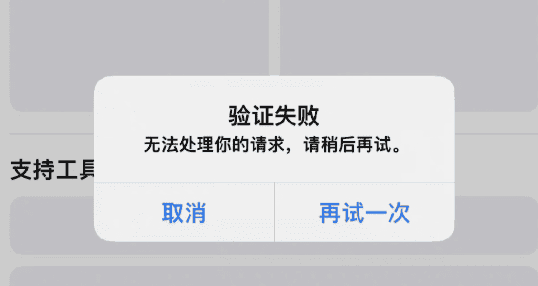
The iPhone, iPad and other devices are all affected. When users attempt to log in, the service prompts that users need to log in again in the settings. However, after they enter the password, they still cannot get access to their accounts. The web version of Apple ID/iCloud prompts that the request cannot be completed after entering the details, try again later. While most of the reports are coming out of China, it appears that the glitch is affecting Apple users all over the globe. However, after another check of the Apple system page, there is a prompt that shows that iCloud mail, iCloud account and login did have issues for about an hour today. However, Apple has fixed the issue.
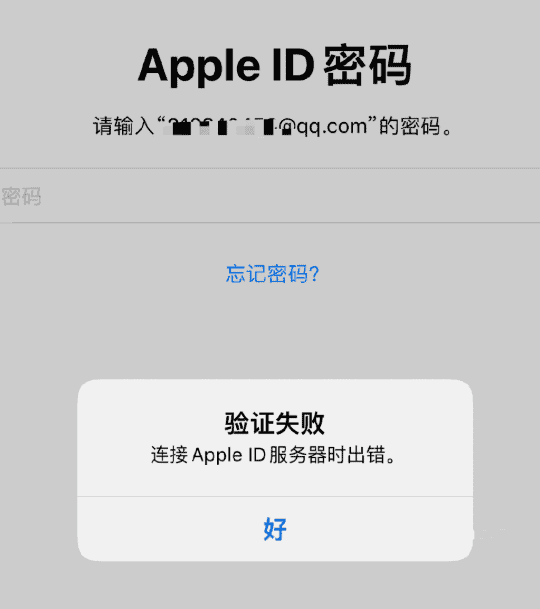
It is worth mentioning that in April this year, a large number of users said that their iPhone and other Apple devices kept popping up password windows. It requires them to enter the Apple ID password. The problem seems to be similar to what happened today. At that time, Apple ID customer service said that the cause of this problem was not clear. The customer service made it clear that the link requiring the input of an Apple ID is not a phishing link and will not lead to privacy disclosure. So, it is likely that the bug did not cause any loss of user details to scammers.
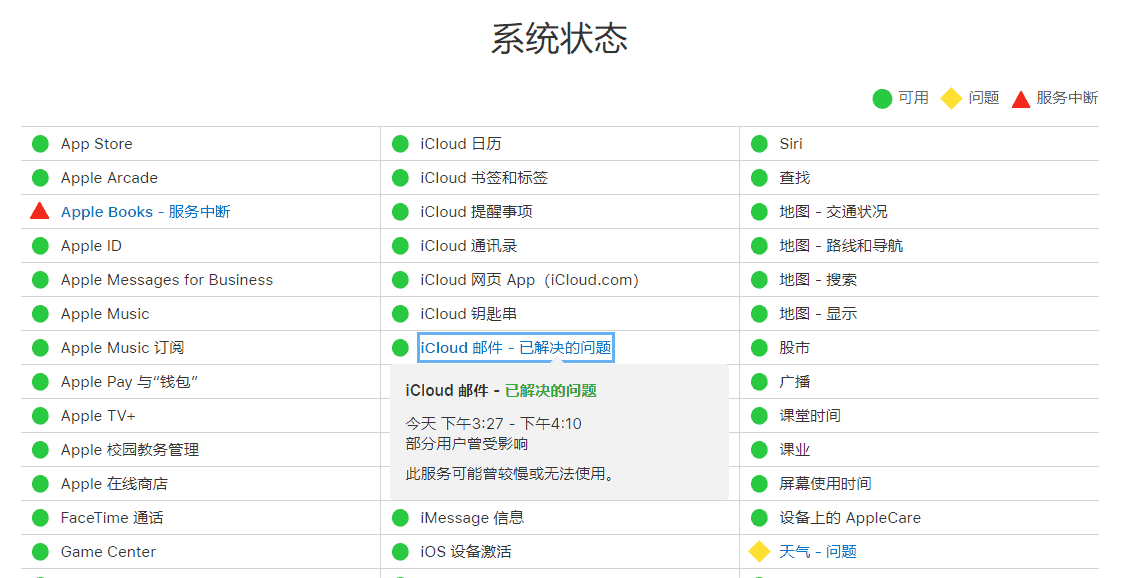
Apple system or app crash
Apple devices are known for their reliability and stability, but even they can experience system or app crashes. These crashes can be frustrating and disruptive, especially if they happen frequently. Thus, let us take a look at the causes of Apple system or app crashes, their solutions, and how to prevent them from happening in the future.
Causes of Apple System or App Crashes
There are several reasons why Apple systems or apps may crash. Some of the most common causes include:
- Software bugs: Bugs in the operating system or apps can cause them to crash. These bugs can be caused by coding errors, compatibility issues, or other factors.
- Insufficient memory: If your device is running low on memory, it may not be able to run apps or the operating system properly, leading to crashes.
- Outdated software: Running outdated software can cause compatibility issues and lead to crashes.
- Hardware issues: Problems with your device’s hardware, such as a failing battery or damaged components, can cause crashes.
Solutions to Apple System or App Crashes
If you are experiencing system or app crashes on your Apple device, there are several solutions you can try:
- Restart your device: Sometimes, a simple restart can fix the problem. Press and hold the power button until the “slide to power off” option appears, then slide to turn off your device. Wait a few seconds, then press and hold the power button again to turn it back on.
- Update your software: Make sure your device is running the latest version of the operating system and apps. Apple frequently releases updates that fix bugs and improve performance.
- Clear app cache: Clearing the cache of an app can help fix issues related to memory usage. To do this, go to Settings > General > iPhone Storage, then select the app you want to clear the cache for and tap “Offload App.”
- Reset your device: If the problem persists, you may need to reset your device. Go to Settings > General > Reset, then select “Erase All Content and Settings.” This will erase all data on your device, so make sure to back up your data first.

Preventing Apple System or App Crashes
While it’s impossible to completely prevent system or app crashes, there are several steps you can take to minimize the risk:
- Keep your software up to date: Make sure your device is running the latest version of the operating system and apps. This will help ensure compatibility and fix bugs.
- Avoid running too many apps at once: Running too many apps at once can cause your device to run out of memory and lead to crashes. Close apps you’re not using to free up memory.
- Avoid jailbreaking your device: Jailbreaking your device can make it more vulnerable to crashes and security issues. Stick to using apps from the App Store.
- Use reputable apps: Only download apps from reputable sources, such as the App Store. Avoid downloading apps from unknown sources, as they may contain malware or other security threats.
Conclusion
While Apple devices are generally known for their stability, system or app crashes can still occur due to various factors. Understanding the causes of these crashes and implementing appropriate solutions can help mitigate the impact on users’ experiences. Regular software updates, app optimization, diagnostic tools, and seeking support when needed are key steps towards ensuring a more stable and reliable user experience. Apple system or app crashes can be frustrating, but they are usually fixable. By following the solutions outlined in this article and taking steps to prevent crashes from happening in the first place, you can ensure that your Apple device runs smoothly and reliably. Remember to keep your software up to date, avoid running too many apps at once, and only download apps from reputable sources.





