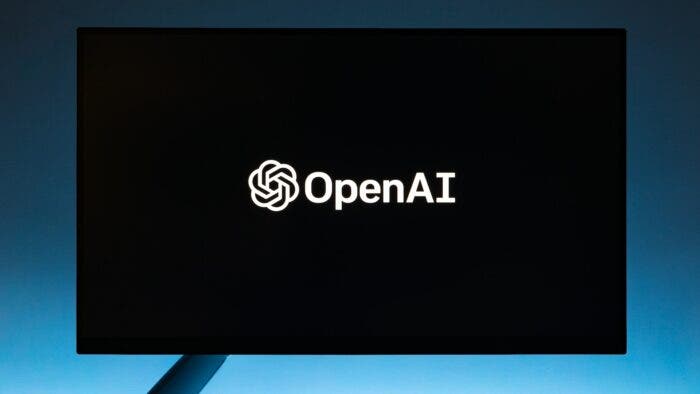Welcome to the future of artificial intelligence! OpenAI has revolutionized the AI landscape with its remarkable language models like ChatGPT and GPT-4. To harness the power of these AI models, you need an OpenAI API key. If you’re wondering how to get one, you’ve come to the right place.
In this comprehensive guide, we’ll walk you through the process of obtaining an OpenAI API key, explore the capabilities of ChatGPT and GPT-4, and provide essential tips for getting started. So, buckle up and prepare for an exciting journey into AI!
Introduction to OpenAI
OpenAI is a cutting-edge AI research lab that focuses on creating and promoting friendly AI for the benefit of humanity. With its advanced models like ChatGPT and GPT-4, OpenAI has paved the way for a new era of AI-powered applications.
The secret to accessing these powerful AI models lies in obtaining an OpenAI API key. This key grants developers access to the vast capabilities of ChatGPT and GPT-4, allowing them to create innovative applications, automate tasks, and enhance their projects.
Understanding ChatGPT and GPT-4
ChatGPT
ChatGPT is a conversational AI model that generates human-like responses in a chat-like format. It can be used for a variety of tasks, including customer support, content generation, and natural language understanding.
GPT-4
GPT-4 is the successor to GPT-3 and has even more impressive capabilities. It is an advanced language model that excels at understanding and generating text in various formats, making it ideal for tasks such as summarization, translation, and code generation.
Both ChatGPT and GPT-4 are built on OpenAI’s advanced AI technology and promise to transform the way we interact with computers and the internet.
What is the OpenAI API?
The OpenAI API is an application programming interface that enables developers to access OpenAI’s powerful language models like ChatGPT and GPT-4. It acts as a bridge between applications, allowing them to share data and functionality without revealing the underlying code or implementation.
By integrating the API into their applications, developers can leverage the capabilities of ChatGPT and GPT-4 to provide enhanced user experiences, automate tasks, and create innovative solutions.
Benefits of Using an OpenAI API Key
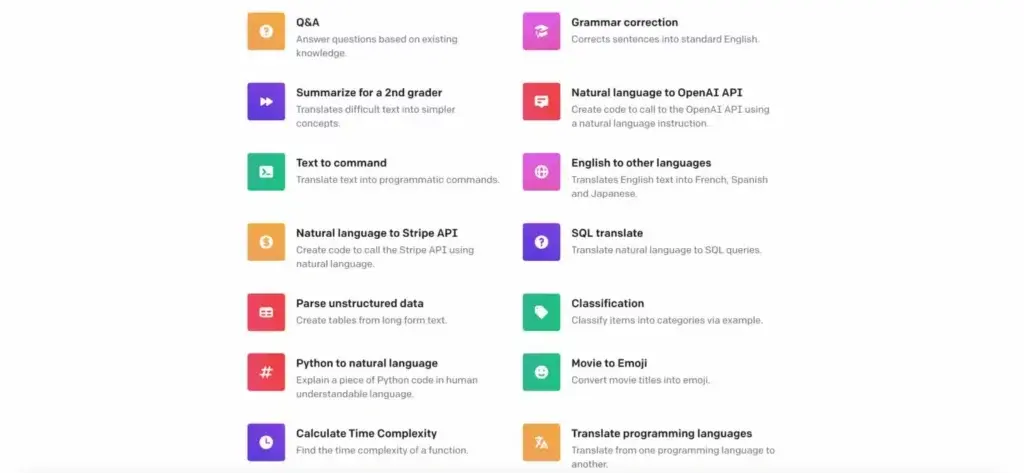
With an OpenAI API key, you can unlock a world of possibilities and harness the power of OpenAI’s advanced language models. Some of the benefits that come with using an OpenAI API key include:
- Text completion: Generate coherent and context-aware text that continues a given prompt or intention.
- Text summarization: Condense long articles, emails, or documents into shorter, easy-to-understand texts.
- Sentiment analysis: Determine the sentiment of a given text as positive, negative, or neutral.
- Language translation: Translate text from one language to another seamlessly.
- Text rewriting: Paraphrase or rewrite phrases, sentences, or paragraphs for improved clarity or fresh perspectives.
- Question-Answering systems: Develop chatbots or AI-powered Q&A systems that accurately answer user queries.
- Syntax and grammar checking: Enhance the grammar and syntactical quality of input text.
- Content generation: Generate creative and informative output for articles, blog posts, social media updates, or marketing campaigns.
- Code generation: Assist in generating code snippets or programming solutions based on specific instructions.
- Data extraction: Extract specific information from large datasets or unstructured texts.
By using an OpenAI API key, you can automate tasks, improve creativity, and provide added benefits in fields like e-commerce, content creation, programming, education, and customer support.
How to Create an OpenAI Account
Before you can obtain an API key, you need to create an account with OpenAI. To do this, follow these simple steps:
- Go to the OpenAI website.
- Click the “Sign Up” button in the top-right corner of the page.
- Fill in the required information, such as your name, email address, and password. You can also sign up using an existing Google or Microsoft account.
- Complete the registration process by following the on-screen instructions.
Once you have created your OpenAI account, you can access the platform’s AI services and obtain your API key.
How to Get a Private API Key
To get your API key, follow these simple steps:
- Log in to your OpenAI account at OpenAI.com.
- Navigate to the Dashboard, which can be found in the top-right corner of the page under your username.
- In the Dashboard, locate the API Keys section (usually found on the left side menu).
- Click on the “Create New Key” or “Generate” button.
Your unique API key should now be visible on your screen, along with any instructions for integrating it into your application or project.
Remember to keep your API key secure, as unauthorized access can lead to misuse.
How to Find Your Secret Key
If you need to locate your secret API key in your OpenAI account, follow these steps:
- Log in to your OpenAI account at OpenAI.com.
- Click on your username in the top-right corner and select “API Keys” from the dropdown menu.
- On the API Keys page, look for an entry labelled “Secret Key” or something similar.
- To copy the key, click on the clipboard icon next to it.
Remember to keep your secret API key safe, as it can be misused if it falls into the wrong hands.
Is an OpenAI API Key Free?
While obtaining an API key is free, usage of OpenAI’s models comes at a cost. Creating an account is free, but using the API to access ChatGPT and GPT-4 requires choosing one of OpenAI’s paid plans. These plans cater to various usage levels and offer distinct features to enhance your projects. Be sure to check the pricing details before using the API.
Best Practices for Using an OpenAI API Key
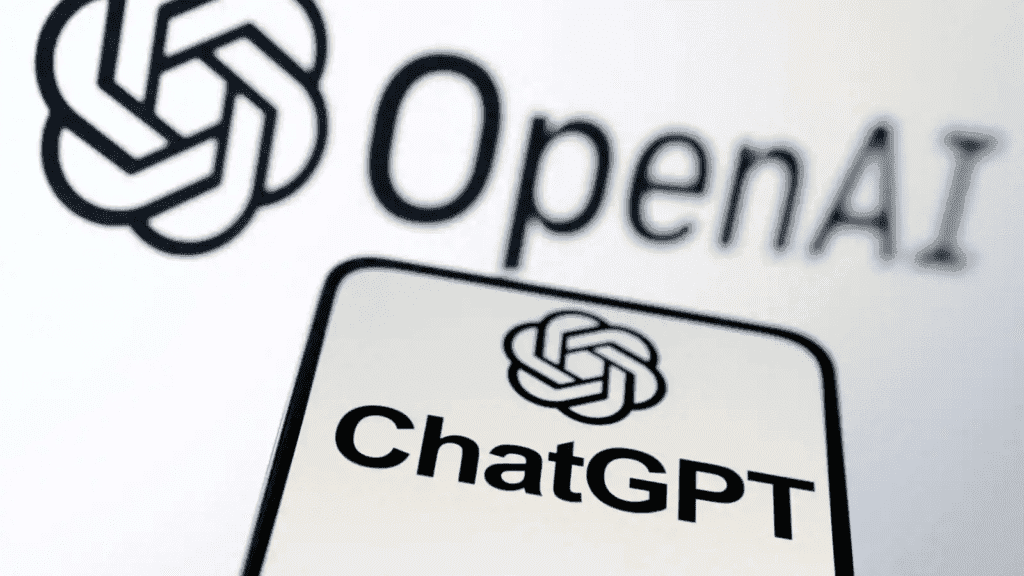
Now that you have your OpenAI API key, it’s time to put it to good use. To get started, follow these initial steps:
- Choose a model: Explore OpenAI’s documentation to determine which model best suits your needs.
- Read up on usage guidelines: Understand any limitations or guidelines surrounding the use of specific models.
- Prepare input data: Collect and prepare any necessary data for processing by the chosen model.
- Make API requests: Use your preferred programming language, such as Python, to make requests to the API. Follow the example code provided in OpenAI’s documentation.
- Test and refine: Experiment with different inputs, tweak parameters, and refine results until you achieve your desired outcome.
Always keep track of how many tokens are generated during each API call, as billing depends on token usage. With persistence and creativity, you’ll soon be building exciting applications powered by OpenAI’s advanced AI technology.
Conclusion
Congratulations! You’re now equipped with the knowledge and tools to harness the power of OpenAI’s ChatGPT and GPT-4 models. With your API key in hand, the sky’s the limit on what you can create and achieve. So, go forth and make cool stuff with your OpenAI API key!
Also, if you’d want to make money using ChatGPT, have a look at our detailed guide on how to go about this.
If you have any thoughts or questions, feel free to drop a comment below or connect with us on Twitter or Facebook. Happy AI adventures!