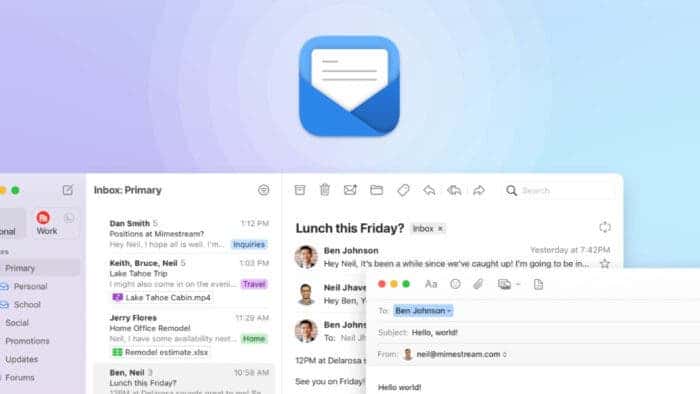Gmail is a popular mail service that has over 1.5 billion users worldwide. But it is a web-based email service, which means it does not have a desktop client. This can be inconvenient for some users, as they may prefer to have a desktop app for Gmail. This has been a real problem for Mac users since Apple’s native mail client is far from ideal. So if you’re a Gmail as well as a Mac user, then you might want to check out Mimestream.
Mimestream might just be the best Gmail app for MacOS
Mimestream is a native macOS app for Gmail founded by Neil Jhaveri, a former engineer at Apple. Jhaveri worked on Apple Mail from 2010 to 2017. So he has a deep understanding of how to make an app that works well on macOS.
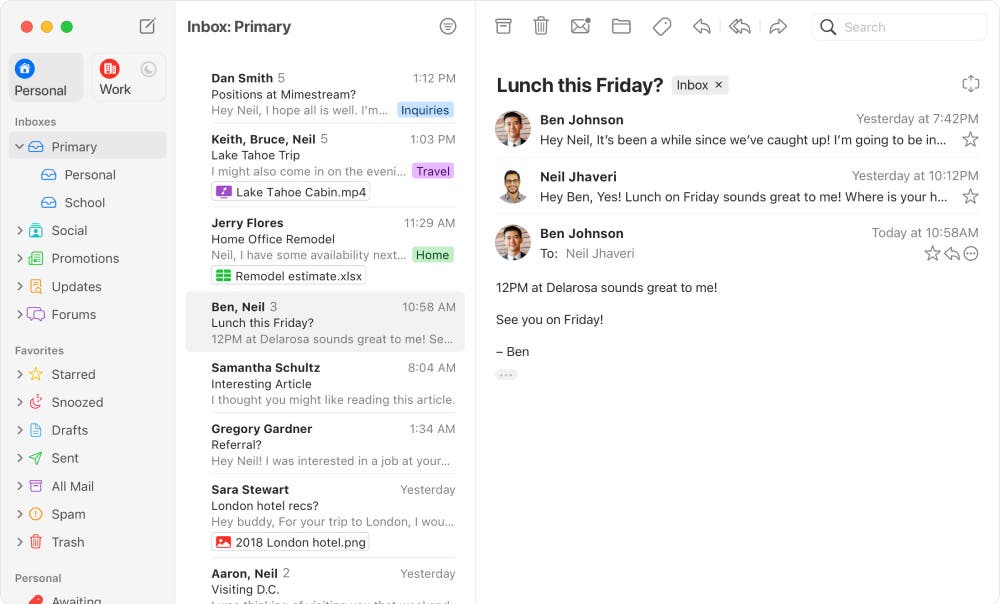
Thus as expected, Mimestream packs a range of Gmail’s most popular features into a dedicated Mac app. Using it is pretty easy too. Just sign in with your Gmail account and you can start using all of your favorite Gmail features.
Mimestream has been in beta testing for nearly three years. The first version was launched back in November 2019. Since then, Jhaveri has his team has worked on it constantly to include all of Gmail’s core functionality. And now that it is perfect, the company has rolled out Mimestream for public use on Monday (May 22, 2023).
How does Mimestream work?
Mimestream uses the official Gmail API to provide a more seamless and feature-rich experience. In comparison, most email clients use the IMAP protocol, which is an older way to access email. IMAP also restricts some of the Gmail features. For example, you cannot create or delete labels, or move messages between labels, using IMAP. You can only view and search for labels. Additionally, some Gmail features that are based on labels, such as the ability to filter messages based on labels, are also not available over IMAP.
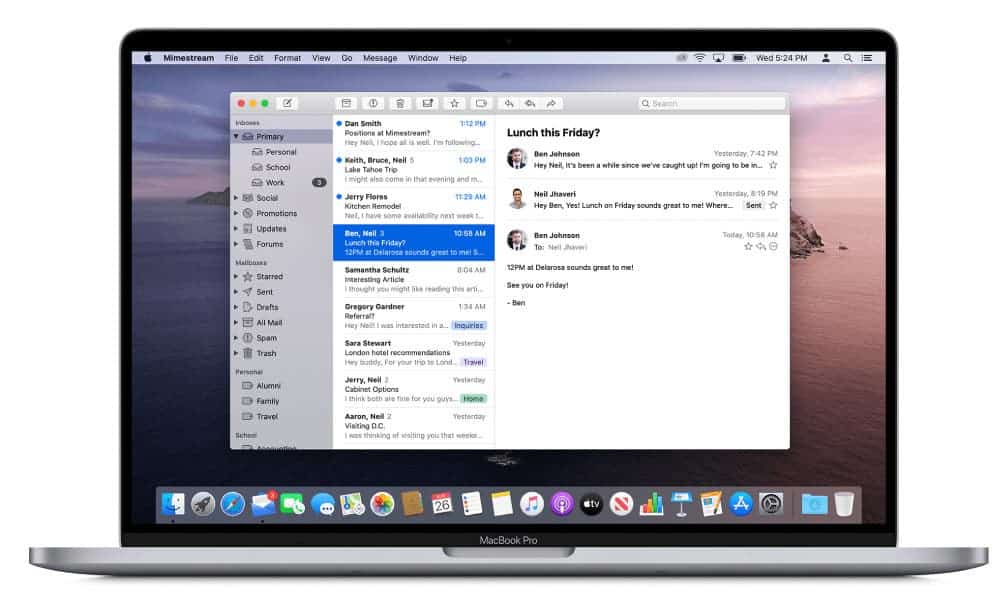
But since Mimestream is using Google’s official API, you can use all that in it. However, this also means that Mimestream can only be used with Gmail accounts.
Regardless, Mimestream 1.0 is a major update that adds over 10 new features to the already powerful beta version. Neil Jhaveri, the app’s creator, has outlined some of the key features of the app.
Advanced triage functionality
Mimestream offers advanced triage functionality to help you stay organized and on top of your email. With features like labels, inbox categories, server-side filters, calendar invitation responses, snooze, powerful Gmail search, list filtering, tracking prevention, and vacation responses, you can easily manage your inbox.
Organize multiple accounts
Mimestream makes it easy to organize multiple email accounts. You can bring all of your accounts together in the Unified Inbox, or keep them in their own easily-accessible spaces with Profiles. You can also assign unique colors to accounts, set up working hours to limit notifications for work accounts, and even link profiles to macOS Focus Filters.
Write effortlessly
Mimestream makes it easy to write emails. With features like templates, support for Gmail aliases, mentions, code blocks, smart lists, markdown substitutions, undo send, send-and-archive support, and even synced Gmail signatures, you can write emails quickly and efficiently.
Leverage the power of your Mac
Mimestream takes advantage of the power of your Mac to give you a better email experience. With features like push notifications, advanced keyboard shortcuts, trackpad swipe gestures, a beautiful dark mode, sharing support, a menu bar extra, and more, you can use Mimestream the way you want.
As Mimestream goes public, the app is introducing several fresh features that will even surprise those who have been testing it from the beta phase.
- Create and Manage Server-Side Gmail Filters
- Separate Accounts into Profiles like “Work” and “Personal”
- Working Hours / Notification Schedules
- Focus Filters
- Account Colors in the Message List
- Manage your Gmail Vacation Responder
- Label and Star Drafts
- Menu Bar Extra
- Synced Colors for Google Contacts
- Template Variables
- Select specific messages in Conversation View
Mimestream Download and pricing
You can try Mimestream for free for 14 days. After the trial, you can choose to subscribe for $49.99/year or $4.99/month. Mimestream also offer team and enterprise plans. For a limited time, you can get 40% off your first year of an annual plan, which brings the price down to $29.99. This offer ends on June 9th, 2023.