Google has recently expanded its Gmail dark web monitoring service to all Gmail users in the United States. Previously, only Google One subscribers in the U.S. had access to this extra security layer. This groundbreaking move is aimed at enhancing the online safety of Gmail users by alerting them if their email address has been compromised on the dark web.
This comprehensive guide will delve into the details of Google’s Gmail dark web monitoring service. We’ll look at what it entails and how it can benefit you. We’ll also discuss alternative options for those who don’t want to subscribe to Google One or aren’t using Gmail.
Understanding the Dark Web
Before delving into the specifics, let’s first understand the dark web. The dark web is a hidden internet section inaccessible to regular search engines. It can only be accessed through special software channels like the Tor browser.

While the dark web is often associated with illegal activities, it also serves legitimate purposes. For example, U.S. intelligence agencies use the dark web for its anonymity and security features. However, cybercriminals often exploit the dark web to buy and sell stolen data, such as personally identifiable information (PII), login credentials, financial data, and confidential corporate information.
Google’s Response to Dark Web Threats
To curb the actions of these hackers and scammers, Google has decided to offer dark web monitoring services to Gmail users. This service scans forums and sites on the dark web to detect if your Gmail address has been compromised. If it’s found, you’ll be notified and advised on how to protect your data. Even if your address isn’t discovered on the dark web, you’ll still receive guidance on protecting yourself from cybercriminals.
How Gmail Dark Web Monitoring Works
The Gmail dark web monitoring feature helps you stay vigilant about your data. For instance, if your Gmail address is found on the dark web, you’ll know you’ve been affected by a data breach. Subsequently, you can investigate unauthorized or unrecognized activities involving your Gmail account.
Step-by-Step Process of Gmail Dark Web Monitoring
- Sign up for the dark web monitoring service: Google has made it easy for U.S. Gmail users to sign up for its dark web monitoring service. You can activate this service from your Gmail account settings.
- Google scans the dark web for your Gmail address: Once you’ve signed up, Google will regularly monitor the dark web for your Gmail address. You’ll be notified immediately if your email is found on the dark web.
- Take action if your Gmail address is compromised: If your Gmail address is discovered on the dark web, you’ll receive recommendations on how to protect your data and prevent identity theft or other cyberattacks.
Limitations of Gmail Dark Web Monitoring
It’s important to note that Gmail dark web monitoring only scans for your Gmail address. To monitor additional information, such as your phone or social security number, subscribing to Google One is necessary. Google One subscribers can provide additional information they want to be monitored on the dark web, and they’ll be notified if any matching info is found.
Alternative Options for Dark Web Monitoring
If you don’t want to subscribe to Google One or use a different email provider, there are alternative options for dark web monitoring.
1 HaveIBeenPwned
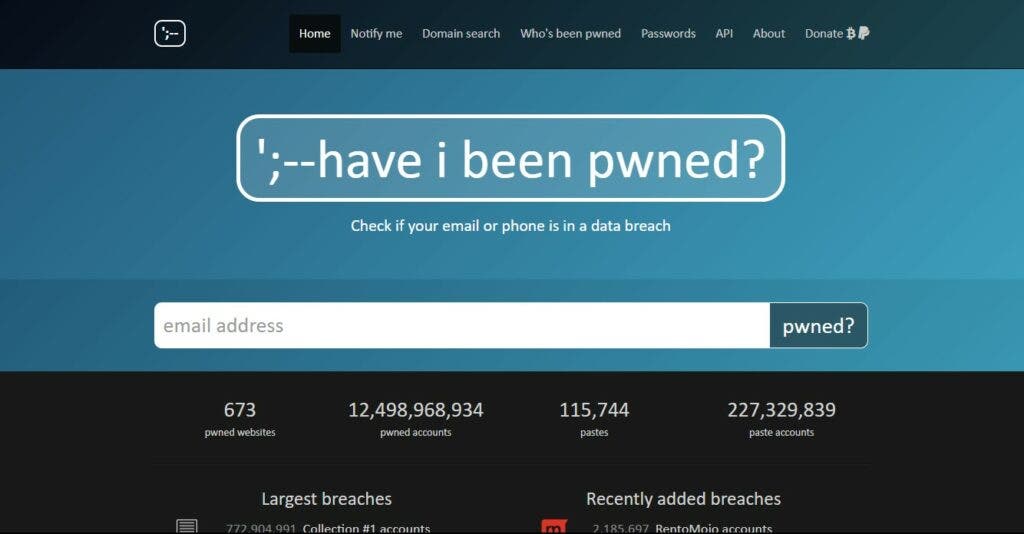
HaveIBeenPwned is a popular website that allows you to search for your email address, username, or passwords on various data breaches. If your information has been compromised, the site will advise you on the best action to take.
2 Security Suites Offering Dark Web Monitoring
Some security suites offer dark web monitoring services, although these usually require a subscription. These services are considered advanced features and can help you stay on top of your data security.
3 Staying Safe Online with Gmail Dark Web Monitoring
As a Gmail user in the U.S., you can now enjoy an extra layer of security for free. If you’re in other countries, chances are you’ll also have access to this feature soon. With Gmail dark web monitoring, you’re one step ahead of malicious actors!
Additional Tips for Enhancing Your Online Security
While Gmail dark web monitoring is a powerful tool, it’s also essential to implement other security measures. Here are some additional tips for enhancing your online safety:
- Use strong, unique passwords: Create complex passwords for all your accounts and avoid using the same password across multiple platforms. Consider using a password manager to generate and store your passwords securely.
- Enable two-factor authentication (2FA): Enable 2FA for your online accounts whenever possible. This adds an extra layer of security by requiring a second form of verification, such as a code sent to your phone.
- Be cautious of phishing attempts: Always be wary of unsolicited emails and messages that ask for your personal information or prompt you to click on suspicious links.
- Keep your software and devices updated: Regularly update your software, apps, and devices to ensure you have the latest security patches and features.
- Educate yourself about online threats: Stay informed about the latest cybersecurity threats and trends to help you stay vigilant and take appropriate precautions.
By combining Gmail dark web monitoring with these additional security measures, you’ll be better equipped to protect your personal information and stay safe online.





