Few weeks ago, we reported that WhatsApp is about to introduce a new feature called “Channels”. This feature is going to be useful to content creators and individual businesses. With Channels, they can be able to reach out to more people simultaneously. Users can also have more control over who can reach them with such contents. This is because, you get to receive content from only channels that you subscribe to.
According to a report from WABetaInfo, WhatsApp is currently working on the “Channels” feature. The company is also working to add 12 new features to “Channels”. WhatsApp will get rid of the Status tab and replace it with “Update tab. Under this new Update tab, users will find Status and Channels. One great thing about Channels is that users’ information stays hidden. This means that neither the members of the Channel nor the creator will see your phone number.
WhatsApp Channels is currently still under development. However, a new Android Beta update has revealed more details. The details have shown that WhatsApp Channels will come with 12 new features. Below, we will discuss each of the 12 features of WhatsApp Channels.
WhatsApp Channels Interface 
WhatsApp Channels will come with a full-width conversation interface. A similar interface is available for WhatsApp beta for iOS 23.7.0.70. This interface comes to the community announcement group. Users on the iOS platform will see it after installing the beta version from the TestFlight app.
WhatsApp Channels Verification Status
WhatsApp Channels can also get a verification status just like other social media platforms. This verification status will be represented with a green checkmark. What is quite unclear about this however is the process involved in requesting for a verification. Hopefully, the company will provide official FAQs along with the rollout. All answers regarding the verification process may come later.
Number of Followers
Channels will also indicate the number of followers beneath the name of the channel. For channels with large number of followers, it will indicate an approximation. For example, a channel with followers of 1,548 may indicate 1.5k followers.
Mute Notifications Button
WhatsApp has decided to give users some form of control over notifications from channels. For this reason, the company has provided a mute shortcut button. This button may be located within the header area of the channel.
Handles
We reported this previously when the news of WhatsApp channels first came out. Each channel will have its own handle. This will allow users search for any available channel using its handle.
Real Followers Count 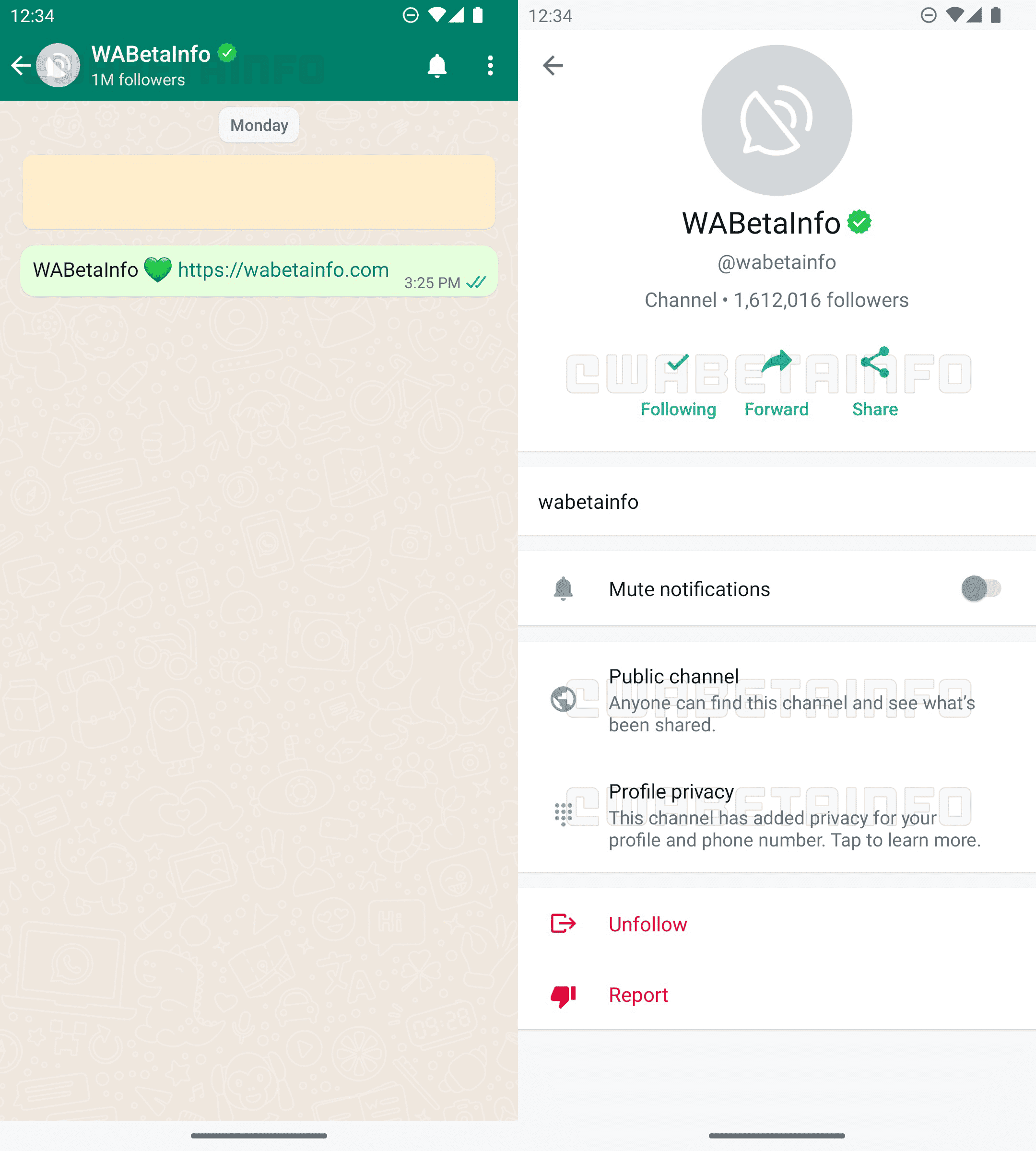
Apart from the approximate followers count, users can also be able to see the exact number of followers of each channel. This will be available under the channel info.
Shortcuts
WhatsApp Channels will also feature three main shortcut buttons to enhance user experience. These shortcut buttons will also be available under the channel info. They include unfollow, forward and share (For sharing of channel with other users).
Channel Description
Channel description allows the creator to provide additional information about the channel. This is also available on the channel info screen.
Mute Notifications Toggle
Apart from the mute button, which is provided in the channel info. An extra toggle will be available for quickly muting and unmuting of channel notifications.
Visibility Status
The creator of the channel will be able to set the visibility of the Channel to public or private. When the channel is set to public, users can be able to search for the channel and join using its handle. On the other hand, users cannot be able to join private channels unless invited.
Privacy
As we mentioned earlier, WhatsApp channels provide secure and private environment for all users. If you join any channel, your data will remain anonymous. This means other members of the channel cannot be able to see you in that channel.
Reporting 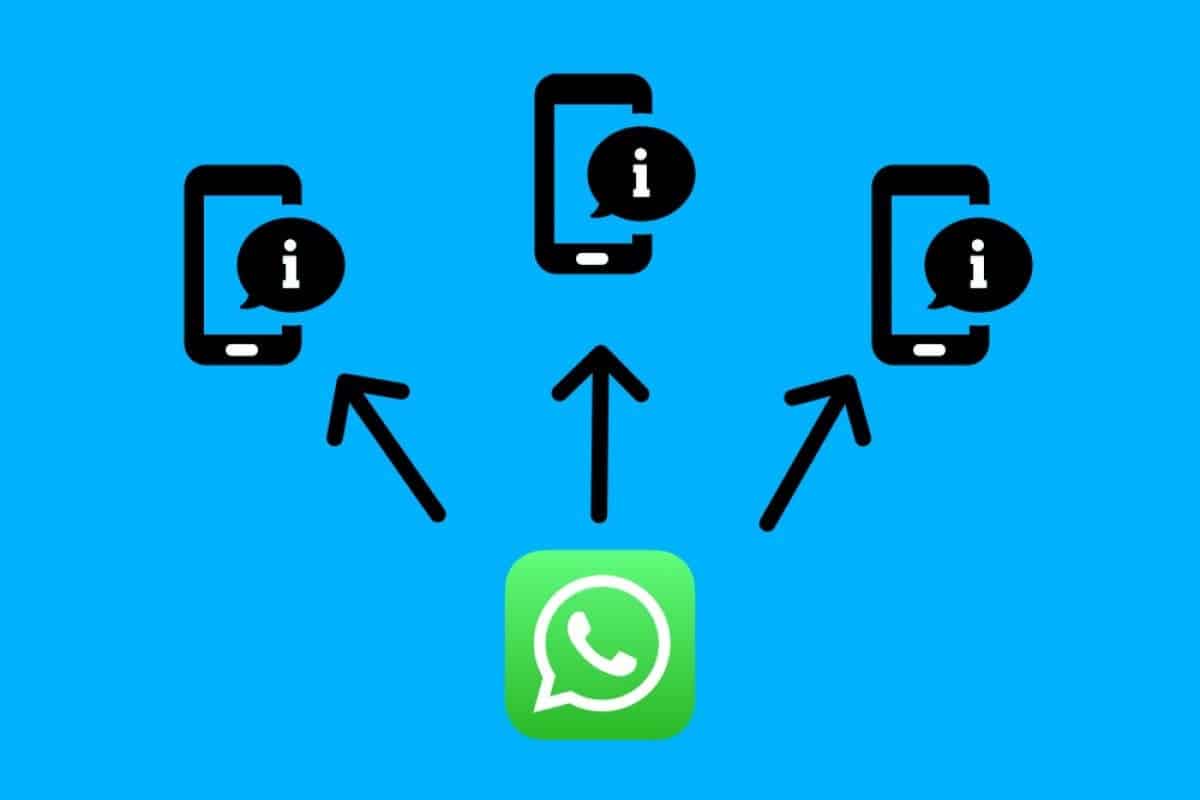
Members of a channel will have the option to report that channel. If a user comes across any issue with a channel, they can be able to report that channel to the moderation team. If the team finds out that the channel violates the terms of use, they will suspend it. When this happens, members of the channel can no longer access the channel. Also, all messages in the channel will be deleted.
WhatsApp is trying to make sure that Channels is already packed with all the necessary features even before coming out. With this, all users will be able to have good experience with the feature. Also, this will ensure that the security and privacy of all users are taken care of.
In all, Channels will be a very useful feature. As a matter of fact, many users of WhatsApp need such a feature. Platforms like Telegram have such features. Channels has been on of the main driving force behind Telegram. For WhatsApp to finally implement it, makes one thing clear. The company is much aware that Channels is one of reasons why people are moving to Telegram. Hence, they are providing users with what the want.
Personally, I don’t think it is a question of having the feature. The real question is, “How will WhatsApp implement the feature?” These features are great features. However, they are not enough to squeeze out some users from Telegram. This is just a steppingstone for the Meta owned app. After releasing, the company will surely add more features.
Availability
As it stands now, the company is still developing the feature. There is no official statement on when it is coming out. Hopefully, it will be available in some few months’ time. As soon as it is available, we will surely let out the news.
Also, it is worth noting that WhatsApp does not usually make official comments about new features. They usually list them within the Changelog on the download platforms. Hence, we advise that you frequently update your app. Almost all new updates come with new features. Therefore, make sure to perform frequent updates. With this, you will always have access to all the latest features.




