Netflix, on Monday announced an update for its “My List” feature to make it easier for users to find content they have yet to watch. The update includes new filters and sorting options, making it more convenient for subscribers to navigate through their saved movies and TV shows. Let’s have a look at the advantages the new feature brings.
New Filters and Sorting Options
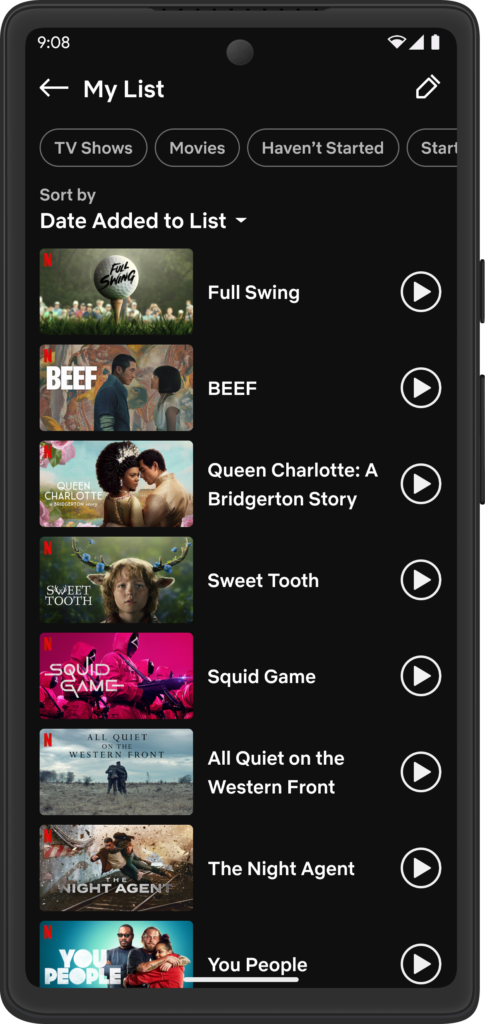
With this update, Netflix introduced several new filters and sorting options for the “My List” feature. Users can now sort their saved titles. They can sort them by release date, alphabetical order, type (movie or TV show), and the date they added the title to the list. These filters ensure a more organized and efficient browsing experience. Users who have a huge collection of movies and TV shows in their lists will find this feature extremely helpful.
New Haven’t Started and Started Filters
Arguably the most useful addition to the “My List” feature is the “Haven’t Started” and “Started” filters. These filters allow users to sort their saved titles based on whether they have begun watching them or not. This is helpful for users who have a large number of saved titles and need a quick way to navigate through their watchlist.
Improved Mobile Experience
The updated “My List” feature primarily caters to mobile users. This is because the new filters are only available on iOS and Android devices. The update aims to improve the mobile browsing experience by eliminating the need for endless scrolling to find specific titles. Android users will be the first to receive the new feature. If you use an Apple device, expect the feature in the coming weeks.
Swipe to Delete Titles
Another notable update to the “My List” feature is the ability to swipe directly on title cards to remove them from the list. Prior to the update, users had to tap on the title card, navigate to the details page, and then click on the “My List” checkmark icon to remove the title. This new feature now makes the process quicker and more user-friendly.
No Immediate Plans for TV Update
Despite the improvements to the mobile experience, Netflix has not announced any immediate plans to update the “My List” feature for TV users. A company spokesperson informed TechCrunch that the current focus is on enhancing the mobile platform. This is because majority of users access and manage their saved titles on their mobile phones.
‘Coming Soon’ Row on TV Home Screen
Netflix is also introducing a new “Coming Soon” row on the TV home screen. This feature will be available to all subscribers globally in the next few weeks. Previously, users would locate upcoming titles in the “New & Popular” tab. However, the introduction of a dedicated “Coming Soon” row on the home screen will simplify the process of discovering new films and series scheduled to be released on the platform.
Netflix: A Brief History of ‘My List’
Netflix first introduced the “My List” feature back in 2013. It was a way for users to save movies and TV shows they want to watch later. Over the years, the feature has undergone several changes and updates to keep up with user preferences. The latest update marks another significant milestone in the evolution of “My List”. The new update makes it more user-friendly and efficient than ever before.
Availability
As mentioned earlier, the new My List filters are now being rolled out to Android users. According to the company, iPhone users will get the update over the next few weeks.
Conclusion
Netflix’s recent updates to the “My List” feature showcase their commitment to improving user experience. With new filters, sorting options, and swipe-to-delete functionality, subscribers can effortlessly manage their saved titles. The addition of the “Coming Soon” row on the TV home screen further highlights Netflix’s efforts to enhance content discovery. These updates are a welcome change, demonstrating the company’s dedication to providing a seamless streaming experience.
What do you think of the new update? Do let us know in the comments section below.





