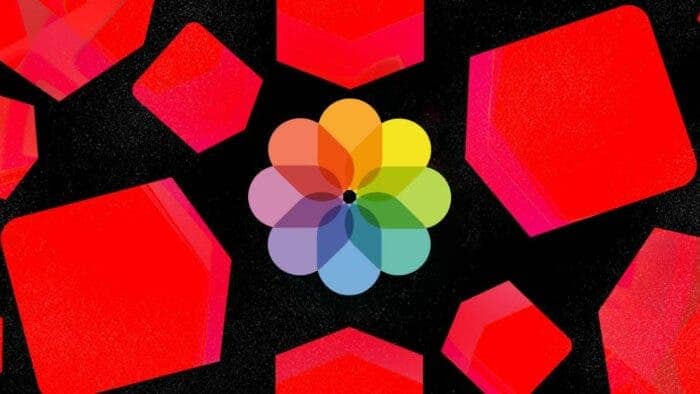Apple is shutting down its “My Photo Stream” service on July 26, 2023. My Photo Stream is a free service that uploads the last 30 days of images (up to 1,000) to iCloud, making them accessible on the iPhone, iPad, iPod touch, Mac, and PC. It was launched alongside iCloud in 2011 and has largely been replaced by the iCloud Photos service.
Apple to shut down “My Photo Stream”
My Photo Stream was a convenient way to share photos with friends and family, but it had some limitations. For example, it only stored photos for 30 days, and it didn’t support high-resolution photos. This degradation of quality is one of the reasons why Apple moved away from the service and moved on to iCloud Photos in 2015.

iCloud Photos is the superior option for simplicity alone, but also the fact it saves high-quality photos and videos at their full resolution. The only potential drawback to the feature is iCloud storage availability. But you can always subscribe to iCloud+ if you want extra space.
If you’re using My Photo Stream, you’ll need to transition to iCloud Photos before July 26, 2023. Your images will continue to be stored in iCloud as usual for 30 days until the shutdown. Since all the images in My Photo Stream are stored in their original format on at least one Apple device, there’s no risk of losing any photos during the shutdown process. Apple advises users who want their images on a specific device to save them to the Photo Library on that device before July 26.
Apple outlines how to save photos currently in a user’s My Photo Stream:
On your iPhone, iPad, or iPod touch
- Open Photos and tap Albums.
- Tap My Photo Stream > Select.
- Tap the photos that you want to save, then tap the Share button > Save Image.
On your Mac
- Open the Photos app, then open the My Photo Stream album.
- Select any photos you want to save that aren’t currently in your photo library.
- Drag them from the My Photo Stream album to your Library.