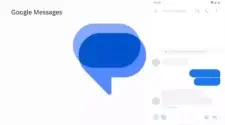In today’s fast-paced world, staying connected is more important than ever. One of the most common ways people connect with each other is through text messaging. But with the advent of Rich Communication Services (RCS) messaging, a new contender is challenging the traditional Short Message Service (SMS) we’ve all come to know. In this article, we’ll explore the differences between RCS and SMS. We’ll also help you decide which one is the best fit for your communication needs.
Introduction to Text Messaging

Text messaging has been a staple of mobile communication for decades, allowing people to send short, text-based messages to one another over cellular networks. Over the years, messaging technology has evolved to include multimedia support and richer communication features. Today, we have two main forms of text messaging: SMS and RCS.
What is SMS?
A Brief History of SMS
SMS was first conceptualized in the 1980s and officially launched in 1992. It quickly became a popular way to communicate, especially as mobile phones became more affordable and widespread. SMS allows users to send and receive short text messages, typically up to 160 characters in length, over a cellular network.
How SMS Works
When you send an SMS message, your mobile device sends the message to a Short Message Service Center (SMSC) operated by your carrier. The SMSC then forwards the message to the recipient’s carrier, which delivers it to the recipient’s mobile device. SMS messages are sent over the same network used for voice calls and do not require a data plan or internet connection.
Limitations of SMS
Although SMS has been a reliable messaging service for many years, it has several limitations:
- Limited to 160 characters per message
- No support for media attachments, such as images, videos, or GIFs
- No encryption, meaning messages can be intercepted and read by others
- No support for read receipts or typing indicators
- Carrier charges may apply for sending and receiving SMS messages
What is RCS?

A Brief History of RCS
Rich Communication Services (RCS) is a messaging protocol that aims to improve upon the limitations of SMS. First introduced in 2007, RCS was developed to provide a more feature-rich and modern messaging experience. Over the years, RCS has gained support from major carriers and tech companies, including Google, which has played a significant role in its adoption and development.
How RCS Works
RCS operates over an internet connection, either via Wi-Fi or cellular data, and allows users to send and receive text messages, images, videos, and other multimedia content. Unlike SMS, RCS messages are not limited to 160 characters and can be much longer.
Features of RCS
RCS offers several features that set it apart from SMS, including:
- Support for media attachments, such as images, videos, and GIFs
- Longer messages with no practical character limit
- Group chats and location sharing
- End-to-end encryption, depending on the messaging app used
- Read receipts and typing indicators
- Free to use, with no carrier charges for sending or receiving messages
Comparing RCS and SMS
Availability
SMS is available on virtually all mobile devices, including both smartphones and feature phones. RCS, on the other hand, requires a compatible smartphone and carrier support. While most modern Android smartphones support RCS messaging, not all carriers have adopted the technology.
Network Requirements
SMS messages are sent over cellular networks and do not require an internet connection. RCS messages, however, require an internet connection, either via Wi-Fi or cellular data. This means that if you have a poor or no internet connection, you may not be able to send or receive RCS messages.
Character Limit and Media Support
SMS messages are limited to 160 characters, while RCS messages have no practical character limit. Additionally, RCS supports media attachments, such as images, videos, and GIFs, while SMS does not.
Encryption and Security
SMS messages are not encrypted. This means they can be intercepted and read by others. RCS messages can be encrypted, depending on the messaging app used, providing a more secure messaging experience.
Delivery and Read Receipts
SMS messages only support delivery receipts, which indicate when a message has been delivered to the recipient’s device. RCS messages support both delivery and read receipts. They also support typing indicators, which show when someone is typing a response.
Charges and Extra Features
Carriers may charge for sending and receiving SMS messages. RCS messages on the other hand are generally free to send and receive. RCS also offers additional features, such as group chats, location sharing, and message reactions, which are not available with SMS.
Benefits of Using RCS over SMS
RCS offers several advantages over SMS, including:
- A richer messaging experience with support for media attachments and longer messages
- Group chats, location sharing, and message reactions
- Improved security with end-to-end encryption, depending on the messaging app used
- No carrier charges for sending or receiving messages
Who Can Use RCS?
To use RCS messaging, you need a compatible smartphone and carrier support. Most modern Android smartphones support RCS, and many carriers around the world have adopted the Universal Profile for RCS. Some major carriers that support RCS include Verizon, T-Mobile, AT&T, and Google Fi in the US, as well as Vodafone, Deutsche Telekom, NTT Docomo, Airtel, Jio, and many others globally.
How to Enable RCS Messaging on Your Phone
If your smartphone and carrier support RCS, you can enable the feature by following these steps:
- Download and install a compatible messaging app, such as Google Messages or Samsung Messages.
- Open the messaging app and navigate to its settings.
- Look for an option to enable RCS, Chat features, or Advanced Messaging and toggle it on.
The Apple Factor: iMessage and the iPhone
One significant barrier to RCS adoption is the lack of support from Apple. iPhones do not support RCS messaging, and Apple relies on its proprietary iMessage service for iPhone-to-iPhone messaging. If an Android user attempts to send an RCS message to an iPhone, the message will be sent as an SMS instead.
Should You Use RCS or SMS?

Given the numerous benefits of RCS over SMS, it’s clear that RCS is the better choice for most users. However, there are situations where SMS may still be the preferred option. Such as when communicating with someone who does not have a compatible smartphone or carrier support for RCS.
In general, if you have access to RCS messaging, it’s worth making the switch to enjoy a more modern and feature-rich messaging experience. However, SMS will continue to serve as a reliable fallback option for those times when RCS is not available.
Conclusion and FAQs
RCS and SMS both have their advantages and disadvantages. However, RCS offers a more modern and feature-rich messaging experience for those who have access to it. As adoption of RCS continues to grow, it’s likely that more and more people will make the switch from SMS to RCS for their messaging needs.
FAQs
What does SMS stand for?
SMS stands for Short Message Service.
What does RCS stand for?
RCS stands for Rich Communication Services.
Do iPhones support RCS?
No, iPhones do not support RCS. Apple relies on its proprietary iMessage service for iPhone-to-iPhone messaging.
Do you use RCS or normal SMSs? Do let us know in the comments section below. We would also like to to hear your thoughts on the topic.