If you don’t know what Strava is, it’s a fitness-tracking app that has more than 100 million global users. It’s a popular tool for anyone who is into outdoor fitness activities. That includes running and cycling. And the developers introduced Strava heatmap to improve the experience.
At the core, the Strava heatmap is a feature that compiles the GPS data from all the users. It anonymously collects the data during their fitness activities. According to Strava, this helps users find popular routes. The feature also makes it easier to find new trails. And that is something all fitness-focused individuals want.

But researchers have discovered that the Strava heatmap feature has a workaround. It can be exploited to de-anonymize the user data and track the heatmap. That will allow someone to get the exact home address of a user.
What Did the Researchers Find About Strava Heatmap
The research team is from North Carolina State University. They took the publicly available Strava heatmap data. Afterward, they did an image analysis of the data. That gave them the starting and ending locations of the users of the app. The team then combined the data with OpenStreetMaps. That revealed the users’ residential addresses.
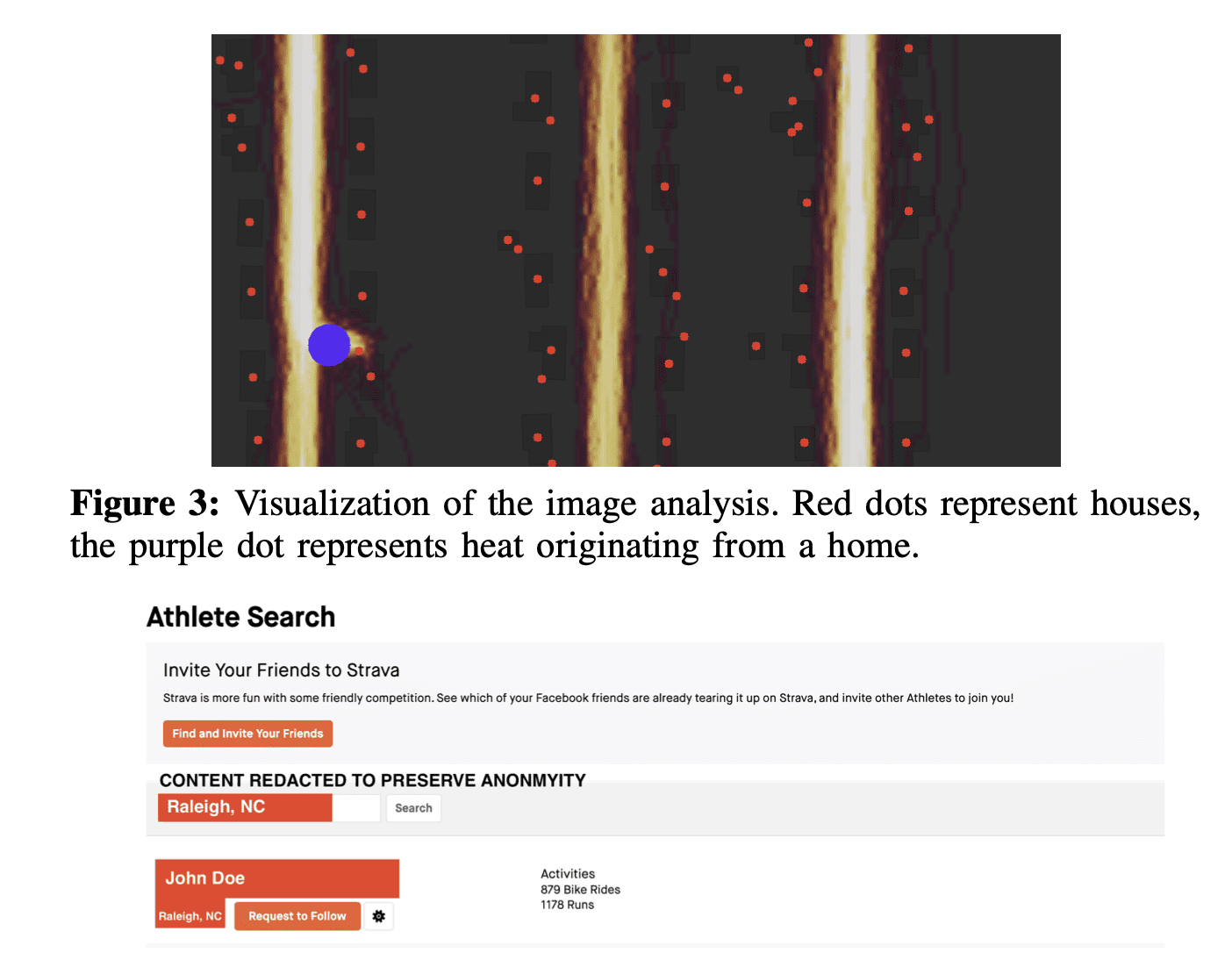
Generally, the Strava heatmap profiles contain timestamped activity data and distances. That allowed the researchers to determine the potential routes of the users. Then, the researchers compared the findings with voter registration data. The revealed addresses were around 37.5% precise.
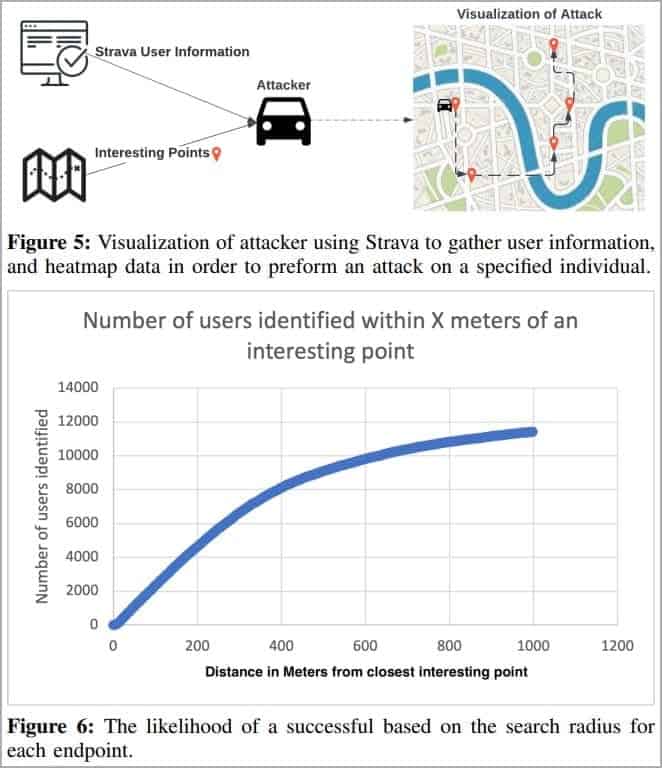
What You Should Do to Keep Your Data Safe
Based on the research, the team says that individuals living in populated areas are safe. After all, a huge amount of Strava heatmap data will make things packed. That will make it impossible for an individual to track residential addresses. But those who live in a less populated area should go through these steps –
- Go to the settings of your Strava app
- Tap on the cogwheel found in the upper right-hand corner
- Navigate to Privacy Controls and click Edit Map Visibility
- Customize how near the start or end of an activity is hidden; set it to the maximum level
The above-mentioned steps will be enough to make your heatmap data less likely to track. So, if you are using Strava, make sure that you go through them.



