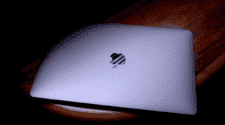The world of Apple computers has undergone a significant transformation, particularly with the introduction of the groundbreaking M1 processors. With a range of options available, including MacBook, iMac, and Mac Studio, it can be challenging to determine the best choice for your needs. In this article, we will explore the evolution of Apple’s lineup, delve into the impressive capabilities of the M-series processors, and provide an overview of the most notable Apple Mac computers available in 2023.
The Arrival of M1 Processors and their Impact on MacBooks
Apple’s MacBooks have long been recognized as top-tier laptops in the market. However, a true revolution took place in 2020 with the introduction of the M1 processors. After 15 years of using Intel processors, Apple made a strategic decision to venture into a new era. Embracing the notion of self-reliance, Apple began internally producing their own processors, derived from those developed for iPhones.
The M1 processors immediately captured attention with their impressive performance and energy efficiency. Providing remarkable power while consuming minimal energy, these chips became the foundation for subsequent iterations. Following the M1, Apple introduced the M2 chip and hinted at the forthcoming M3. These cutting-edge processors are now employed across the entire MacBook range, spanning from the lightweight MacBook Air to the powerful MacBook Pro 16.
In 2023, the MacBook range has evolved, featuring a slightly more intricate lineup. Two models of the MacBook Air are now available: a 13-inch variant and an all-new 15-inch edition. The MacBook Pro series offers even more choices, including the MacBook Pro 13 with the M2 chip, the Pro 14 available in both M2 Pro and Pro Max variants, and the flagship MacBook Pro 16 with M2 Pro or Pro Max options.
Exploring the Apple Mac Computer Options: In addition to the MacBook lineup, Apple offers an array of other remarkable Mac computers. To help you make a good decision, we will briefly discuss some notable options:
The best Apple Mac computers to buy in 2023:
Apple MacBook Air 13 M2 2022
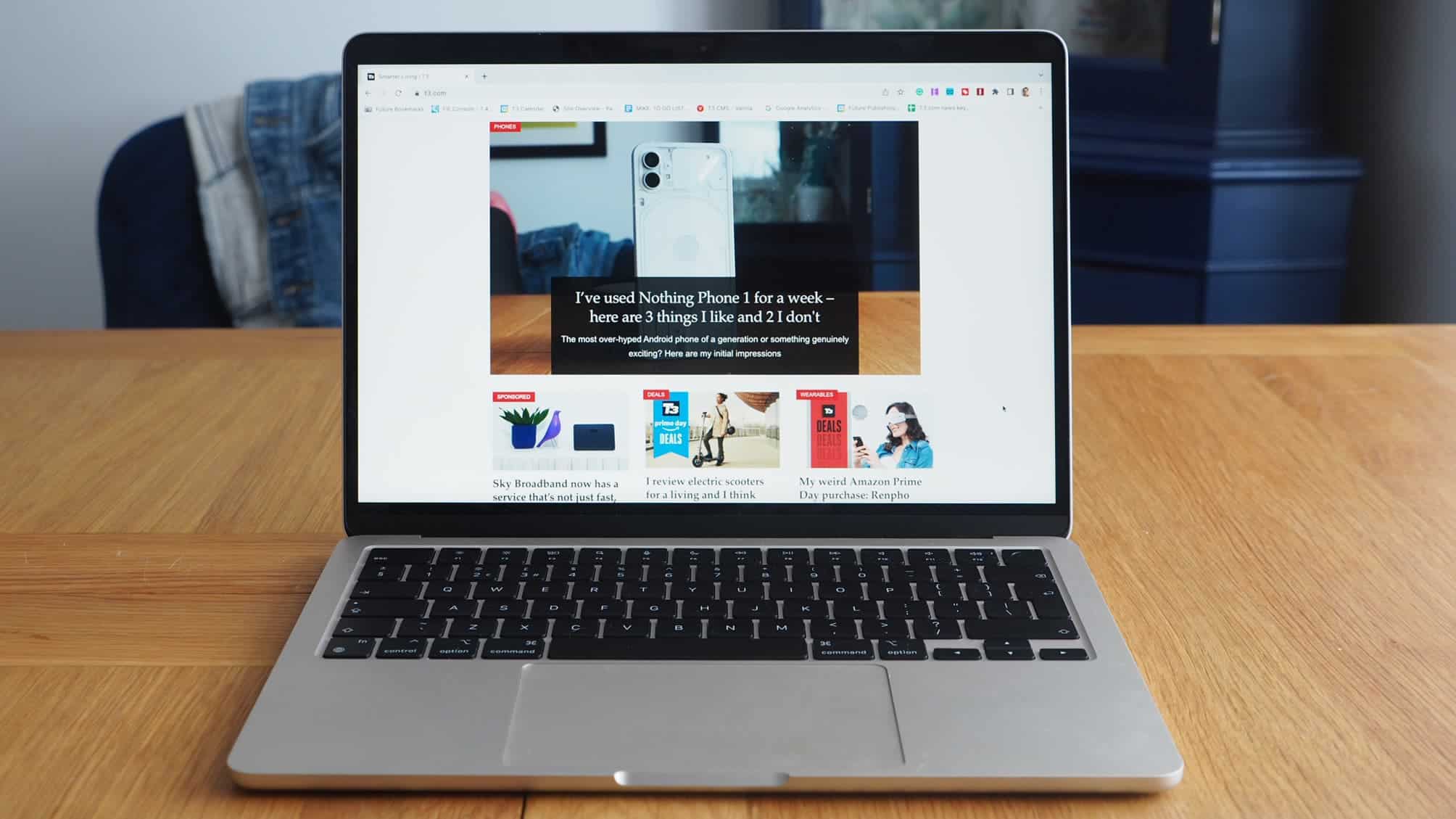
After two years, Apple has finally released a new version of its popular MacBook Air M1 featuring the latest M2 chip. The new design is the first noticeable change, with the tapered edges no longer present, making it more similar to the MacBook Pro. However, it still maintains its ultraportable status, weighing only 1.24 kg. Additionally, a new color called “Midnight” has been introduced, which looks elegant but is prone to fingerprints.
The M2 chip is highly efficient, with minor improvements compared to the M1, particularly on the GPU part. The MacBook Air M2 has a new “Liquid Retina” display (IPS LCD) with a resolution of 2,560 x 1,664 pixels, providing excellent quality. Unfortunately, the size of the frame added to the display is not excellent. As expected, the MacBook Air M2 offers an impressive battery life and can last an entire day without any issues. The keyboard and touchpad remain flawless.
The MacBook Air M2 benefited from a new price drop in 2023, which was its main concern. As a result, we can now fully recommend it. Furthermore, like its predecessor, the MacBook Air M1, it is likely to receive promotions that can potentially lower its price.
If you’re looking to save money, you can always opt for the 2020 model, the MacBook Air M1, which is still excellent and often available for less, depending on promotions.
Apple MacBook Pro 13 2022 M2

The MacBook Pro 2022 is the newest version of Apple’s laptop, replacing the 2020 version (M1) and bringing with it the M2 chip. Despite this update, the chassis remains the same, with Apple opting for familiarity. Unsurprisingly, the finish is still flawless, the keyboard is still comfortable to use, and the touchpad is still large. However, the Touch Bar is now mandatory and there are only two USB-C ports for connectivity.
The screen has also remained unchanged, featuring a 13.3-inch high definition panel that is perfectly calibrated. Although it is brighter than the screen used by the MacBook Air, it still lacks touch capability, which is a disappointment as iPad apps are now supported.
Nevertheless, the M2 chip’s performance is what sets this MacBook Pro apart. It offers a 39% increase in performance compared to the previous MacBook Pro 13, making it ideal for gaming and image editing. While it is slightly less powerful than the M1 Pro or Max, it still outperforms all ultraportables on the market in both CPU and GPU performance. Even much larger and more expensive machines struggle to compete, and they still lose in certain scenarios like video encoding. Additionally, the MacBook Pro’s fan is inaudible, and the machine remains cool even after extended use.
Despite its impressive power, the MacBook Pro M2’s battery life is also a standout feature. It lasted over 10 hours in tests and can exceed 20 hours in certain conditions, making it the most autonomous laptop on the market.
Although the MacBook Pro 14 is superior in almost every way, it is significantly more expensive and may be overkill for those who do not require professional-grade performance. For long-term performance reasons, it is recommended to choose the 16 GB version of this MacBook Pro M2, despite its limited connectivity.
Apple MacBook Pro 16 M2 Pro 2023

The MacBook Pro 16 M2 Max is a variant in the MacBook series that is considered the most powerful in Apple’s range of laptops. This particular device is designed for professionals, especially those in the image industry who require power while maintaining mobility. When it comes to Apple products, the quality of the chassis and finishes are always exemplary, and this device is no exception.
Due to its 16-inch size, the MacBook Pro 16 M2 Max is not as light as a MacBook Air, weighing in at 2.15 kg. However, the screen is exceptional, with few machines being able to match its quality. The device boasts a 16.2-inch Liquid Retina XDR panel with a resolution of 3,456 × 2,234 pixels and a dynamic refresh rate of 120 Hz. This screen offers a maximum brightness of 1600 cd/m² in HDR mode, and its colorimetry is perfect, making it ideal for image professionals.
The M2 Max chip provides controlled power without heating, even when running on battery, reaching the same levels as Intel’s high-end SoCs. This makes the MacBook Pro M2 Max the perfect machine for productivity, and with its 100 Wh battery, users can expect to work a full day without having to recharge.
In terms of connectivity, the device features a MagSafe charging port, two USB-C Thunderbolt 4 ports, and a 3.5 mm jack port. On the right-hand side, Apple has integrated an SDXC card reader, another USB-C Thunderbolt 4 port, and an HDMI port. However, at this price level, it is disappointing to note the lack of USB-A ports.
If you are not on a budget and need a lot of power and a big screen, the MacBook Pro 16 M2 Max is the machine for you. However, if price is a concern, you can opt for the non-Max version of the M2 chip instead. Overall, the MacBook Pro 16 M2 Max is a top-of-the-line machine that is perfect for professionals who need power and mobility.
Apple Mac Mini M2 2023

Apple’s proposal is quite aggressive: they are offering a desktop PC with an excellent performance/price ratio. This is particularly useful for those who want a fixed installation at home, especially for work, and don’t want to break the bank. The solution they offer is the Mac Mini M2.
The Mac Mini M2 is small, light, and elegant, and can fit anywhere on a desk. Its design is simple and understated, in the form of a parallelepiped measuring just 20 by 20 cm. This means it won’t take up much space and can even be highlighted as a decorative element.
To set it up, you simply need to connect a screen in HDMI and a keyboard and mouse in Bluetooth or USB. Apple’s mini computer will remain perfectly silent and will handle all tasks with ease, thanks to its efficient M2 chip. It also consumes very little energy. For even more performance, you can opt for the M2 Pro chip. In any case, you will have 8 to 32 GB of RAM and 256 GB to 8 TB of SSD storage.
The connectivity options available are quite respectable, including two USB-A ports (up to 5 Gbps), an HDMI port, an RJ45 Ethernet port, and a 3.5 mm jack port. Additionally, there are two or four Thunderbolt 4 USB-C ports. With all of these options, you can connect various devices and peripherals to make your Mac Mini M2 even more versatile and functional.
Overall, the Mac Mini M2 is a great option for those looking for an affordable and efficient desktop computer. Its compact size, excellent performance, and connectivity options make it an ideal choice for both personal and professional use.
Apple iMac M1 (2021)

The all-in-one PC from Apple has made a comeback with the arrival of the M1 chip. This chip has brought about significant improvements to the iMac, and it has been reviewed and corrected to offer a better user experience. The iMac M1 2021 has a very clean design, as only Apple knows how to do, and it comes no-frills. It is a compact machine that is easy to understand and has coherent connectivity.
The iMac comes with a Bluetooth keyboard and mouse, and the centerpiece of the product is the design of its screen. The screen is a high-quality LCD panel with a diagonal of 23.5 inches, offering optimal visual comfort. The beautiful definition of 4480 x 2520 pixels ensures an excellent viewing experience. Out of the box, the calibration is excellent, with a good Delta E that offers excellent color fidelity.
The iMac 2021 is powered by macOS, which is always simple to use on a daily basis. The machine also incorporates the new M1 chip developed by Apple. A processor that has now proven itself, especially on consumption. However, it’s a shame that the iMac’s screen cannot act as a secondary screen for a MacBook.
The iMac 2021 is a great device for a home that will meet all the demands of everyday life. It can also be adapted for professional use. Moreover, the machine comes in many colors, from blue to yellow through pink and purple.
Apple Mac Studio (2022)

Let’s not beat around the bush – the Mac Studio is not a laptop. However, we are including it in this selection because it holds a unique position in the Apple ecosystem – that of being the king of performance. If the latest MacBook Pros aren’t cutting it for you, then the Mac Studio is the machine you need.
In terms of aesthetics, the Mac Studio looks like a beefed-up Mac Mini. It’s not the most eye-catching machine, but it’s much more discreet than a traditional tower. Most of the space is taken up by an oversized cooling system. This allows the Mac Studio to operate in complete silence, and also enables it to ship with an optional new processor.
While the Mac Studio comes with the same excellent M1 Max as the MacBook Pro, it also offers the option to switch to the brand new M1 Ultra. This chip is actually made up of two merged M1 Max chips, and the results are simply stunning. The Mac Studio can compete with much larger computers and only consumes a tenth of the power. The specifics will depend on your workflow. But generally speaking, the Mac Studio can hold its own against the much more expensive Mac Pro.
However, there are some downsides. The Mac Studio is completely un-upgradable, even for storage. If you need more storage, you’ll have to rely on the many Thunderbolt connectors. On the plus side, the Mac Studio has excellent connectivity.
Overall, the Apple Mac Studio brings the M1 revolution to desktops, and it’s almost flawless. If you’re looking for a high-performance desktop machine and don’t need the ability to upgrade in the future, then the Mac Studio is the perfect choice.
How to choose the best Mac for you?
X86 and ARM are two major processor architectures that are used in a variety of electronic devices. X86 is the dominant architecture in use in desktop and mobile computers. And has been in use by Apple since 2005. On the other hand, ARM architecture was created in 1983. And gained widespread popularity in the 2000s due to the rise of smartphones. It is popular for its low power consumption, making it well-suited for mobile devices. Recently, it has also been adopted for use in computers and servers due to its efficiency. Apple’s M1 processor is an example of this adoption, as it is directly derived from chips used in smartphones.
One concern about transitioning to ARM processors was compatibility with Intel applications. Developers need time to adapt their software. So a solution for “translating” the two architectures was needed to facilitate the transition. Rosetta 2 was developed as a result of these efforts, and it has been successful in enabling the vast majority of x86 applications to run smoothly on ARM architecture, with performance close to native applications. However, some exceptions remain, particularly in terms of games.
The move to ARM processors means that both architectures will coexist for some time. But we expect the transition to be quite fast. Apple has promised to support the software part for Intel Macs for “years,” similar to the 4 years of software support provided during the previous transition from Power PC to Intel.
Although Apple products are generally reliable, they are difficult to repair on your own. Repair costs can quickly become expensive. Therefore, it is recommended to invest in AppleCare+ extended warranty, which lasts for 3 years and allows for up to two repairs, accidental or not, for a flat rate. The cost depends on the model and must be activated within 60 days of purchase. While this may seem like a significant expense, it can quickly pay for itself if you frequently use your MacBook on the go.
Verdict
Overall, the Apple Mac range offers a wide range of options to suit various needs and requirements. Whether you need a portable laptop or a powerful desktop computer, there is a Mac that will meet your needs. With the introduction of the M1, M2, and M3 processors, Apple has taken its Mac range to new heights. Offering exceptional performance and a seamless user experience. So if you’re in the market for a new computer, the Apple Mac range is certainly worth considering.