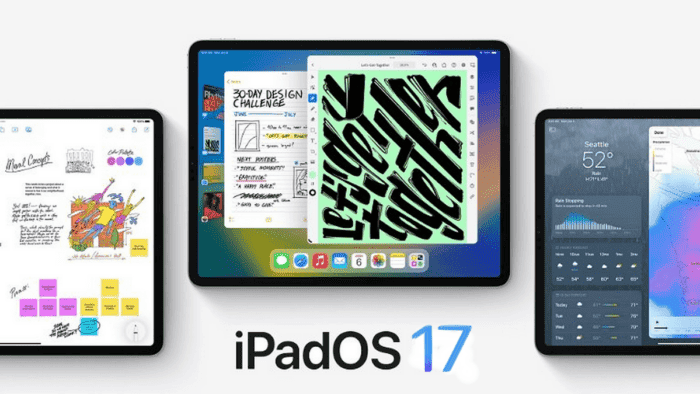Apple’s recent announcements about the Vision Pro and iOS 17 have grabbed a lot of attention. But it’s important to remember that iPads are still widely used and have not been forgotten. In fact, iPadOS 17 also introduces some exciting new features that are particularly relevant to students, who make up a large portion of iPad users. Two of the most highly anticipated innovations in iPadOS 17 are Stage Manager updates and interactive home screen widgets.
iPadOS 17 Unveils Exciting Innovations: Enhanced Multitasking and Interactive Widgets
Last year, Apple introduced Stage Manager as a new way to multitask on iPadOS 16 and macOS Ventura. With Stage Manager, users can work on multiple apps at once, switching between them seamlessly. Users can also create split views with two apps side by side. Or use slide over to quickly access another app.
With iPadOS 17, Stage Manager gets even better. The biggest change is that users now have more freedom when arranging and resizing windows. With more flexibility for overlapping windows. Additionally, users can Shift-click app icons to instantly add windows to their workspace. These changes make Stage Manager a much more useful feature that more people may now decide to use.
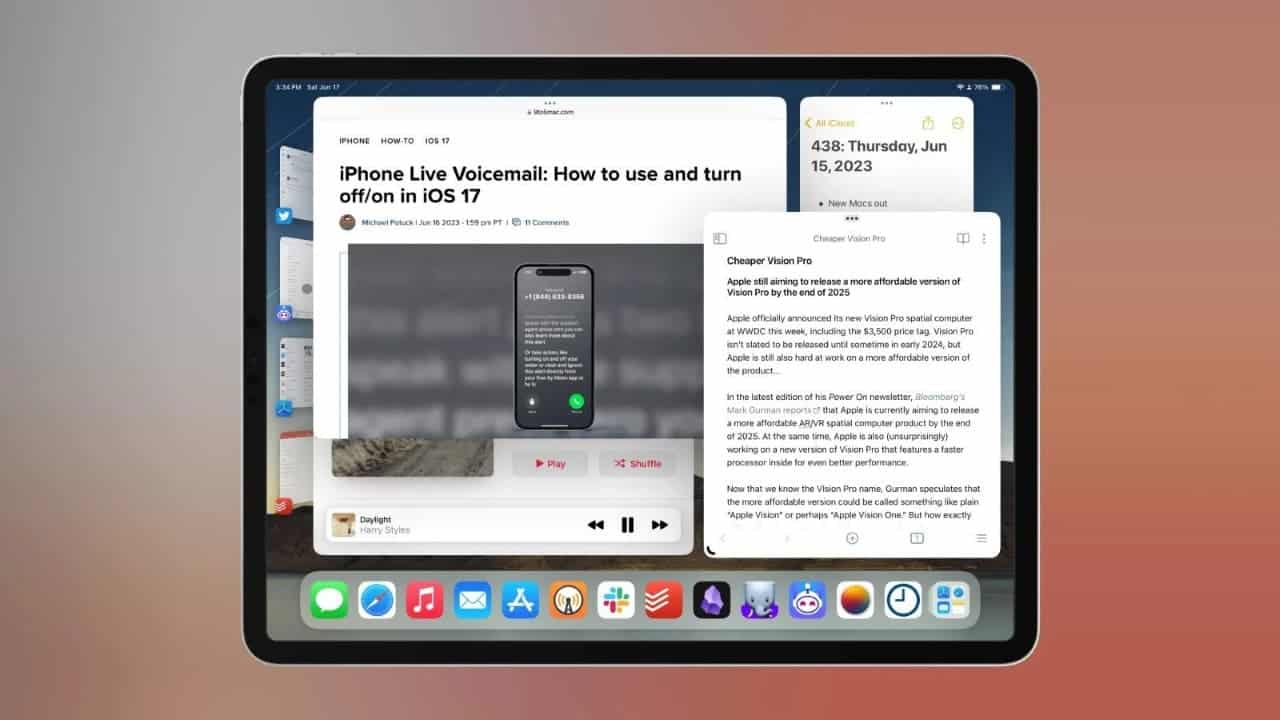
For students, Stage Manager can be particularly helpful when working on multiple assignments at once. They can easily reference research materials while writing papers or keep an eye on their email while studying. With the added flexibility, students can work more efficiently and effectively.
The second major innovation in iPadOS 17 is interactive home screen widgets. While widgets were introduced to the iPad with iPadOS 15 two years ago, they will become even more functional with the new update. Widgets are essentially small, interactive apps that can display information or provide quick access to features without needing to open the full app.

With iPadOS 17, users will be able to operate on widgets without opening the corresponding application. Making it easier to perform activities such as playing music or checking their to-do list. These widgets can even be added to the lock screen, making daily tasks even more accessible.
iPadOS 17: New Features for Students and Professionals
For students, this means that they can keep track of their schedules, assignments, and deadlines right from the home screen. They can also quickly access their favorite study playlists or reference materials without needing to navigate through multiple apps. This can save time and make it easier for students to stay organized and on top of their work.
Of course, these new features in iPadOS 17 are just the tip of the iceberg. Apple has made many other improvements to the iPad operating system. Including changes to the Notes app, new keyboard shortcuts, and more. These updates are designed to make the iPad an even more powerful and versatile device for both students and professionals.
For example, the updated Notes app now includes a Quick Note feature that allows users to jot down notes from anywhere on their iPad. Users can also easily organize their notes with new tags and categories. This can be particularly helpful for students who need to take notes during lectures or while studying.
Additionally, iPadOS 17 includes new keyboard shortcuts that make it easier to navigate and perform tasks on the iPad. For example, users can now use the Command + Space shortcut to quickly open Spotlight search. Or the Command + Tab shortcut to switch between apps.
With these new features and improvements, the iPad continues to be a top choice for students and professionals alike. Its versatility, portability, and ease of use make it an ideal device for working on the go, taking notes in class, or simply staying organized.