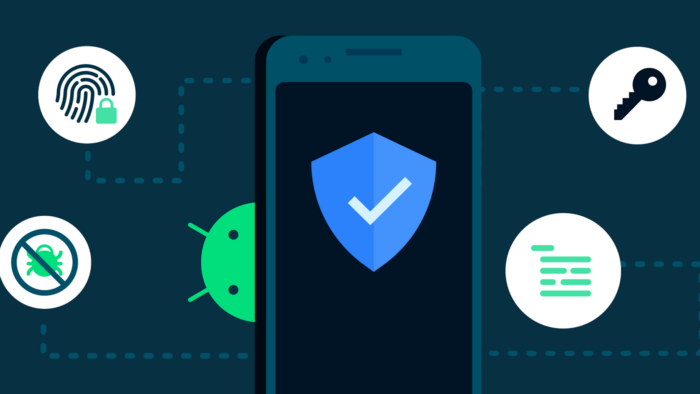Your smartphone is a powerful tool that contains a wealth of personal information. It’s important to take steps to secure your smartphone and protect your privacy. Here are some tips:
Ensuring Smartphone Security and Safeguarding Privacy in 2023: A Comprehensive Guide

1. Use strong passwords and biometric authentication.
Your passwords should be at least 8 characters long and include a mix of upper and lowercase letters, numbers, and symbols. You should also avoid using common words or phrases. Biometric authentication, such as fingerprint or facial recognition, can provide an additional layer of security.
2. Only download apps from trusted sources.
The Google Play Store and Apple App Store are generally safe places to download apps. However, there are other sources where you can download apps, such as third-party app stores or websites. These sources may not have the same security measures in place, so it’s important to be careful when downloading apps from them.
3. Keep your operating system and apps up to date.
Software updates often include security patches that can help protect your device from malware and other threats. It’s important to install these updates as soon as they’re available.
4. Use a VPN when using public Wi-Fi.
Public Wi-Fi networks are often unsecured, which means that anyone could potentially intercept your data. Using a VPN encrypts your traffic, making it much more difficult for someone to steal your data.
5. Be careful what information you share online.
Think twice before sharing personal information, such as your address, phone number, or Social Security number, online. This information could be used by criminals to commit identity theft or other crimes.
6. Use a security app.
There are a number of security apps available that can help protect your smartphone from malware and other threats. These apps can scan your device for malware, block malicious websites, and track your device’s location if it’s lost or stolen.
7. Back up your data regularly.
If your smartphone is lost, stolen, or damaged, you’ll want to have a backup of your data so that you don’t lose it. You can back up your data to the cloud, to an external hard drive, or to your computer.
8. Be aware of phishing scams.
Phishing scams are emails or text messages that appear to be from a legitimate source, such as your bank or credit card company. These emails or text messages often contain links that, when clicked, will take you to a fake website that looks like the real website. Once you’re on the fake website, you’ll be asked to enter your personal information, such as your username, password, or credit card number. Don’t click on links in emails or text messages that you’re not sure about.
9. Be careful what apps you give permission to.
When you install an app, it will ask for permission to access certain features on your device, such as your contacts, location, or microphone. Think carefully about what permissions you’re giving the app before you grant them.
10. Be aware of your surroundings.
If you’re using your smartphone in public, be aware of your surroundings. Don’t leave your smartphone unattended, and don’t let anyone else borrow it.

Additional Tips
- Use a screen lock. This will prevent anyone from accessing your phone if it’s lost or stolen.
- Be careful what websites you visit. Some websites may contain malware that can infect your phone.
- Don’t install apps from unknown sources. These apps may not be safe.
- Be careful what information you share on social media. This information could be used by criminals to target you.
- Keep your phone’s software up to date. Software updates often include security patches that can help protect your phone from malware.
- Back up your phone’s data regularly. This way, you won’t lose your data if your phone is lost, stolen, or damaged.
- Use a password manager to create and store strong passwords for all of your online accounts.
- Enable two-factor authentication (2FA) for all of your online accounts that offer it. 2FA adds an extra layer of security by requiring you to enter a code from your phone in addition to your password when you log in.
- Be careful about what apps you install on your phone. Only install apps from trusted sources, and read the permissions that the app requests before you install it.
The best Antivirus software to use in Android:
Here are some of the best antivirus software for Android in 2023:
- Bitdefender Mobile Security
- Norton Mobile Security
- Avast Mobile Security
- McAfee Mobile Security
- TotalAV
- ESET Mobile Security
- Kaspersky Mobile Security
- Trend Micro Mobile Security
- Malwarebytes
In addition to these top-rated antivirus apps, there are many other good options available. When choosing an antivirus app for your Android device, it is important to consider your individual needs and preferences. Some factors to consider include:
- Malware protection: The most important feature of any antivirus app is its ability to protect your device from malware. Look for an app that has a good track record of detecting and removing malware.
- Features: Some antivirus apps offer additional features, such as a VPN, a firewall, or a theft protection module. These features can be helpful, but they may not be necessary for everyone.
- Price: Antivirus apps can range in price from free to $50 or more per year. Choose an app that fits your budget.
No matter which antivirus app you choose, make sure to keep it up to date with the latest virus definitions. This will help to ensure that your device is always protected from the latest threats.
By following these tips, you can help to keep your Android device safe from malware and other threats.

Here are some other things you can do to secure your smartphone and protect your privacy:
- Use a firewall to protect your phone from unauthorized access.
- Be careful about what photos and videos you share online. These files could contain personal information that you don’t want to share with the world.
- Use a privacy-focused browser, such as DuckDuckGo, to protect your privacy when you’re browsing the web.
- Be aware of the apps that are tracking you. You can use an app like Exodus Privacy to see which apps are tracking you and how much data they’re collecting.
By following these tips, you can help secure your smartphone and protect your privacy in 2023.
In addition to the tips above, here are some other things to keep in mind:
- The security of your smartphone is only as good as your own security habits. Be sure to use strong passwords and keep your phone’s software up to date.
- Don’t jailbreak or root your phone. This can make your phone more vulnerable to attack.
- Be careful about what apps you install. Only install apps from trusted sources.
- Be aware of the permissions that apps request. Don’t grant an app permission to access something that it doesn’t need.
- Use a security app to scan your phone for malware.
By following these tips, you can help keep your smartphone secure and your personal information safe.