The Breakdown
Pros
Cons
Yes, it’s possible to get smart TVs for a very reasonable price these days. But purchasing a TV under $100 generally means settling for either a 720p model or a screen smaller than 32 inches. So, does that mean you cannot get a proper large-screen home theater setup without breaking the bank? With the Happrun H1 projector, you can!
Now, there are a lot of projectors under $100 that can project large-sized screens. But not all of them can offer crisp image quality, great sound, and, most importantly, a hassle-free setup process. And that’s precisely where the Happrun H1 projector excels!
Want to learn more? Having thoroughly tested the projector, I’ve explored its full range of capabilities. So, if you are looking for an in-depth review, you are in the right place!
What’s In the Box
For a projector that is less than $100, I must admit, the packaging and box content of the Happrun H1 are really nice. You basically get everything to get started with the projector. That includes:
- Happrun H1 Projector
- Power cable
- HDMI cable
- Component cable
- 100-inch proejction screen
- Remote
- User guide
- Service card
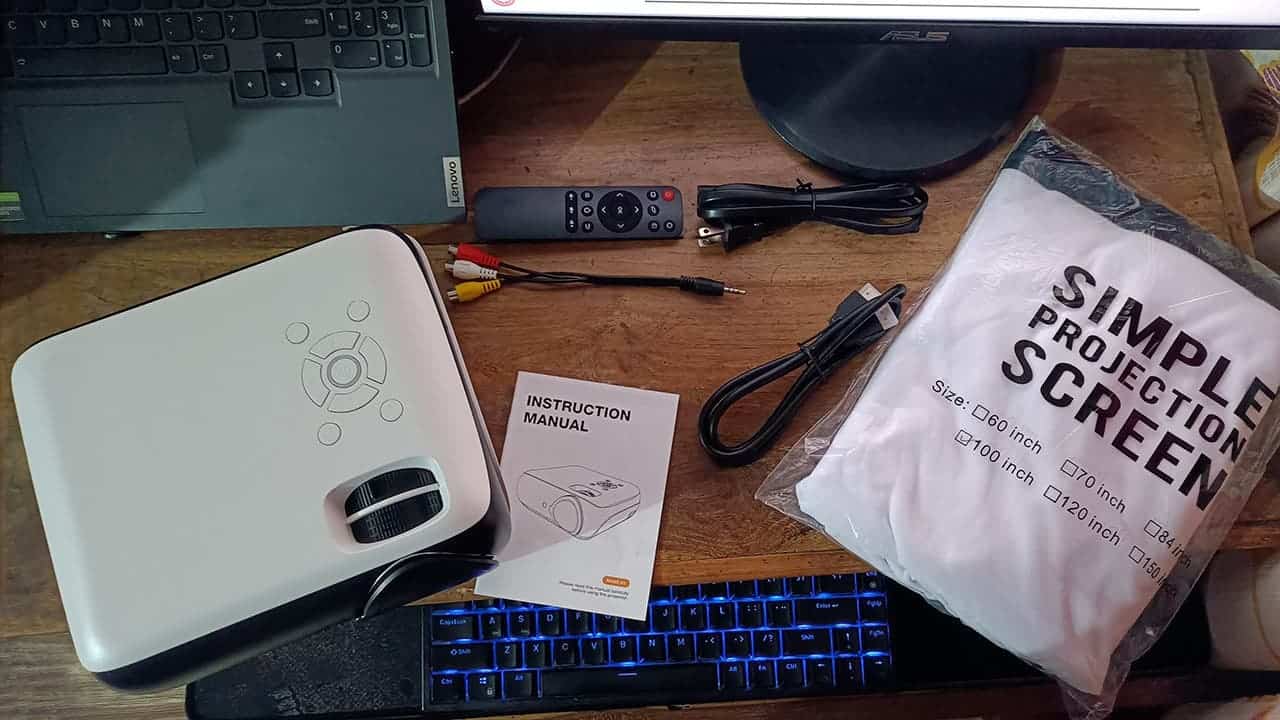
Here, the inclusion of the 100-inch projection screen is one of the standouts. This saved me the trouble of buying a separate projection screen.
Everything That Makes the Happrun H1 Projector Worth Purchasing
For a projector that costs less than $100, the Happrun H1 projector has to lot to offer. Let me give you a rundown of all the features of the projector that managed to amaze me:
Setup Process
As mentioned earlier, you get everything out of the box. After unboxing, all I had to do was get the included screen on the wall, find the right placement for the Happrun H1 projector, get it powered, and get a source installed on the back. That’s it! Simple, right?
Talking of which, you get multiple options to get a source connected to the Happrun H1. On the back, you will find the following:
- 1x HDMI input
- 2x USB inputs
- 1x Component input

Here, the composite input connects old-fashioned multimedia devices, such as a PlayStation 1 or an old Wii gaming console. The USB and HDMI ports are for modern connections.
For my case, I have hooked up the Happrun H1 to an Amazon Fire TV stick. But if you do not have an Android TV stick, you can use your laptop, PC, gaming console, and other media devices to get content on the screen.
Picture Quality
Although the Happrun H1 does not come with intelligent image output technologies, you can get a decent image quality by correctly placing and adjusting it. On the note of image output, the unit has a native 1080p LED projector. This means that you can enjoy the content at FullHD resolution with crisp and clear details.

And the Happrun H1 really delivered. Of course, to get the best possible picture, you need to make some adjustments to the focus and keystone correction. But to adjust them, it took me just a minute. Also, as the H1 offers good room for adjustments, you can make it work flawlessly in pretty much every room.
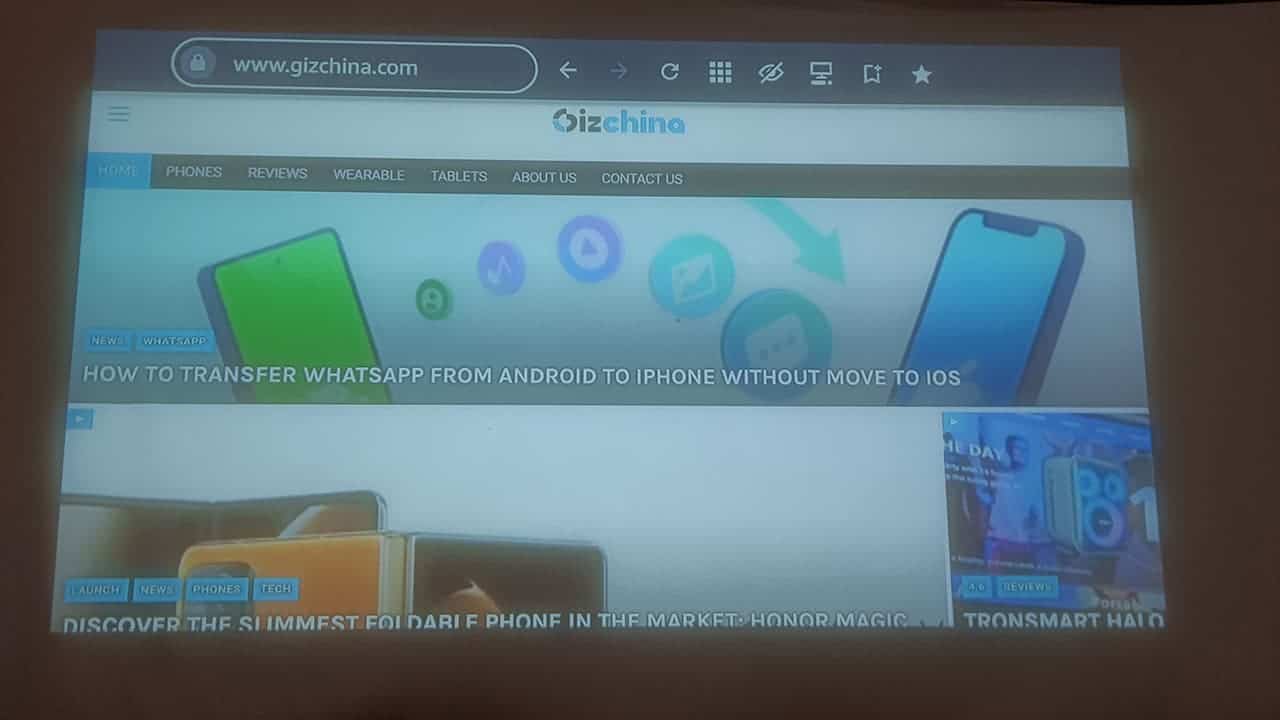
Let’s not forget to mention that you can get up to a 200-inch screen with the Happrun H1. That means it’s possible to get an extremely immersive viewing experience with this projector.
On-Screen Display and Advanced Settings
I loved the fact that the Happrun H1 comes with a simple and easy-to-use on-screen display (OSD). With it, you can refine the image quality and get the best viewing experience. If you want to know the specifics, the OSD greets you with a home screen where you can choose the input mode (HDMI or AV).
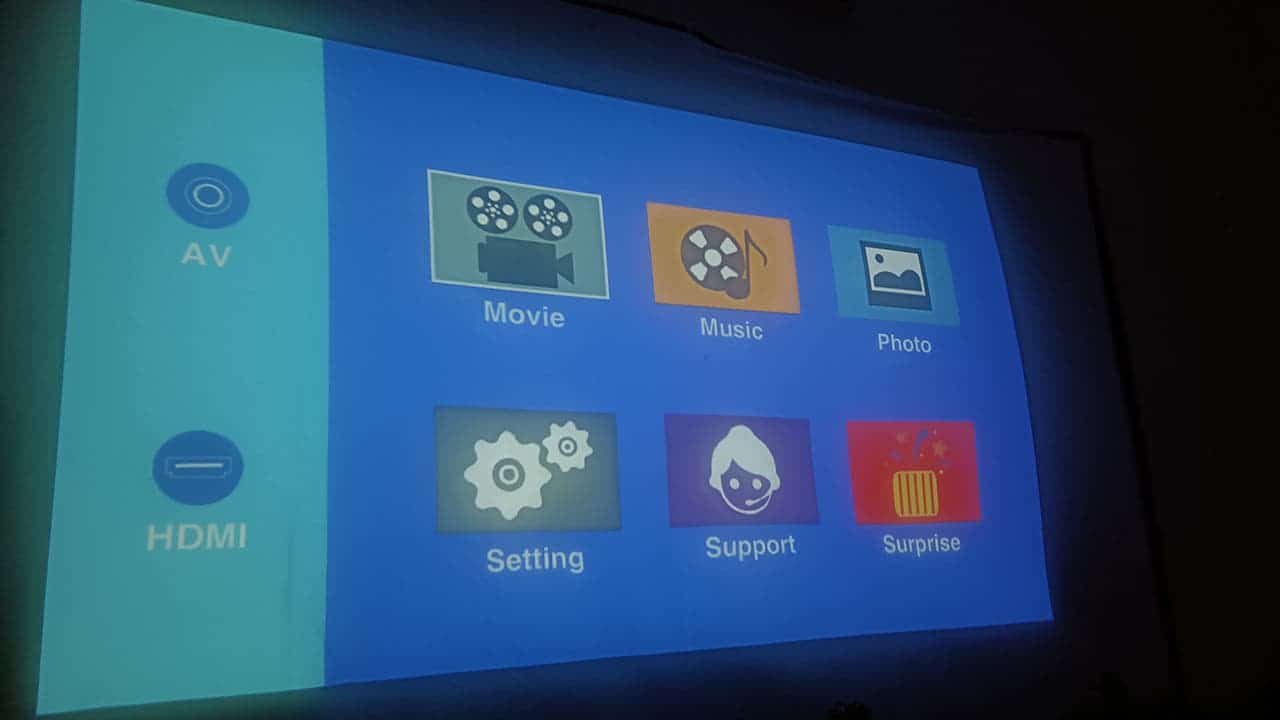
In addition, the home screen of Happrun H1 offers you options to play audio, video, and images through USB ports. You only need to use a USB stick and put compatible media into it.
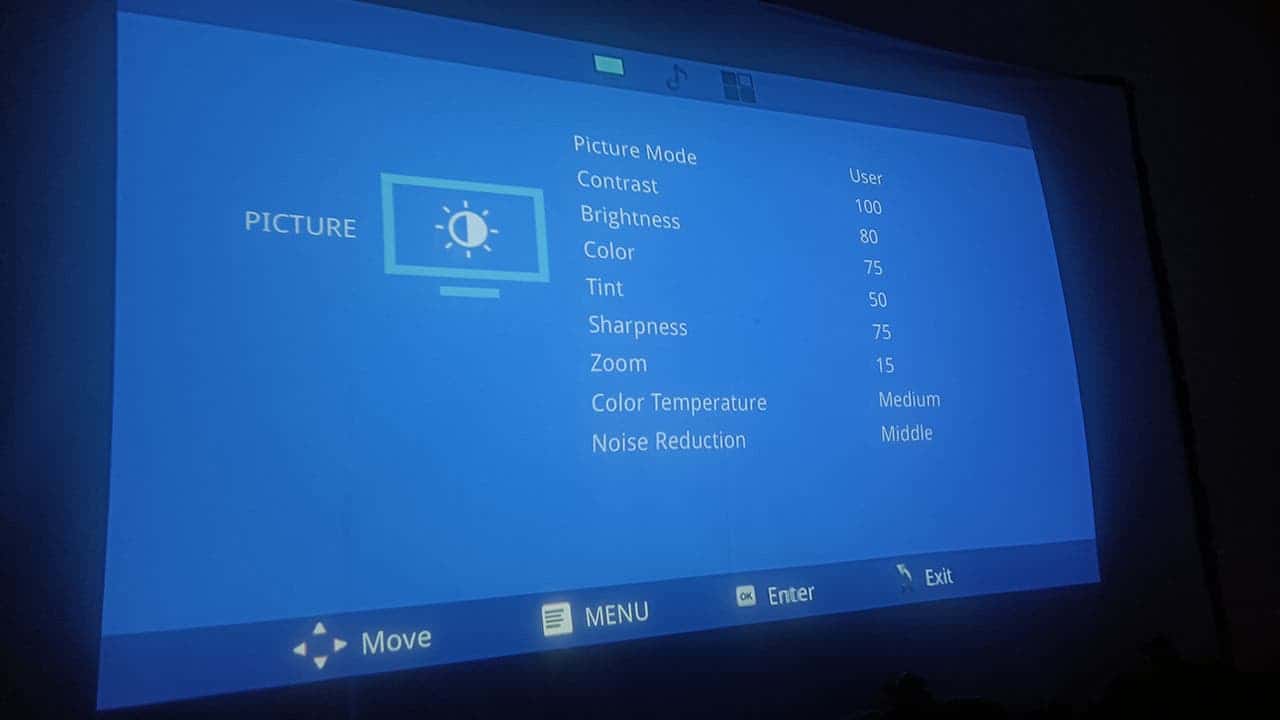
Now, when it comes to advanced settings, the Happrun H1 lets you play around with the picture mode settings, zoom, color temperature, noise reduction, sound settings (more on that later), projection mode, and others.
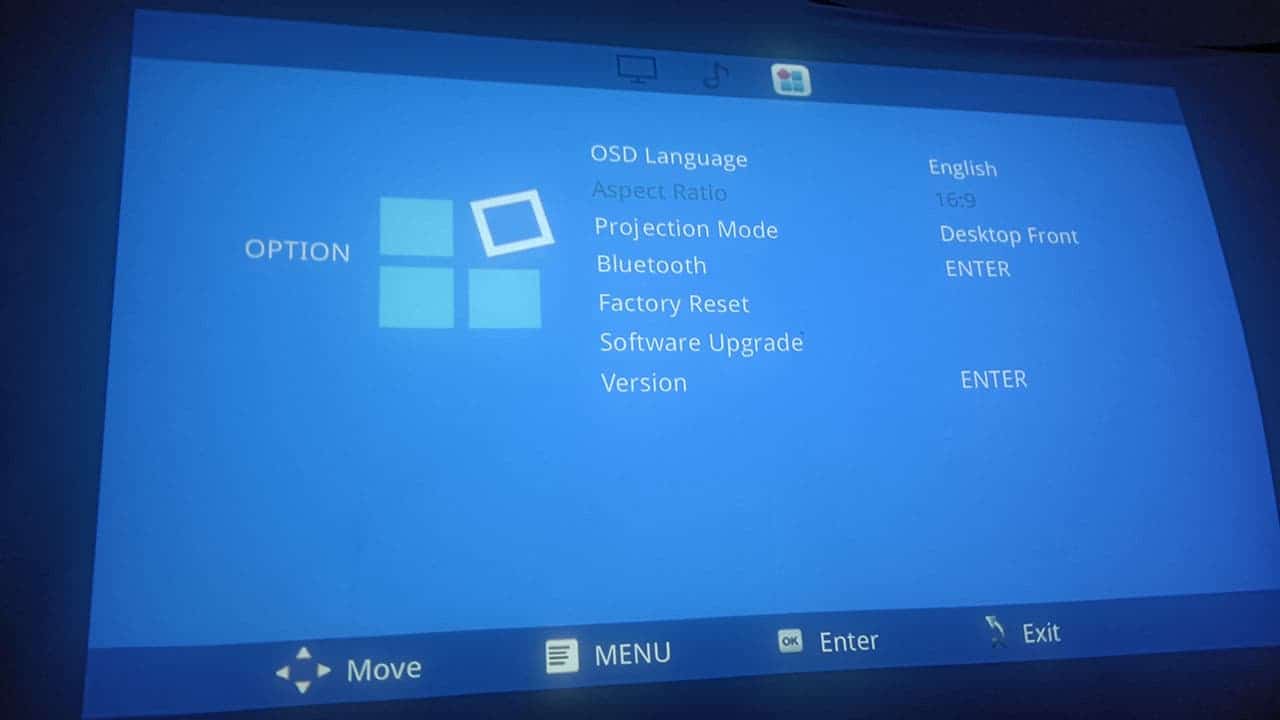
These will let you further tune the projection of Happrun H1 and allow you to get a much-refined picture on the screen. Also, you can use the remote control or the built-in buttons to navigate through the OSD and power the projector on and off.

Built-in Stereo Speaker
So, when I first learned that the Happrun H1 comes with a built-in speaker, I thought it would be mediocre at best. For that reason, I was prepared to hook up an external speaker. Well, to my surprise, the projector’s built-in speaker is extremely good.
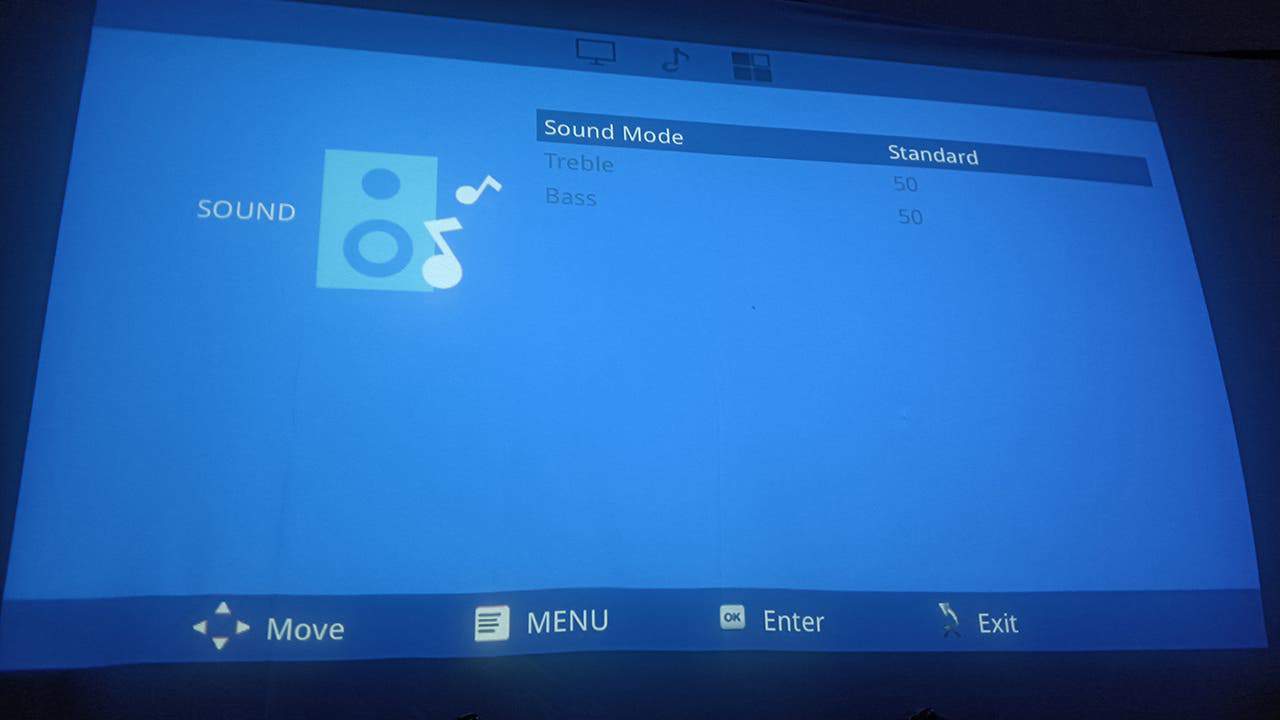
Not to mention, you can adjust the sound settings and tune the audio output of the Happrun H1 according to your liking. But, yes, you cannot forget that the speaker inside has small-sized drivers. So, if you need more oomph and louder sound, you have to get an external speaker installed.
But the good news is that the Happrun H1 projector offers multiple options for external audio. You can use the 3.5mm port on the back to get a wired sound system installed. Alternatively, you can use Bluetooth 5.1 to connect to a wireless speaker or headphones.
Get the Happrun H1 From Amazon
Get the Happrun H1 From the Official Site
Things That Could Have Made the Happrun H1 Projector Better
Even though the Happrun H1 projector excels in most factors, there is room for improvement. For example:
Built-in Wireless Screen Sharing Function
I loved the fact that the Happrun H1 offers a lot of options for connecting a source. However, it would have been better if there were options for wireless screen sharing. For instance, Chromecast built-in could have eliminated the need to install a wired device to get content on screen.
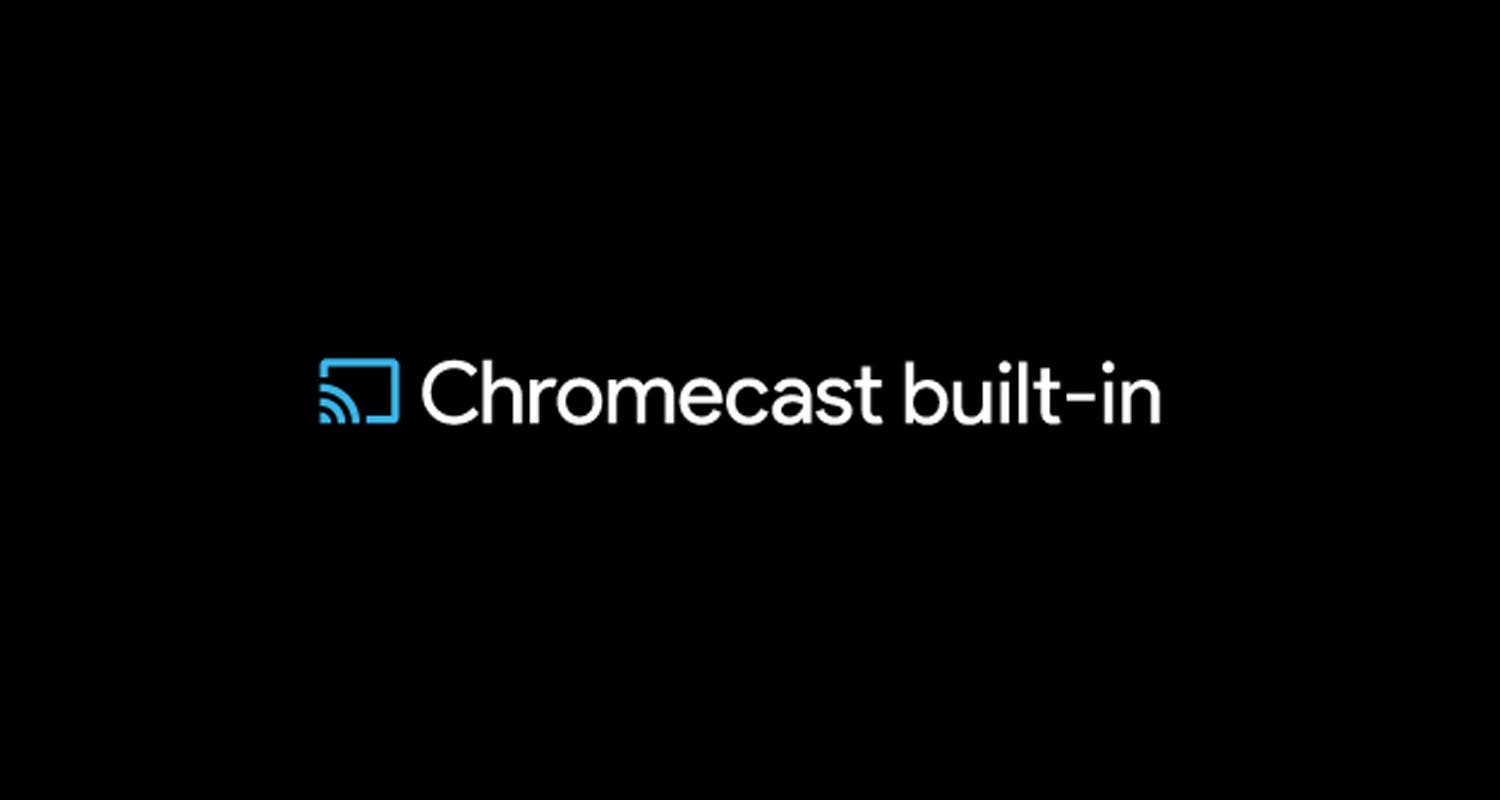
But yes, I can see why Happrun did not include any fancy wireless screen-sharing function in the H1. It would have increased the price of the projector.
Better Projector Screen
The included projector screen gets the job done. But it’s not of high quality. I believe Happrun included it to get you started and expects you to purchase a better one in the future.
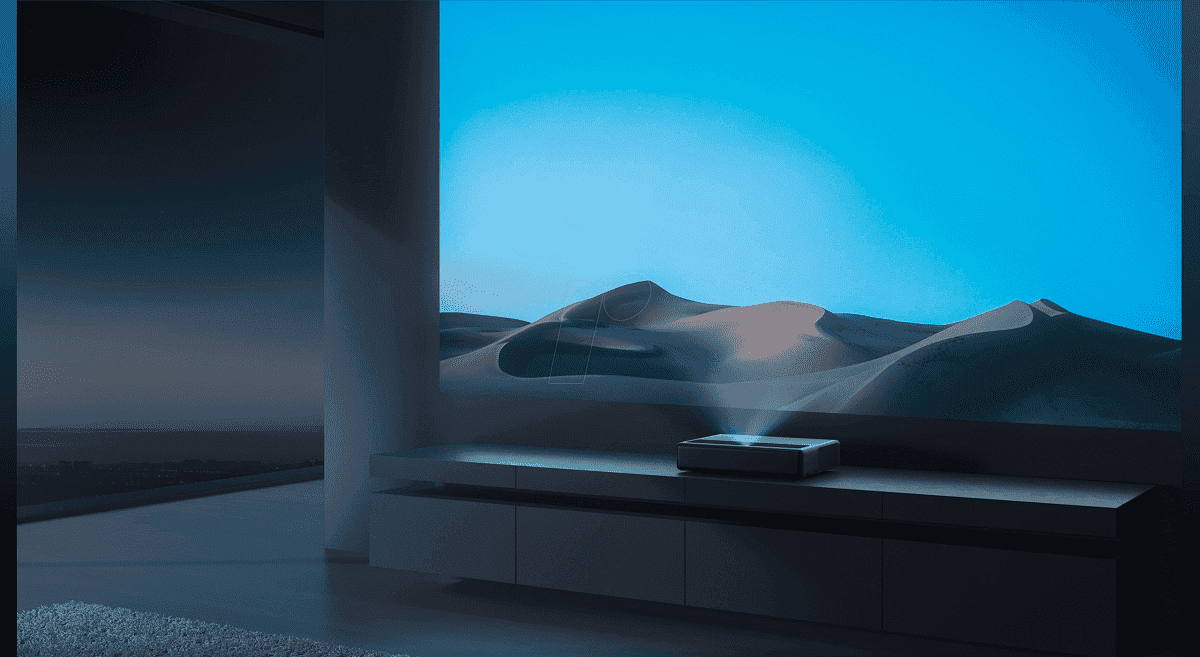
Again, if Happrun H1 had come with a better projector screen, I believe the price point would not have been this cheap.
Final Thoughts on Happrun H1 Projector
The final verdict on this Happrun H1 projector review is that it is a great unit for the price. You get crisp picture quality, easy setup, multiple connectivity options, and a great built-in audio experience. And even though there are a few negative points, for its affordable price tag, you cannot really hold them against the projector.
Get the Happrun H1 From Amazon
Get the Happrun H1 From the Official Site
| Key Factors | Details |
| Resolution | Native 1080P |
| Luminance | 240 ANSI Lumen |
| Included Projection Screen | Yes, 100-inch |
| Keystone | ±15° |
| Built-in Speaker | HiFi Stereo Speaker |
| Contrast Ratio | 10000:1 |
| Bluetooth | 5.1 |
| Screen size | up to 200″ |

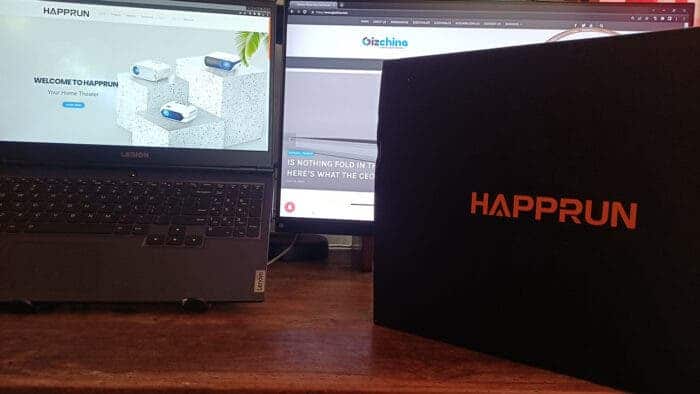




I got scammed of $200k worth of bitcoin to an online Fake investment company, after paying several fees to get our funds off the platform, I came across an article online about a fund recovery company whom we got in contact with. In nothing less than 95hrs we got about 75% of our funds recovered with the help of “BACKENDRECOVER AT Rescueteam DOT com”
I am financially happy again and would advise anyone who got ripped to get in contact with them for a refund.
WIZARD LARRY CRYPTO ACCESS RECOVERY
I lost my password to my Wasabi wallet a long time ago as I was using one of the first versions that they ever released.. My wife threw away my seed phrase because she didn’t know what it meant.. I highly recommend the service of Wizardlarryrecovery.com – it took the team just a few days to get me my BTC back which is AMAZING!
Email: wizardlarry (@) mail (dot) com)
(WhatsApp: +1 (205) 319-6886 )
WIZARD LARRY CRYPTO ACCESS RECOVERY
I lost my password to my Wasabi wallet a long time ago as I was using one of the first versions that they ever released.. My wife threw away my seed phrase because she didn’t know what it meant.. I highly recommend the service of Wizardlarryrecovery.com – it took the team just a few days to get me my BTC back which is AMAZING!
Email: wizardlarry (@) mail (dot) com)
(WhatsApp: +1 (205) 319-6886 )
I want to tell everyone how much I appreciate BASIC RECOVERY CONSULTANT since they literally saved my family and me when I lost all of my bitcoins as a result of a bad decision to invest in the incorrect platform. Thank God, once I contacted them with my worries, they were able to locate my misplaced bitcoin in less than 48 hours. I truly value the work that Basic Recovery Consultant has done, and I strongly recommend that everyone contact them by utilising the details provided below:
Whatsapp: +16072323894
Telegram: Basic Recovery
Email address: Basicrecovery@consultant.com
Signal : +17402581890
Go to https://dev-basicrecovery.pantheonsite.io to see their website.