Summer is a great time to enjoy the outdoors, but it can also be tough on your computer. The heat can cause your computer to overheat and malfunction. If you’re not careful, you could end up with a damaged computer that needs to be repaired or replaced.
In this article, we will discuss some of the most common causes of computer overheating in summer, and we will provide you with some tips on how to protect your computer from heat damage.
Causes of Computer Overheating in Summer

There are a number of factors that can contribute to computer overheating in summer. These include:
- Direct sunlight. The sun’s rays can heat up your computer’s case, which can cause the internal components to overheat.
- High ambient temperature. If you live in a hot climate, the ambient temperature of your surroundings can also contribute to computer overheating.
- Dust buildup. Dust can block your computer’s vents, preventing airflow and causing it to overheat.
- Overclocking. Overclocking is the process of increasing the clock speed of your computer’s processor. This can put a lot of stress on your computer’s cooling system, and it can lead to overheating.
- Running too many programs at once. The more programs you have running, the harder your computer has to work, which can lead to overheating.
- Using a laptop on a soft surface. If you use your laptop on a soft surface, such as a bed or a couch, the heat from the laptop can be trapped, which can cause it to overheat.
Tips for Protecting Your Computer from Heat Damage in Summer
Here are some tips on how to protect your computer from heat damage in summer:
- Avoid direct sunlight. If you’re using your computer outdoors, try to find a shady spot. If you must use your computer in direct sunlight, try to position it so that the sun’s rays are not hitting the case directly.
- Keep your computer’s vents clear. Dust buildup is one of the most common causes of computer overheating. Make sure to clean your computer’s vents regularly with a can of compressed air.
- Use a cooling pad. A cooling pad can help to keep your computer’s temperature down. There are many different cooling pads available, so you can find one that fits your needs and budget.
- Close unused programs. The more programs you have running, the harder your computer has to work, which can lead to overheating. Close any programs that you’re not using to free up resources and help your computer stay cool.
- Update your drivers. Outdated drivers can sometimes cause problems with your computer’s cooling system. Make sure to update your drivers regularly to ensure that your computer is running as efficiently as possible.
- Take breaks. If you’re using your computer for long periods of time, take breaks to give it a chance to cool down. Get up and move around, or step outside for some fresh air.
- Consider a cooling solution. If you live in a particularly hot climate, you may want to consider investing in a cooling solution for your computer. This could include a cooling pad, a surge protector with built-in cooling, or even a liquid cooling system.
By following these tips, you can help to protect your computer from heat damage in summer. So enjoy the warm weather, but don’t forget to take care of your computer!
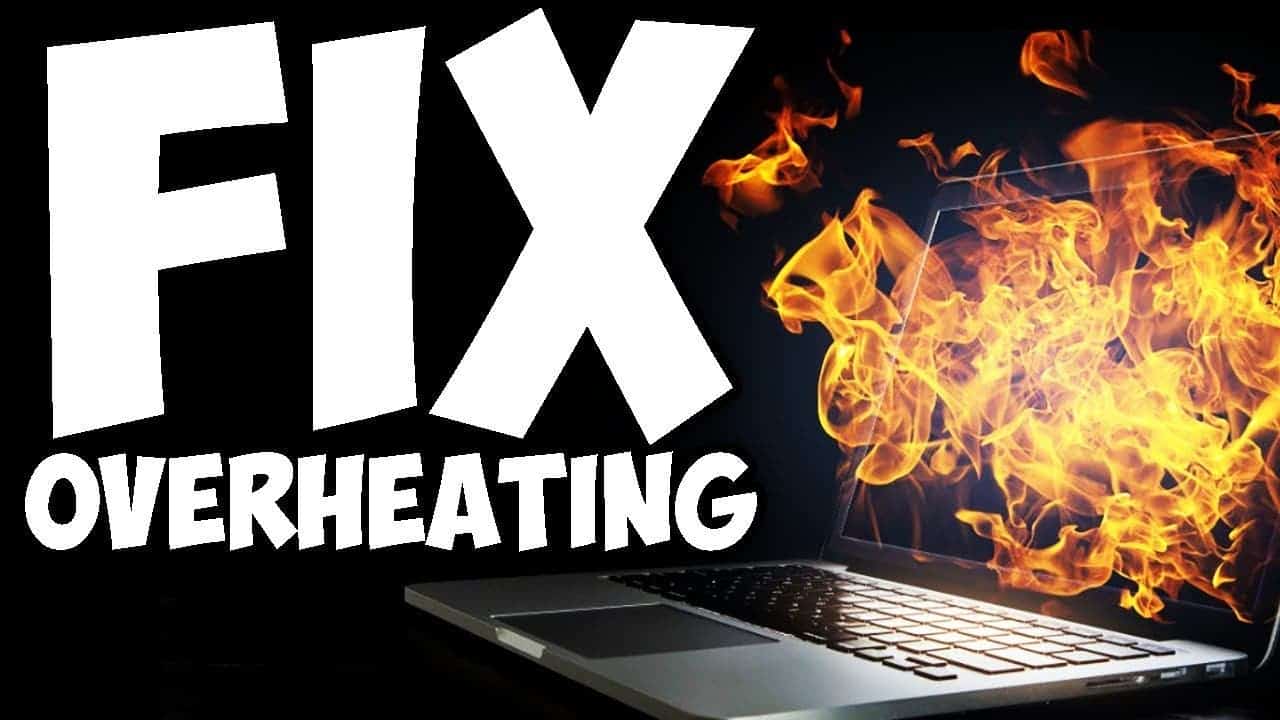
Additional Tips
- If your computer does start to overheat, you can try to cool it down by turning it off and letting it rest for a while. You can also try to open the case and clean the fans.
- If you’re not comfortable cleaning your computer’s fans yourself, you can take it to a professional for servicing.
- If you live in a particularly hot climate, you may want to consider investing in a surge protector with built-in cooling. This will help to protect your computer from power surges and overheating.
By following these tips, you can help to keep your computer running smoothly and prevent heat damage.
Here are some additional tips on how to protect your computer from heat damage in summer:
- Adjust your power settings. You can adjust your power settings to reduce the amount of power that your computer uses. This can help to keep your computer cooler, especially if you’re not using it for demanding tasks.
- Undervolt your CPU. Undervolting your CPU is a way to reduce the amount of voltage that it uses. This can help to reduce the heat output of your CPU, and it can also improve your computer’s battery life.
- Use a fan. If you’re using your computer in a hot environment, you can use a fan to help keep it cool. You can either use a desk fan or a portable fan.
- Keep your computer in a cool place. If you can, try to keep your computer in a cool place. This could be a room with air conditioning or a basement.
- Monitor your computer’s temperature. You can use a software program to monitor your computer’s temperature. This will help you to identify if your computer is starting to overheat.
- Use a laptop stand. A laptop stand can help to raise the bottom of your laptop, which can help to improve airflow and prevent overheating.
- Use a surge protector. A surge protector can help to protect your computer from power surges, which can sometimes cause overheating.
- Keep your computer clean. In addition to cleaning your computer’s vents, you should also clean the exterior of your computer. Dust and dirt can build up on the exterior of your computer, and this can trap heat and cause your computer to overheat.
- Back up your data regularly. If your computer does overheat and is damaged, you will want to have a backup of your data so that you can restore it.
By following these tips, you can help to protect your computer from heat damage in summer and keep it running smoothly for years to come.
FAQ
Q: What are the signs that my computer is overheating?
A: There are a few signs that your computer is overheating. These include:
- The computer feels hot to the touch.
- The computer is making loud noises.
- The computer is slowing down.
- The computer is crashing.
If you see any of these signs, it’s important to take action to cool down your computer.
Q: What should I do if my computer overheats?
A: If your computer overheats, you should take the following steps:
- Turn off your computer.
- Let your computer cool down for at least 30 minutes.
- Clean your computer’s vents.
- Check your power settings.
- Monitor your computer’s temperature.
If your computer continues to overheat, you may need to take it to a professional for servicing.
Q: How can I prevent my computer from overheating?
A: You can prevent your computer from overheating by following the tips in this article. These tips include:
- Avoiding direct sunlight.
- Keeping your computer’s vents clear.
- Using a cooling pad.
- Closing unused programs.
- Updating your drivers.
- Taking breaks.
- Considering a cooling solution.
By following these tips, you can help to keep your computer running smoothly and prevent heat damage.

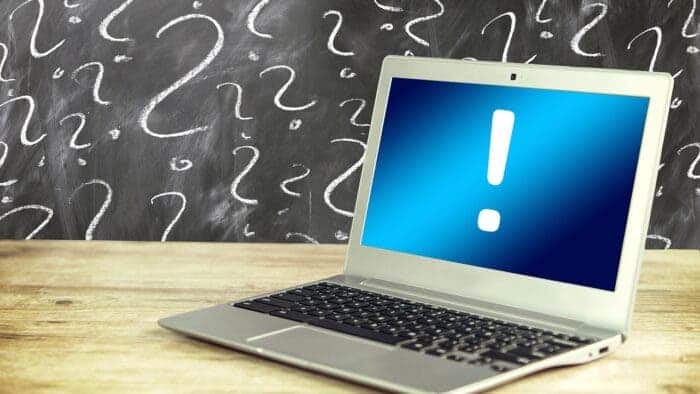
Many have come to the conclusion that Bitcoin and other cryptocurrencies cannot be traced or recovered but it’s incorrect, it can be traced and recovered with the right tools and resources. I was one of those who didn’t believe in it but I was able to recover my Bitcoin after I sent a huge amount to the wrong address with the help of a recovery team called Hack Judas. I thought all hope was lost for good but with the intervention of Judas, I was able to trace and recover my Bitcoins. Truly remarkable work by Hack Judas and I highly recommend their service.
Judas can be reached via E-mail: hackerjudas9@gmail.com
INSTAGRAM: hackerjudas
TELEGRAM: JUDAS012
Many have come to the conclusion that Bitcoin and other cryptocurrencies cannot be traced or recovered but it’s incorrect, it can be traced and recovered with the right tools and resources. I was one of those who didn’t believe in it but I was able to recover my Bitcoin after I sent a huge amount to the wrong address with the help of a recovery team called Hack Judas. I thought all hope was lost for good but with the intervention of Judas, I was able to trace and recover my Bitcoins. Truly remarkable work by Hack Judas and I highly recommend their service.
Judas can be reached via E-mail: hackerjudas9@gmail.com
INSTAGRAM: hackerjudas
TELEGRAM: JUDAS012